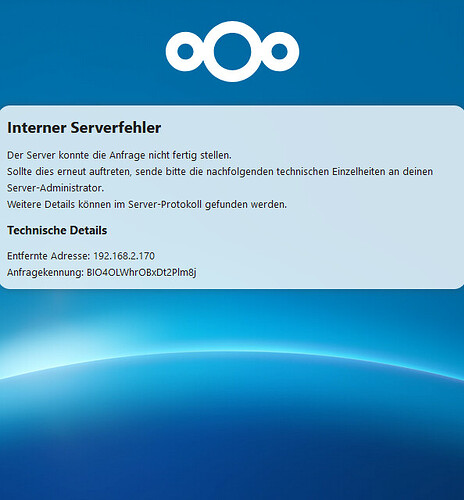Hi,
I’m trying to connect my hotmail E-Mail Adress in the Mail app. I’ve figured out that I need a Client-ID, secret Key and a redirect URI on Microsoft Azure. And I think I have done that??
I’m completely new to Microsoft Azure. I’ve registered an app here under Applications App registration.
Also I created a secret under Certificates & secrets. I copied the Value of the secret into Geheime Zeichenkette And the Application ID into Client-ID. For good measure I also added the Directory ID into Tennant-ID.
When I try to set up the E-Mail account in the Mail App I get the Microsoft Authentication Pop up, and it asks for permission. I grant it but end up on this error page.
In the log I have this error:
I’ve also found these errors in the log right after such failed login attempts:
Does anyone have an idea what I’m doing wrong?