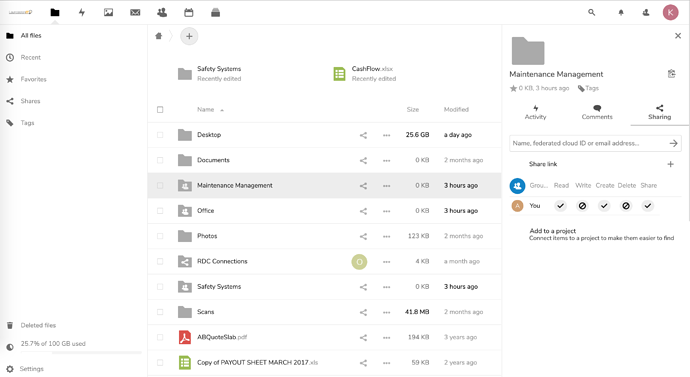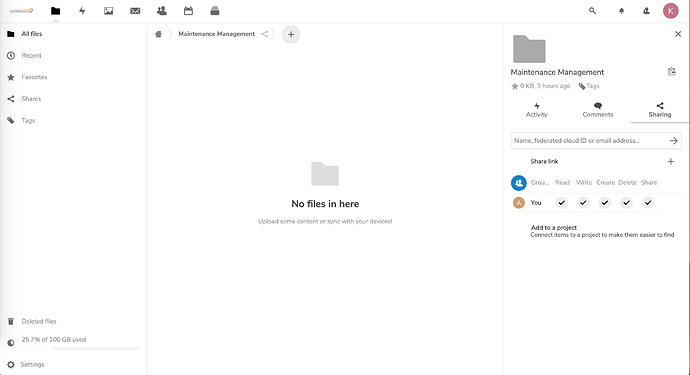Hi all, I am just setting up group folders for a client. They want to have 3 group folders, each with different permissions, depending on the content. Example: everyone has access to the company logo and letterhead (read access) but not everyone can delete or edit it, only some users. Is this possible? I read, re-read and re-read again the brief documentation about Group Folders, but couldn’t find how to edit individual permissions. Do we need to use multiple groups? (groups within groups).
Also, I found some strange things while trying to figure out how it works. It’s very unintuitive compared with Dropbox group folders, and inconsistent:
differing options:
from settings -> group folders -> there are three options: write/share/delete.
from files -> (group folder) -> sharing -> there are read/write/create/delete/share.
Are these two different sets of rules? Or the same?
also differing sharing permissions:
from looking at the group folder in home directory, it looks like user only has read/create/share.
Once you enter the group folder, it looks like user has all permissions of read/write/create/delete/share.
(see screenshots)