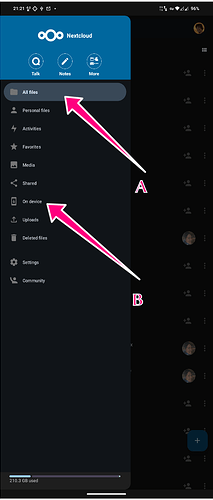Hello WBK,
Thanks for helping me. Sory to give insufficient information. Hope this helps.
The Server:
Besturingssysteem: Linux 6.8.0-51-generic x86_64
CPU: 12th Gen Intel(R) Core™ i5-12400 (12 threads)
Geheugen: 15.37 GB
Servertijd: Sun Jan 19 19:41:33 CET 2025
Bedrijfstijd: 33 days, 6 hours, 14 minutes, 3 seconds
PHP: Versie: 8.3.6
Geheugen limiet: 4 GB
Maximale uitvoeringstijd: 3600
Max. uploadgrootte: 10 GB
Frequentie OPcache opnieuw valideren: 60
Extensies: Core, date, libxml, openssl, pcre, zlib, filter, hash, json, random, Reflection, SPL, session, standard, sodium, apache2handler, mysqlnd, PDO, xml, bcmath, bz2, calendar, ctype, curl, dom, mbstring, FFI, fileinfo, ftp, gd, gettext, gmp, iconv, igbinary, imagick, intl, exif, mysqli, pdo_mysql, Phar, posix, readline, redis, shmop, SimpleXML, sockets, sysvmsg, sysvsem, sysvshm, tokenizer, xmlreader, xmlwriter, xsl, zip, Zend OPcache
The Database: Type: mysql
Versie: 10.11.8
Grootte: 434,3 MB
The tablet: Samsung Galaxy TAB S+ running with Android 14, One UI 6.1.1. Safety Patch November 1st 2024.
The Android App: NextCloud version 3.30.7
The tree structure of the NC-App allow you to upload files from the platform it is running on to the server as mentioned above by clicking on the +sign and select upload files. On my tablet it look as:
On this page you can select files you can upload. The figure above shows the currently displays on top of the page the map/directory that is displayed. You can also go to other maps or sub directories in the file system of the platform/tablet/Android tablet.
The issue is that at the upload page i see only the file in the picture above, that is 7 files to upload from in the download map of the NextCloud App of the tablet.
I use Solid Explorer to search/manipulate/edit and so on, files on the tablet. If I go to the download map of the tablet (which is the same map as I want to upload files from to the server) I see the following files in the download folder:
As you see now many more files are visible and really present on the tablet in the same Download folder of the tablet. A few of these files I would like to upload to the server so I can use them on my Windows 11 computers which are also connected the the NextCloud server.
Unfortunately I cannot find them in the presented files in the Android NextCloud app on my Android Tablet while they are definitely present but not shown. That is my issue…
Yes I have auto upload configured on the NextCloud App on my Android Tablet. That works not so well as a few months ago which forces me to use other methods to get pictures on the server,
Thanks for your reaction, Best regards Cees.