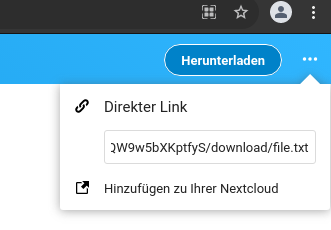Is there a way to generate a public and wget friendly link for a file? Meaning a file link that ends by the name of the file for example mypublicimage.jpg not some random string of characters!
HI Oliver,
Hi,
Thanks to Tobias have a workaround now:
You can go to the generated link page, which will look like: https: // my.example.tld/index.php/s/EkaDBeionxP4667
and from top-right menu select copy link.
or just append /preview or /download to the generated link.
You can then use that link to do:
wget https: // my.example.tld/index.php/s/EkaDBeionxP4667/preview -O name-of-file-to-be-saved.ext
I wonder why everything has to be so da… complicated with Linux. 
Thanks very much, you saved my day.
Regards
Thomas
how do you download such a file using the commandline elsewhere “less complicated”?
You can use the app Sharing Path (video).
It’s not wget that’s complicated, it is “/preview -O name-of-file-to-be-saved.ext”.
Why is that complicated? The standard link is…
https://cloud.yourdomain.tld/s/T4QW9w5bXKptfyS
…and the direct download link is:
https://cloud.yourdomain.tld/s/T4QW9w5bXKptfyS/download/file.txt
Sure it would be nice if you could copy the direct download link somwhere from a button in the UI. (you can do that actually if you right-click the download button in a browser session where you not logged in) But complicated is diffrent. And we are talking about people here who use wget and not the average dummy user, who barely manages to click on a download button in a browser… 
EDIT:
I just saw that the direct download link also is displayed in the UI, when you go to the three dots menu in the upper right corner of the screen on which a file is shared with you…