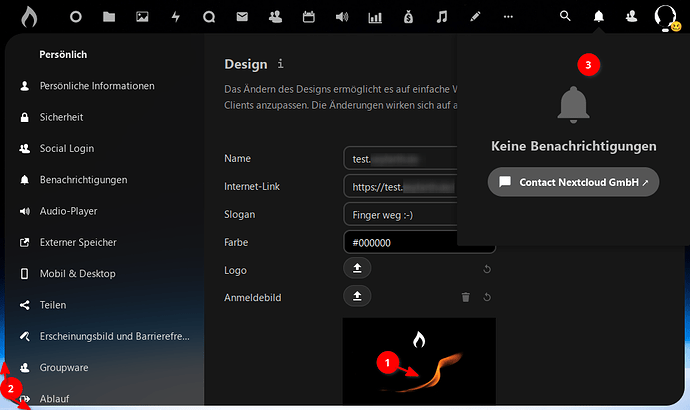Another question: In the stage instance that I updated using the web updater, I now saw for the first time how the design is meant to be (although I’m pretty sure that beta4 is quite unfinished in that respect):
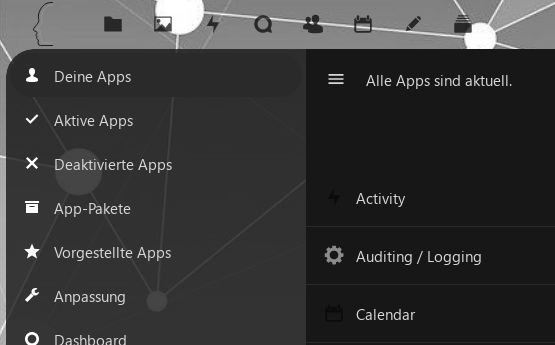
Here, the background is shown behind the top bar icons (and transparent behind the app categories, yet non-transparent in the files app). Not so in my test instance that I upgraded manually (following the steps in docs):
To be sure, I re-loaded the flame bg image ① now (after the update), cleared bowser cache and shift-reloaded the page. No change: Still the nasa earch/moon image ② is in the back. That space picture is set as background in the dashboard (only) and should not be used in settings! After quite some experimenting, I noticed that any newly loaded (and shown!) background image is only permanently saved after any other field in that dialog (like “Slogan”) is changed.
Completely independent of the background issue: While screenshotting, I got a notification request of “Nextcloud GmbH” (linking to https://nextcloud.com/pushnotifications) in that test instance (red dot on the bell of this, I accepted it) ③. Clicking on that Link redirects to Contact - Nextcloud …
Is that link to the contact page on purpose? What the heck?