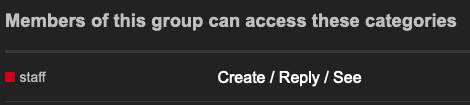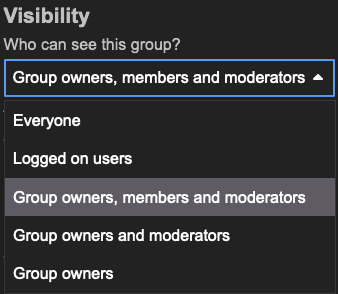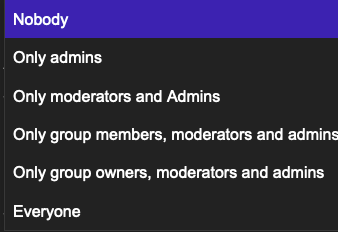Groups
Forum group access does not have to be disabled entirely to prevent mentions and @'s for staff and such. There is a fundamental misunderstanding here, which breaks group access entirely for no reason. This can actually all be managed from within the groups themselves:
How to verify group permissions
- Go to staff group or any particular group’s permissions to verify which other groups can access.
/g/staff/permissionsis the url
^^ This access is adjusted from within the category of staff. Slightly confusing considering there is both a staff category and a staff group (which itself includes mod and admin group) which can access/view the category.
How to adjust group permissions
Visit manage/interaction section of the group
/g/staff/manage/interaction
Who can see this groups members?
Who can see this group exists at all?
Who can @mention this group in a post?
Who can message this group in a post or dm?
In the end, trust levels and staff are simply groups.
Who Cares?
You actually have control over the content each user sees, because of their mandatory group designation. Everyone must belong to a group (trust level) between 0 and 4 in addition to mod, admin, staff. The groups can be modified for things like muting/ignoring particular categories and tags.
Groups can also be amazingly useful.
Look at the NCP group that maintains documentation.
- Groups can optionally moderate specified categories, which is what NCP was doing until the functionality was broken.
- This is also how staff works: Staff group has sole access to staff category.
Or, see one of the language groups that allows people speaking/writing a particular language to find each other more easily.
Exciting opportunities, which can be tailored to taste.
Hope this helps clarify. Cheers.