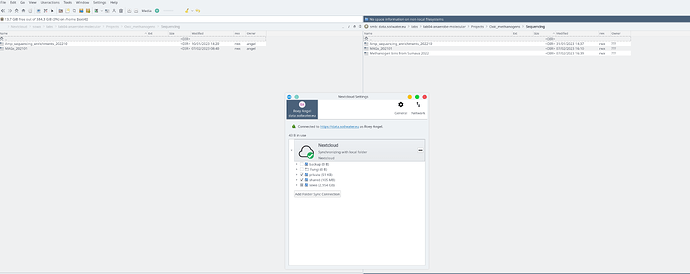Using Nextcloud client 3.7.1 (but also earlier versions) on Linux Debian.
In general, Nextcloud sync works, but very often, it simply won’t sync new or modified files (usually, it will not download files from the server).
Worst of all is that even after running “Force sync now”, Nextcloud will show a green tick mark but the folders are still not synced.
My only workaround is to create an empty file on the local machine, inside the folder that did not sync. Only then will Nextcloud agree to sync it.
The logfile doesn’t give any relevant message.
Any idea what’s going on?
1 Like
Still happening on Windows 10, Client 3.8.4. The same workaround is working.
I found this:
[Bug]: Windows Application don’t sync all files · Issue #4610 · nextcloud/desktop (github.com)
" I fixed the issue through: I went to the settings → edit ignored files → clicked on Remove although the list is empty → save
This triggered a new sync and then the client showed an error that it couldn’t sync the .sync_execlude.lst but then it synced itself again and the issue fixed!!!"
I have a similar (or the same) problem, that if I revert an old version online, the client doesn’t sync the file.
I’m encountering this issue as well very freakin annoying the goal of the client is to sync files…
Syncthing seems to be a better solution than Nextcloud right now sadly.
Are there no test integration ? Or any testing that is verifying this feature works, this is very basic.
Is there any testing framework in place, please mention any way I could fix this issue, by writing the test for this feature, this is incredible that it was not tested. The goal of the desktop client is to be able to sync files. This feature is not tested…