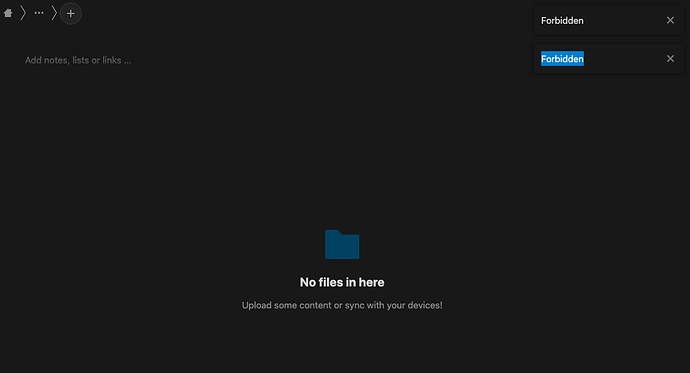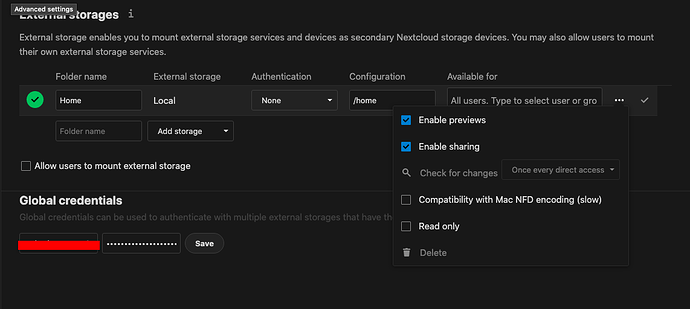could be your external storage or something in Nextcloud. Did you check the external storage independently from Nextcloud? What kind of external storage are you using, do you get any information in the logs?
I am using a different disk from the same server and I don’t understand why I am getting this error 
Most likely because the permissions aren’t set correctly…
What I meant are the unix permissions… The webserver user needs access to all folders that Nextcloud shall have access to.
Then how can i check that? I am using Ubuntu!!
It seems to me that you are trying to mount the /home folder to your nextcloud. Is this PC used by different users that need access to their home folder on this PC?
And how did you install Nextcloud? (snap, docker, scripts or manual installation)
I installed it on my ubuntu server and the home folder in the same disk on the server!!
I don’t understand this. Your Nextcloud is installed in the /home directory?
No, it’s in the main folder, but I want the space from the home folder as it got the maximum storage!
Okay and is this PC used by different users that need access to their home folder on this PC?
And how did you install Nextcloud? (snap, docker, scripts or manual installation)
I need this info to be able to help you.
No its a dedicated server only for me
I did manual installation!!
okay, good to know ![]()
Okay. Did you use a tutorial for this? Could you post a link to it here?
I think this one https://www.google.com/amp/s/www.linuxbabe.com/ubuntu/install-nextcloud-ubuntu-18-04-nginx-lemp/amp
Thank you!
Now we only need one additional info:
What is the output of
sudo ls -la /home
?
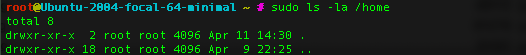
Thanks!
So finally those commands should make it work:
sudo chown -R www-data:www-data /home
sudo chmod -R 770 /home