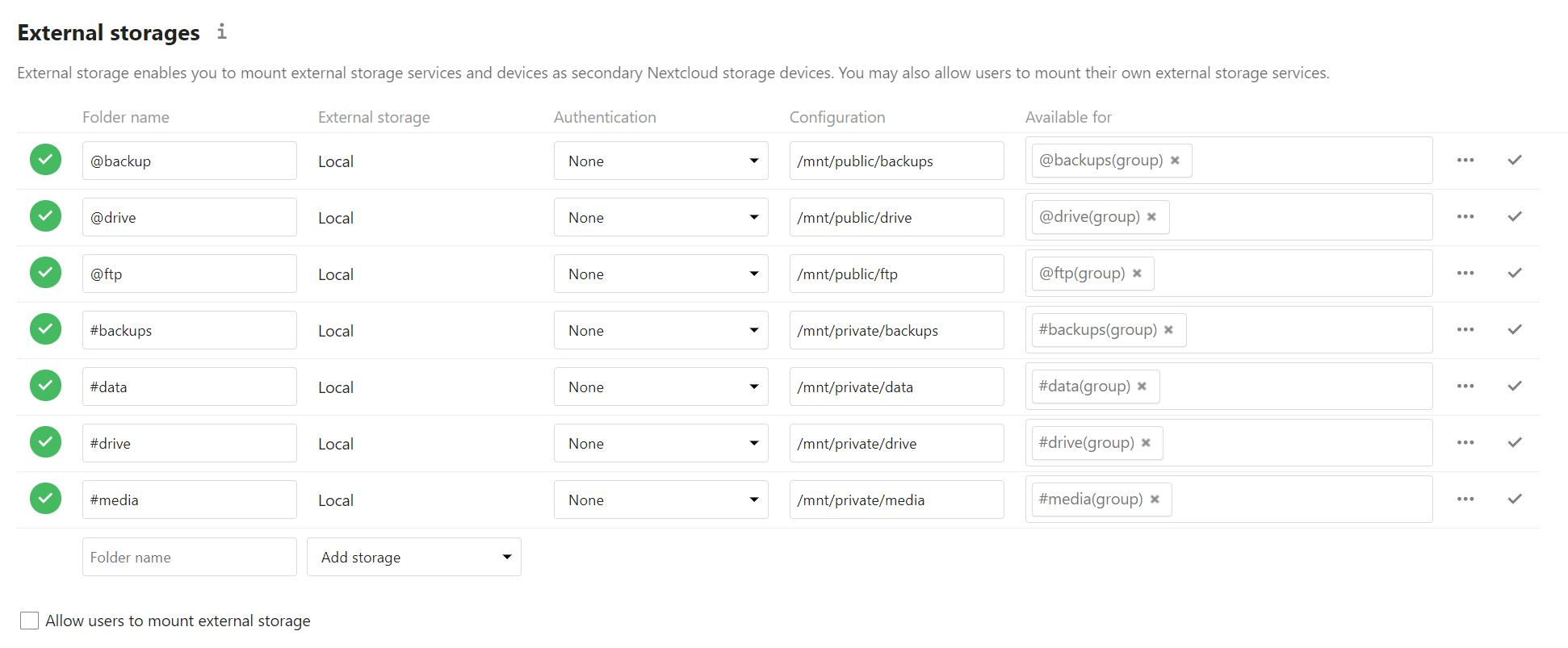Behaviour
I noticed that for Folders/Files on External Storage Sharing via link is reset/cleared after couple minutes from generating it… It does not happen for sharing a content from “local” folder like Documents…
External storage’s:
Then share some subfolder from the external storage:
After (like 5-10 mins or so) it will “expire”:
Steps to reproduce this issue
- Copy-Paste your example config
- Adjust for local use
- Run the docker-compose file
Expected behaviour
Keep sharing the content until manually cleared or file is deleted.
Actual behaviour
Sharing of the file/folder is cleared after couple minutes on its own.
Configuration
- Nextcloud: 20.0.1
- Docker version (type
docker --version) :Docker version 19.03.13, build 4484c46d9d - Docker compose version if applicable (type
docker-compose --version) :docker-compose version 1.27.4, build 40524192 - Platform (Debian 9, Ubuntu 18.04, …) :
Debian GNU/Linux 10 (buster) - System info (type
uname -a) :Linux caradhras 4.19.0-12-amd64 #1 SMP Debian 4.19.152-1 (2020-10-18) x86_64 GNU/Linux
Docker-Compose
version: "3.7"
services:
nextcloud:
container_name: nextcloud.524
image: crazymax/nextcloud:latest
restart: always
ports:
- 52480:8000
depends_on:
- postgres
- redis
- msmtpd
volumes:
- "$PWD/nextcloud:/data"
- "/lvm/raid/public/nextcloud/data/:/data/data"
- "/lvm/raid/private/backups/:/mnt/private/backups"
- "/lvm/raid/private/data/:/mnt/private/data"
- "/lvm/raid/private/drive/:/mnt/private/drive"
- "/lvm/raid/private/media/:/mnt/private/media"
- "/lvm/raid/public/backups/:/mnt/public/backups"
- "/lvm/raid/public/drive/:/mnt/public/drive"
- "/lvm/raid/public/ftp/:/mnt/public/ftp"
labels:
- traefik.enable=true
- traefik.http.routers.nextcloud.entrypoints=websecure
- traefik.http.routers.nextcloud.rule=Host(`cloud.example.com`)
- traefik.http.routers.nextcloud.service=nextcloud
- traefik.http.services.nextcloud.loadbalancer.server.port=8000
env_file:
- "./nextcloud.env"
environment:
- "TZ"
- "PUID"
- "PGID"
- "DB_TYPE=${DB_TYPE}"
- "DB_HOST=${DB_HOST}"
- "DB_NAME=${DB_NAME}"
- "DB_USER=${DB_USER}"
- "DB_PASSWORD=${DB_PASSWORD}"
postgres:
container_name: nextcloud.524.postgres
image: postgres:12
restart: always
expose:
- 5432
volumes:
- $PWD/postgres:/var/lib/postgresql/data
environment:
- PUID=1000
- PGID=994
- POSTGRES_DB=${DB_NAME}
- POSTGRES_USER=${DB_USER}
- POSTGRES_PASSWORD=${DB_PASSWORD}
adminer:
container_name: nextcloud.524.adminer.82
image: adminer
ports:
- 52482:8080
restart: always
redis:
container_name: nextcloud.524.redis
image: redis:4.0-alpine
environment:
- "TZ"
restart: always
msmtpd:
container_name: nextcloud.524.msmtpd
image: crazymax/msmtpd:latest
env_file:
- "./msmtpd.env"
environment:
- "TZ"
restart: always
cron:
container_name: nextcloud.524.cron
image: crazymax/nextcloud:latest
restart: always
depends_on:
- nextcloud
volumes:
- "$PWD/nextcloud:/data"
- "/lvm/raid/public/nextcloud/data/:/data/data"
env_file:
- "./nextcloud.env"
environment:
- "TZ"
- "PUID"
- "PGID"
- "DB_TYPE=${DB_TYPE}"
- "DB_HOST=${DB_HOST}"
- "DB_NAME=${DB_NAME}"
- "DB_USER=${DB_USER}"
- "DB_PASSWORD=${DB_PASSWORD}"
- "SIDECAR_CRON=1"
- "CRON_PERIOD=*/5 * * * *"
restart: always
previewgen:
container_name: nextcloud.524.previewgen
image: crazymax/nextcloud:latest
depends_on:
- nextcloud
volumes:
- "$PWD/nextcloud:/data"
- "/lvm/raid/public/nextcloud/data/:/data/data"
env_file:
- "./nextcloud.env"
environment:
- "TZ"
- "PUID"
- "PGID"
- "DB_TYPE=${DB_TYPE}"
- "DB_HOST=${DB_HOST}"
- "DB_NAME=${DB_NAME}"
- "DB_USER=${DB_USER}"
- "DB_PASSWORD=${DB_PASSWORD}"
- "SIDECAR_PREVIEWGEN=1"
- "PREVIEWGEN_PERIOD=0 * * * *"
restart: always
news_updater:
container_name: nextcloud.524.news_updater
image: crazymax/nextcloud:latest
depends_on:
- nextcloud
volumes:
- "$PWD/nextcloud:/data"
- "/lvm/raid/public/nextcloud/data/:/data/data"
env_file:
- "./nextcloud.env"
environment:
- "TZ"
- "PUID"
- "PGID"
- "DB_TYPE=${DB_TYPE}"
- "DB_HOST=${DB_HOST}"
- "DB_NAME=${DB_NAME}"
- "DB_USER=${DB_USER}"
- "DB_PASSWORD=${DB_PASSWORD}"
- "SIDECAR_NEWSUPDATER=1"
- "NC_NEWSUPDATER_THREADS=10"
- "NC_NEWSUPDATER_TIMEOUT=300"
- "NC_NEWSUPDATER_INTERVAL=900"
- "NC_NEWSUPDATER_LOGLEVEL=error"
restart: always
collabora:
container_name: nextcloud.524.collabora
image: collabora/code
cap_add:
- MKNOD
expose:
- 9980
labels:
- traefik.enable=true
- traefik.http.routers.nextcloud-collabora.entrypoints=websecure
- traefik.http.routers.nextcloud-collabora.rule=Host(`collabora.cloud.example.com`)
- traefik.http.routers.nextcloud-collabora.service=nextcloud-collabora
- traefik.http.services.nextcloud-collabora.loadbalancer.server.port=9980
environment:
- "domain=collabora.cloud.example.com"
- "DONT_GEN_SSL_CERT=true"
- "extra_params=--disable-ssl"
restart: always
Docker info
Client:
Debug Mode: false
Server:
Containers: 69
Running: 65
Paused: 0
Stopped: 4
Images: 130
Server Version: 19.03.13
Storage Driver: overlay2
Backing Filesystem: extfs
Supports d_type: true
Native Overlay Diff: true
Logging Driver: json-file
Cgroup Driver: cgroupfs
Plugins:
Volume: local
Network: bridge host ipvlan macvlan null overlay
Log: awslogs fluentd gcplogs gelf journald json-file local logentries splunk syslog
Swarm: inactive
Runtimes: nvidia runc
Default Runtime: nvidia
Init Binary: docker-init
containerd version: 8fba4e9a7d01810a393d5d25a3621dc101981175
runc version: dc9208a3303feef5b3839f4323d9beb36df0a9dd
init version: fec3683
Security Options:
apparmor
seccomp
Profile: default
Kernel Version: 4.19.0-12-amd64
Operating System: Debian GNU/Linux 10 (buster)
OSType: linux
Architecture: x86_64
CPUs: 32
Total Memory: 62.93GiB
Name: caradhras
ID: 5OK4:ZOLQ:2ZF4:ST73:R4WC:DJMN:MJCQ:SJVZ:VTP4:KGXU:UKLW:OR6Y
Docker Root Dir: /var/lib/docker
Debug Mode: false
Registry: https://index.docker.io/v1/
Labels:
Experimental: false
Insecure Registries:
127.0.0.0/8
Live Restore Enabled: false
WARNING: No swap limit support
This problem is tracked here: Folder/File Sharing is cleared after couple minutes (on External Storage only) · Issue #25852 · nextcloud/server · GitHub