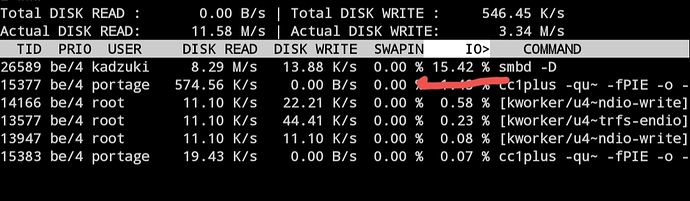Nextcloud version : 16.0.5
Operating system and version : CentOS 7
Apache or nginx version : Apache 2.4.6
PHP version : PHP 7.2.24
Intel Xeon E3 1225v2
4 cores / 4 threads
3.2 GHz
16Go DDR3
2x 2 To SATA RAID 1
config.php :
'dbtype' => 'mysql',
'version' => '16.0.5.1',
'mysql.utf8mb4' => true,
'loglevel' => 2,
'memcache.local' => '\OC\Memcache\Redis',
'memcache.distributed' => '\OC\Memcache\Redis',
'redis' => [
'host' => '/var/run/redis/redis.sock',
'port' => 0,
'dbindex' => 0,
'password' => 'xxx',
'timeout' => 1.5,
],
When i do a files:scan, it seems to me it is very long and i’m wondering if this is coming from a lack of performance from nextcloud or if i can optimize my software configuration.
Example :
Scanning a user folder (all files were put there by ftp so they were all unknown from nextcloud)
sudo -u apache php /home/www/nextcloud/occ files:scan --path=“dca”
±--------±-------±-------------+
| Folders | Files | Elapsed time |
±--------±-------±-------------+
| 41892 | 454701 | 16:33:22 |
±--------±-------±-------------+
For instance, it scan one file every 131ms or 7.6 files per second.
What took the time ? What nextcloud do during scan ? Analysing content of each file ? or just putting their path in database ?
Should i disable lock file system (if this is what took time) ?