My installation:
Nextcloud version 17.0.0.9
Operating system and version: webhostet, I don’t have full root access.
Apache or nginx version: apache unknown version
PHP version: 7.2.28
serverinfo:
The output of your Nextcloud log in Admin > Logging:
nextclou.log bei dropbox
The output of your config.php file in /path/to/nextcloud (make sure you remove any identifiable information!):
<?php
$CONFIG = array (
'instanceid' => '...',
'passwordsalt' => '...',
'secret' => '...',
'trusted_domains' =>
array (
0 => 'domain.tld',
),
'datadirectory' => '/var/www/vhosts/hostingxxxx.netcup.net/path/data',
'dbtype' => 'mysql',
'version' => '17.0.0.9',
'overwrite.cli.url' => 'https://domain.tld',
'dbname' => '',
'dbhost' => '',
'dbport' => '',
'dbtableprefix' => 'oc_',
'mysql.utf8mb4' => true,
'dbuser' => 'admin',
'dbpassword' => '....',
'installed' => true,
'mail_domain' => 'domain.tld',
'mail_from_address' => 'mail',
'mail_smtpmode' => 'smtp',
'mail_smtpsecure' => 'tls',
'mail_sendmailmode' => 'smtp',
'mail_smtphost' => 'xxxx.netcup.net',
'mail_smtpauthtype' => 'LOGIN',
'mail_smtpauth' => 1,
'mail_smtpname' => 'mail@domain.tld',
'mail_smtppassword' => '....',
'maintenance' => false,
'updater.release.channel' => 'stable',
'theme' => '',
'loglevel' => 2,
'app_install_overwrite' =>
array (
0 => 'occweb',
),
);
The output of your Apache/nginx/system log in /var/log/____:
error_log bei dropbox
As my Nextcloud instance cannot handle big files sizes in upload because of my webhosted server. So I upload bigger files via ftp and then scan them with occ app command files:scan --all. But it is not finding all files.
The strange thing about it is, that it finds some files, but not all.
I tried adding an external storage (ftp) which points to my webspace. In a seperate folder than nextcloud is running but it is still the same problem.
Is this the first time you’ve seen this error? (Y/N): No, but the first time I have time to care about it.
I would be very happy do get a little help here :). Please let me know if you need any more information.
THANKS! 
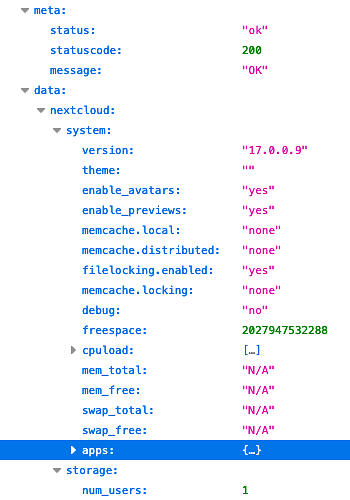

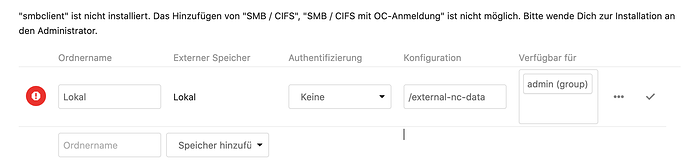
 haha this is super difficult for me. Dont think i can fix this.
haha this is super difficult for me. Dont think i can fix this.