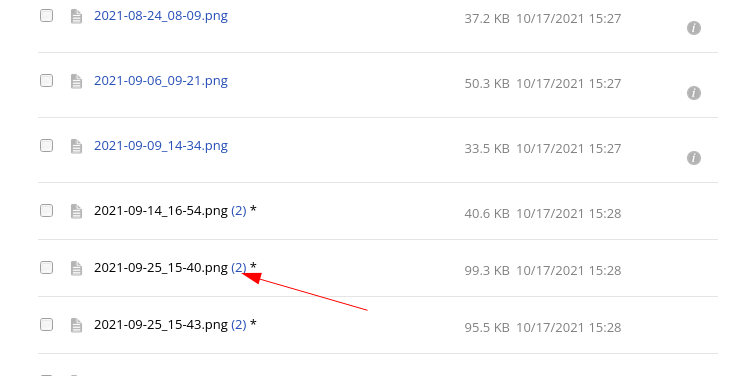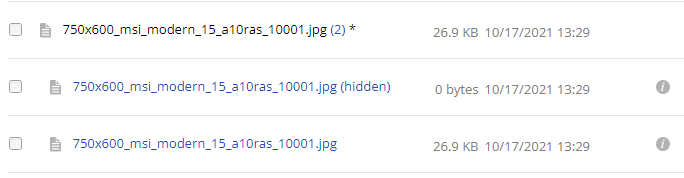Nextcloud version (eg, 20.0.5): 22.2.0
Operating system and version (eg, Ubuntu 20.04): Debian 10.10
Apache or nginx version (eg, Apache 2.4.25): 2.4.48
PHP version (eg, 7.4): 7.4 and 8.0
The issue you are facing:
I’m using B2 Backblaze connected to Nextcloud through External Storage, I can upload files perfectly, but if I remove files from Nexcloud, those aren’t removed from Backblaze bucket too. I also used php occ files:scan --all, but it’s doing nothing.
The output of your Nextcloud log in Admin > Logging:
No errors.
The output of your config.php file in /path/to/nextcloud (make sure you remove any identifiable information!):
<?php
$CONFIG = array (
'instanceid' => 'ocm93vhx6rwe',
'passwordsalt' => 'xxx',
'secret' => 'xxx',
'trusted_domains' =>
array (
0 => 'cloud.domain.com',
),
'datadirectory' => '/home/admin/web/cloud.domain.com/public_html/data',
'dbtype' => 'mysql',
'version' => '22.2.0.2',
'overwrite.cli.url' => 'https://link',
'dbname' => 'admin_cloud',
'dbhost' => 'localhost',
'dbport' => '',
'dbtableprefix' => 'oc_',
'mysql.utf8mb4' => true,
'dbuser' => 'admin_cloud',
'dbpassword' => 'xxxx%$ev#xxxxx',
'installed' => true,
);
The output of your Apache/nginx/system log in /var/log/____:
Nothing interesting here, no errors.