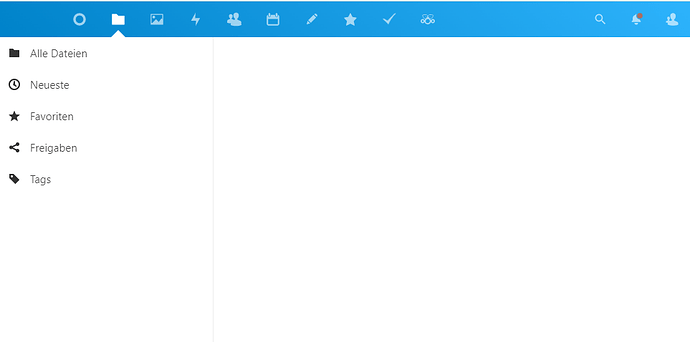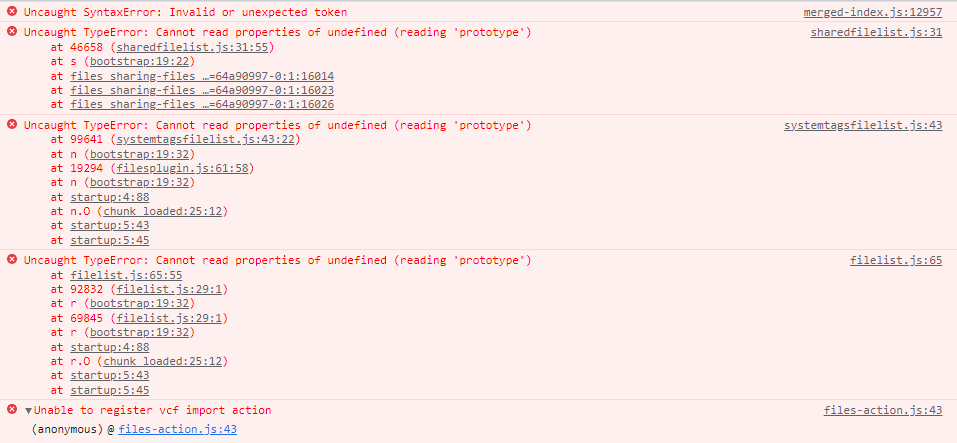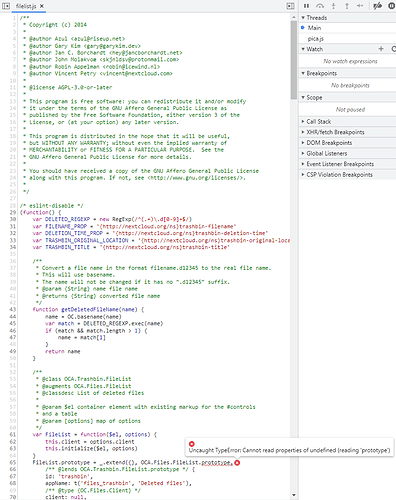Nextcloud version (eg, 20.0.5): 24.0.5.1
Operating system and version (eg, Ubuntu 20.04): Debian GNU/Linux 11. 5.15.83-1-pve (x86_64) within Proxmox 7.3-4
Apache or nginx version (eg, Apache 2.4.25): not sure
PHP version (eg, 7.4): 8.1.10
The issue you are facing:
The web frontend is suddenly not displaying any files anymore, just a white empty screen:
I did run file-scan, rebooted, cleared temporary files, tried different browsers on different devices, everywhere the same result.
Files are there and accessible (up- and download) from the Nextcloud app and via Samba and WebDav. Also the dashboard in the frontend shows a few files that are accessible, the photos section shows all fotos, and when changing the user avatar picture the opened window also shows everyhing, so it is just a frontend issue in the browser.
When opening the files section, Chrome developer tools show multiple errors:
That seems to be the files section, the shared section and the trash bin section, which all remain white pages
Following that filelist.js, it shows
I have found a few other posts here and in other forums about a white files section, but either with other errors or without solution.
Is this the first time you’ve seen this error? Yes
Steps to replicate it:
- Login to Nextcloud
- Go to the files section.
The output of your Nextcloud log in Admin > Logging:
Nothing
The output of your config.php file in /path/to/nextcloud (make sure you remove any identifiable information!):
<?php
$CONFIG = array (
'passwordsalt' => 'xxx',
'secret' => 'xxx',
'trusted_domains' =>
array (
0 => 'localhost',
7 => 'nextcloudpi',
5 => 'nextcloudpi.local',
8 => 'nextcloudpi.lan',
3 => 'nextcloudpi',
11 => '2003:xxx',
1 => 'xxx',
14 => 'nextcloudpi.local',
20 => 'xxx,
21 => 'xxx',
22 => xxx',
),
'datadirectory' => '/mnt/myCloudDrive/ncdata',
'dbtype' => 'mysql',
'version' => '24.0.5.1',
'overwrite.cli.url' => 'https://nextcloudpi/',
'dbname' => 'nextcloud',
'dbhost' => 'localhost',
'dbport' => '',
'dbtableprefix' => 'oc_',
'mysql.utf8mb4' => true,
'dbuser' => 'ncadmin',
'dbpassword' => 'xxx',
'installed' => true,
'instanceid' => 'ocs58qui8ele',
'memcache.local' => '\\OC\\Memcache\\Redis',
'memcache.locking' => '\\OC\\Memcache\\Redis',
'redis' =>
array (
'host' => '/var/run/redis/redis.sock',
'port' => 0,
'timeout' => 0.0,
'password' => 'xxx',
),
'tempdirectory' => '/mnt/myCloudDrive/ncdata/tmp',
'mail_smtpmode' => 'sendmail',
'mail_smtpauthtype' => 'LOGIN',
'mail_from_address' => 'admin',
'mail_domain' => 'ownyourbits.com',
'preview_max_x' => '2048',
'preview_max_y' => '2048',
'jpeg_quality' => '60',
'overwriteprotocol' => 'https',
'trusted_proxies' =>
array (
11 => '127.0.0.1',
12 => '::1',
13 => 'nextcloudpi',
14 => '',
),
'maintenance' => false,
);
The output of your Apache/nginx/system log in /var/log/____:
Do not see anything for the relevant time in all the different logs in apache2 folder
Output errors in nextcloud.log in /var/www/ or as admin user in top right menu, filtering for errors. Use a pastebin service if necessary.
Nothing