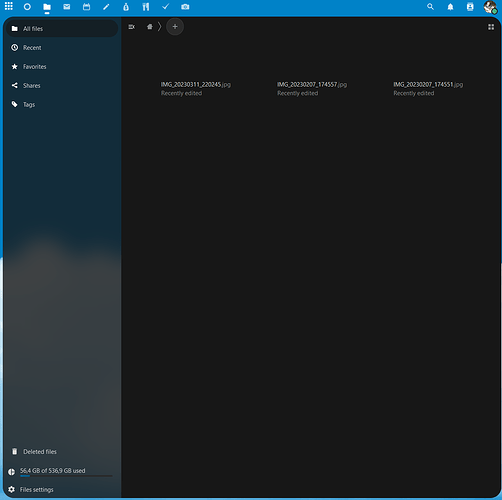Nextcloud version: 27.0.0
Operating system and version (eg, Ubuntu 20.04): qnap Nas docker
Apache or nginx version (eg, Apache 2.4.25): installed via docker
PHP version (eg, 7.4): installed via docker
Docker: Docker version 20.10.17-qnap10, build 0474f29
The issue you are facing:
The files are not showing anymore in the webui:
as you can see here. They are still there and I can sync with the desktop client. But are not showing up.
I already ran occ files:scan-app-data and occ files:scan --all
Is this the first time you’ve seen this error? (Y/N): Yes
Steps to replicate it:
Maybe it has to do something with recognize tagging a lot of pictures? That is the last thing that happend.
The output of your Nextcloud log in Admin > Logging:
These errors are happening:
[spreed] Error: Getting the account information failed: account not found - HTTP status: 404 Response body:
it seems to be a error with the talk Hosted high-performance backend but I cannot delete it because when I press “Delete the Signaling server account” this pops up: "There is no such account registered. ".
Then there is this one:
[PHP] Error: Optional parameter $trustedServers declared before required parameter $groupManager is implicitly treated as a required parameter at /var/www/html/apps/dav/lib/CardDAV/SystemAddressbook.php#60
GET /remote.php/dav/addressbooks/users/.../.../xxx.vcf?photo&size=64
from ip by user at 2023-06-27T04:31:47+00:00
This should be fixed with next release if I understood correctly on github.
And there is this one:
[PHP] Error: TypeError: OCA\Files_Sharing\Controller\DeletedShareAPIController::__construct(): Argument #4 ($UserId) must be of type string, null given at /var/www/html/apps/files_sharing/lib/Controller/DeletedShareAPIController.php#73
GET /ocs/v2.php/apps/files_sharing/api/v1/deletedshares?format=json&include_tags=true
from ip at 2023-06-27T04:17:36+00:00
This one happens when I try to permanently delete a file in the deleted files. Deleted files are the only ones that show up in the webui. I permanently deleted all but one throws this error.
Also this one:
[PHP] Error: dns_get_record(): A temporary server error occurred. at /var/www/html/lib/private/Http/Client/DnsPinMiddleware.php#58
GET /apps/integration_twitter/avatar?userId=xxx
from IP by user at 2023-06-27T03:51:36+00:00
not sure what this one is about.
The output of your config.php file in /path/to/nextcloud (make sure you remove any identifiable information!):
<?php
$CONFIG = array (
'htaccess.RewriteBase' => '/',
'memcache.local' => '\\OC\\Memcache\\APCu',
'apps_paths' =>
array (
0 =>
array (
'path' => '/var/www/html/apps',
'url' => '/apps',
'writable' => false,
),
1 =>
array (
'path' => '/var/www/html/custom_apps',
'url' => '/custom_apps',
'writable' => true,
),
),
'instanceid' => 'xxx',
'passwordsalt' => 'xxx',
'secret' => 'xxx',
'trusted_domains' =>
array (
0 => 'xxx',
1 => 'xxx',
),
'datadirectory' => '/var/www/html/data',
'dbtype' => 'mysql',
'version' => '27.0.0.8',
// 'overwrite.cli.url' => 'xxx',
// 'overwriteprotocol' => 'https',
'dbname' => 'nextcloud',
'dbhost' => 'db',
'dbport' => '',
'dbtableprefix' => 'oc_',
'mysql.utf8mb4' => true,
'dbuser' => 'xxx',
'dbpassword' => 'xxx',
'installed' => true,
'twofactor_enforced' => 'false',
'twofactor_enforced_groups' =>
array (
0 => 'normal',
1 => 'admin',
),
'twofactor_enforced_excluded_groups' =>
array (
),
'loglevel' => 2,
'maintenance' => false,
'mail_smtpmode' => 'smtp',
'mail_smtpauthtype' => 'LOGIN',
'mail_sendmailmode' => 'smtp',
'mail_smtpauth' => 1,
'mail_smtpsecure' => 'ssl',
'mail_from_address' => 'xxx',
'mail_domain' => 'xxx',
'mail_smtphost' => 'xxx',
'mail_smtpport' => '465',
'mail_smtpname' => 'xxx',
'mail_smtppassword' => 'xxx',
'ldapIgnoreNamingRules' => false,
'default_phone_region' => 'AT',
'theme' => '',
'memories.exiftool' => '/var/www/html/custom_apps/memories/exiftool-bin/exiftool-amd64-glibc',
'preview_max_x' => 2048,
'preview_max_y' => 2048,
'bulkupload.enabled' => false,
'memories.vod.path' => '/var/www/html/custom_apps/memories/exiftool-bin/go-vod-amd64',
'memories.vod.vaapi' => true,
'memories.vod.vaapi.low_power' => true,
'memories.gis_type' => 1,
'memories.vod.ffmpeg' => '/usr/bin/ffmpeg',
'memories.vod.ffprobe' => '/usr/bin/ffprobe',
'app_install_overwrite' =>
array (
0 => 'memories',
1 => 'side_menu',
2 => 'files_archive',
3 => 'extract',
4 => 'maps',
5 => 'metadata',
6 => 'news',
7 => 'registration',
8 => 'files_3dmodelviewer',
9 => 'video_converter',
10 => 'talk_matterbridge',
),
);
The output of your Apache/nginx/system log in /var/log/____:
not sure where to find in docker container but can upload if needed.