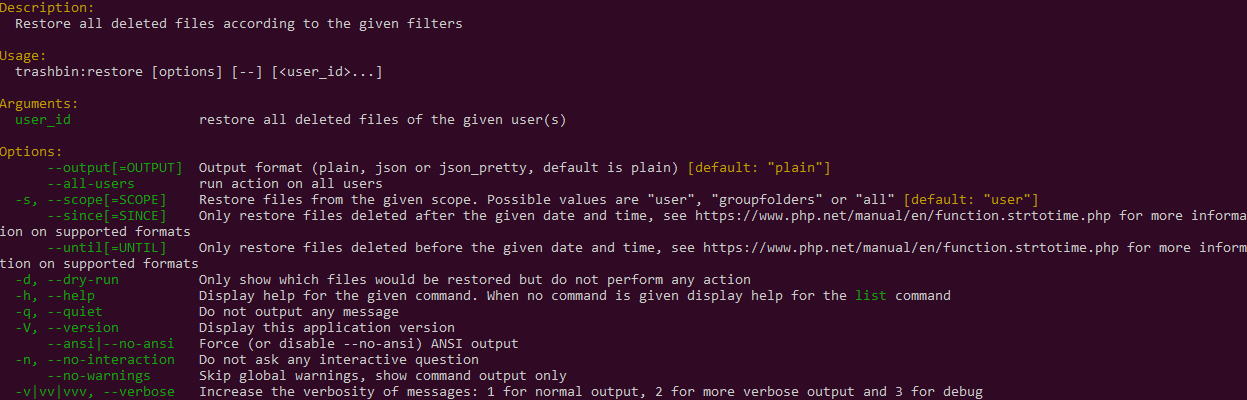Support intro
Sorry to hear you’re facing problems. 
The community help forum (help.nextcloud.com) is for home and non-enterprise users. Support is provided by other community members on a best effort / “as available” basis. All of those responding are volunteering their time to help you.
If you’re using Nextcloud in a business/critical setting, paid and SLA-based support services can be accessed via portal.nextcloud.com where Nextcloud engineers can help ensure your business keeps running smoothly.
Getting help
In order to help you as efficiently (and quickly!) as possible, please fill in as much of the below requested information as you can.
Before clicking submit: Please check if your query is already addressed via the following resources:
- Official documentation (searchable and regularly updated)
- How to topics and FAQs
- Forum search
(Utilizing these existing resources is typically faster. It also helps reduce the load on our generous volunteers while elevating the signal to noise ratio of the forums otherwise arising from the same queries being posted repeatedly).
Some or all of the below information will be requested if it isn’t supplied; for fastest response please provide as much as you can. ![]()
The Basics
- Nextcloud Server version (e.g., 29.x.x):
31.0.4
- Operating system and version (e.g., Ubuntu 24.04):
Ubuntu 24.04
- Web server and version (e.g, Apache 2.4.25):
Apache
- Reverse proxy and version _(e.g. nginx 1.27.2)
nginx
- PHP version (e.g, 8.3):
8.4
- Is this the first time you’ve seen this error? (Yes / No):
No
- When did this problem seem to first start?
long time ago
- Installation method (e.g. AlO, NCP, Bare Metal/Archive, etc.)
?
- Are you using CloudfIare, mod_security, or similar? (Yes / No)
No
Summary of the issue you are facing:
In trashbin I see many files which should NOT be deleted.
To preserve these files I want to restore these files, preferrable to another (temp) location.
Which commands do I have to use in the CLI?
Best regards,
Marianne