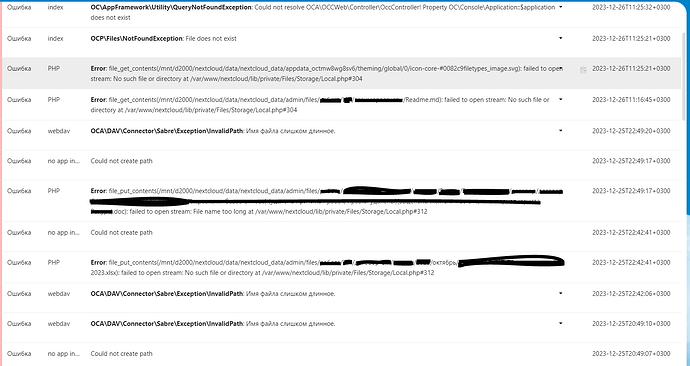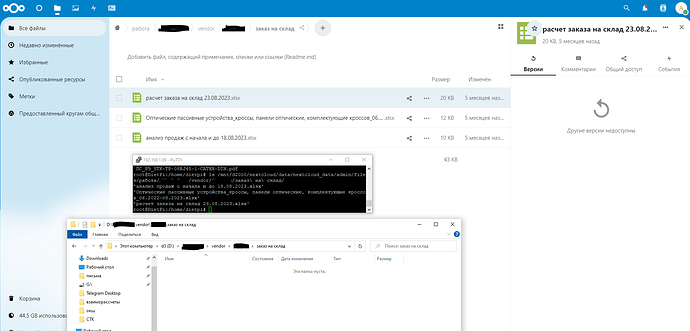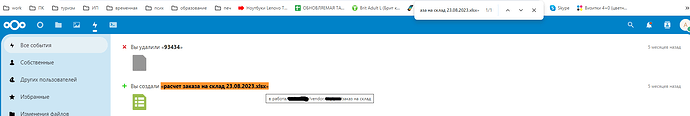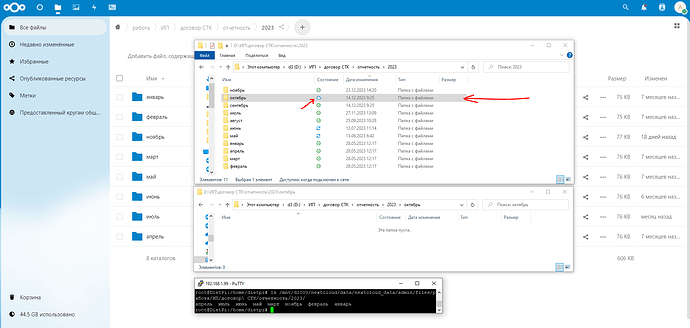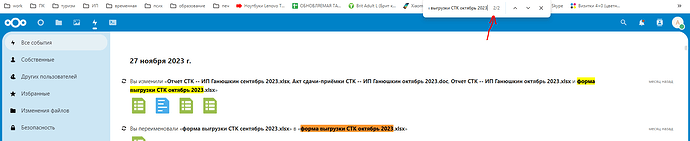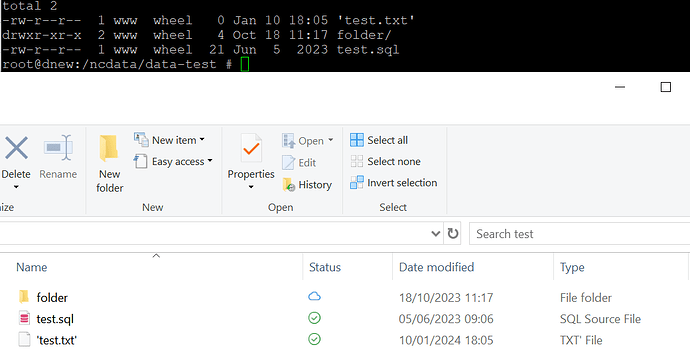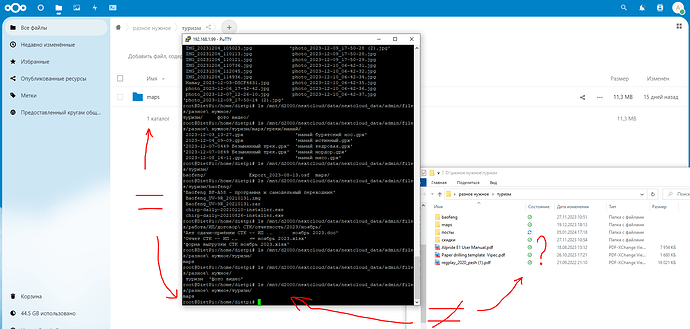Hello!
I am a Russian speaker and use a translator to translate into English. (texts are duplicated in two languages)
files disappear (deleted) during synchronization
system:
SRV: dietpi, nextcloud, docker (collaboraoffice)
ARM: Win10, nextcloud client
custom logic:
on ARM there are a lot of editable files .xlsx .docx, etc., they are automatically uploaded to SRV. if necessary, the file is edited via the Web (this happens very rarely) and changes are recorded from SRV to ARM.
There is access from the client for smartphones and Android tablets. (mostly reading)
files are created in large numbers and some are edited regularly on ARM so the process is very dynamic!
what’s happening:
at some point after the file is created on ARM, it disappears on both ARM and SRV. (the events are not related to the access of the Web editor or smartphone) files disappear randomly, one from the folder, all from the folder, regardless of the period (noted at a depth of events of 6 months)
It was very difficult to catch missing data.
I suspect the problem is the following:
- nextcloud client sends files to SRV in the specified folder; the process of indexing the recorded files does not occur on SRV and they do not appear in the Web interface.
- nextcloud client checks for file updates on SRV directly in the Web directory, since the indexing process did not take place, then this file is not in the Web directory and nextcloud client writes an empty space to ARM instead of the file.
Are my assumptions about the problem correct?
how to treat it?
Привет!
я рускоговорящий и для перевода на английский использую переводчик. (тексты дублирую на двух языках)
при синхронизации пропадают (удаляются) файлы
система:
SRV: dietpi, nextcloud, docker (collaboraoffice)
ARM : Win10, nextcloud client
настраиваемая логика:
на ARM много редактуруемых файлов .xlsx .docx и т.д., они автоматом льются на SRV. при необходимости файл редактируется челез Web (бывает очень редко) и происходит запись изменений с SRV на ARM.
есть длоступ с клиента для смарфона и планшета андройд. (в основном чтение)
файлы создаются в большом количестве и некоторые регулярно редактируются на ARM так что процесс очень динамичен!
что происходит:
в какой-то момтент времени после создания файла на ARM он пропадает и на ARM и на SRV. (события не связаны с обращением Web редактора или смартфона) файлы пропадают рандомно, один из папаки, все из папки, независимо от срока (заметил на глубине событий 6 месяцев)
было очень сложно отловить пропажи данных.
подозреваю что проблема в следующем:
- nextcloud client отправляет файлы на SRV в указанную папку, на SRV не происходит процесс индексации записанных файлов и они не появляются в Web интерфейсе.
- nextcloud client проверяет наличие обновлений файлов на SRV непосредственно в Web директории, поскольку процесс индексации не состоялся, то в Web директории нет этого файла и nextcloud client записывает на ARM пустое место вместо файла.
правильны ли мои предположения о проблеме?
как это лечить?