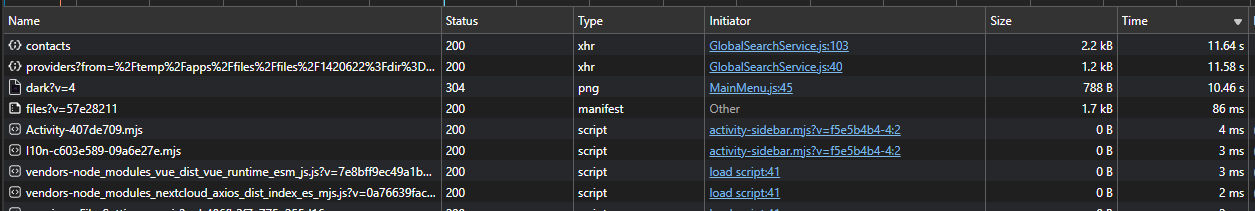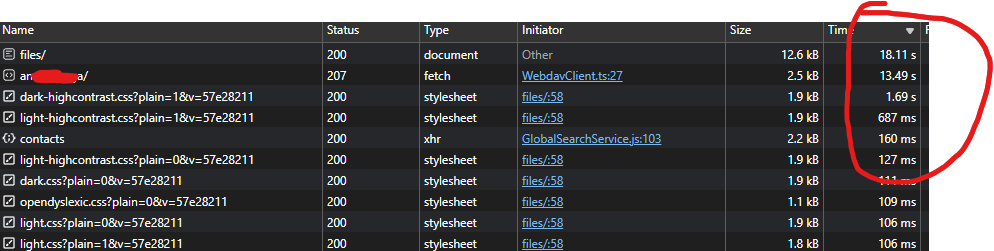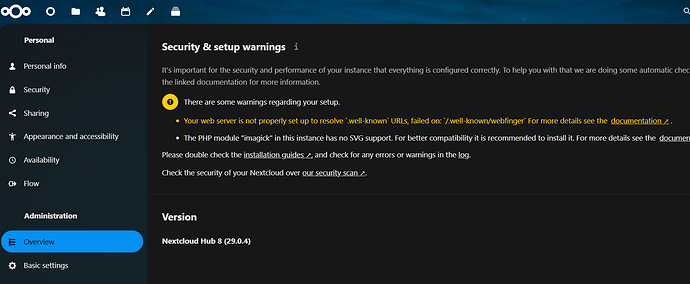Ok so i changed the config and only left this:
‘log_type’ => ‘file’,
‘logfile’ => ‘nextcloud.log’,
‘loglevel’ => 0,
‘logdateformat’ => ‘F d, Y H:i:s’,
So i see that the file is created at some point (not sure when), and i can see some things going in that file.
But its strange. If i tail the file i dont see anything while im navigating the platform.
All the messages look like this:
{"reqId":"h5yi5jxIBBHvmWly3e6B","level":0,"time":"August 05, 2024 13:20:19","remoteAddr":"","user":"--","app":"no app in context","method":"","url":"--","message":"dirty table reads: SELECT * FROM `*PREFIX*jobs` WHERE (`reserved_at` <= :dcValue1) AND (`last_checked` <= :dcValue2) AND (`time_sensitive` = :dcValue3) ORDER BY `last_checked` ASC LIMIT 1","userAgent":"--","version":"
{"reqId":"h5yi5jxIBBHvmWly3e6B","level":0,"time":"August 05, 2024 13:20:19","remoteAddr":"","user":"--","app":"cron","method":"","url":"--","message":"CLI cron call has selected job OC\\Log\\Rotate (id: 31, arguments: null)","userAgent":"--","version":"29.0.4.1","data":{"app":"cron"}}
{"reqId":"h5yi5jxIBBHvmWly3e6B","level":0,"time":"August 05, 2024 13:20:19","remoteAddr":"","user":"--","app":"cron","method":"","url":"--","message":"Starting job OC\\Log\\Rotate (id: 31, arguments: null)","userAgent":"--","version":"29.0.4.1","data":{"app":"cron"}}
{"reqId":"h5yi5jxIBBHvmWly3e6B","level":0,"time":"August 05, 2024 13:20:19","remoteAddr":"","user":"--","app":"cron","method":"","url":"--","message":"Finished job OC\\Log\\Rotate (id: 31, arguments: null) in 0 seconds","userAgent":"--","version":"29.0.4.1","data":{"app":"cron"}}
{"reqId":"h5yi5jxIBBHvmWly3e6B","level":0,"time":"August 05, 2024 13:20:20","remoteAddr":"","user":"--","app":"no app in context","method":"","url":"--","message":"dirty table reads: SELECT * FROM `*PREFIX*jobs` WHERE (`reserved_at` <= :dcValue1) AND (`last_checked` <= :dcValue2) AND (`time_sensitive` = :dcValue3) ORDER BY `last_checked` ASC LIMIT 1","userAgent":"--","version":"
{"reqId":"h5yi5jxIBBHvmWly3e6B","level":0,"time":"August 05, 2024 13:20:20","remoteAddr":"","user":"--","app":"cron","method":"","url":"--","message":"CLI cron call has selected job OC\\Core\\BackgroundJobs\\CleanupLoginFlowV2 (id: 1883, arguments: null)","userAgent":"--","version":"29.0.4.1","data":{"app":"cron"}}
{"reqId":"h5yi5jxIBBHvmWly3e6B","level":0,"time":"August 05, 2024 13:20:20","remoteAddr":"","user":"--","app":"no app in context","method":"","url":"--","message":"dirty table reads: SELECT * FROM `*PREFIX*jobs` WHERE (`reserved_at` <= :dcValue1) AND (`last_checked` <= :dcValue2) AND (`time_sensitive` = :dcValue3) ORDER BY `last_checked` ASC LIMIT 1","userAgent":"--","version":"