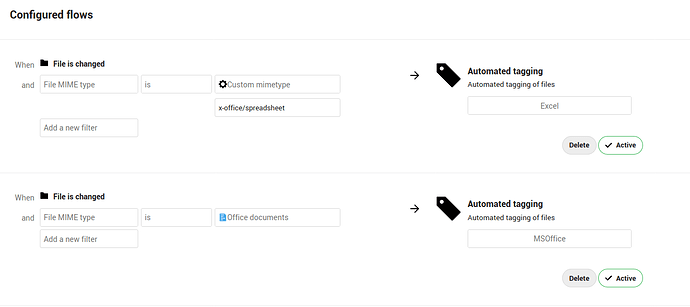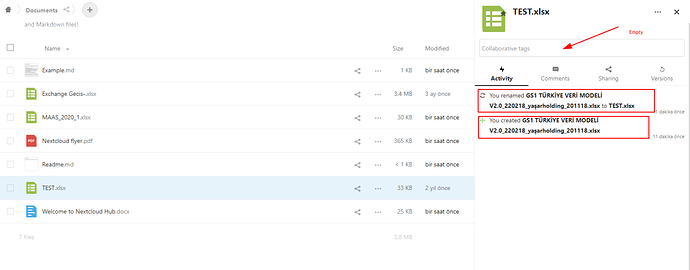When I fresh Install Ubuntu 20.04 and Nexcloud 20.05 or 20.06 never achieved autotag and file_retention.
When I configure flows like that:
And then Upload *.xlsx file, I see no tag about this extension or MIMEtype (File size and file name rules are working by the way)
Additionalle I get some error log about JS (jsresourceloader):
[jsresourceloader] Error: Could not find resource core/js/systemtags/systemtagscollection.js to load
GET /nextcloud/settings/admin/workflow
from 10.251.15.100 by admin at 2021-01-26T12:01:34+00:00[jsresourceloader] Error: Could not find resource core/js/systemtags/systemtagmodel.js to load
GET /nextcloud/settings/admin/workflow
from 10.251.15.100 by admin at 2021-01-26T12:01:34+00:00[jsresourceloader] Error: Could not find resource core/js/systemtags/systemtags.js to load
GET /nextcloud/settings/admin/workflow
from 10.251.15.100 by admin at 2021-01-26T12:01:34+00:00[jsresourceloader] Error: Could not find resource core/js/oc-backbone-webdav.js to load
GET /nextcloud/settings/admin/workflow
from 10.251.15.100 by admin at 2021-01-26T12:01:34+00:00
I try all the Installation method- manual, appliance and snap- but nothing changes.
I feel really stupid because I cant understand where tose files and why don’t work this app.
I really wonder what I’m missing about reading documents.
IS there anybody run those apps successfully and how?