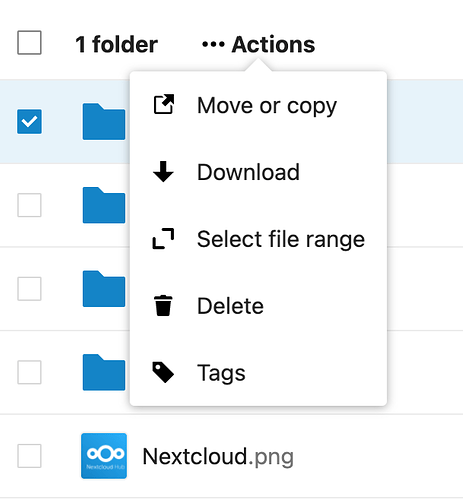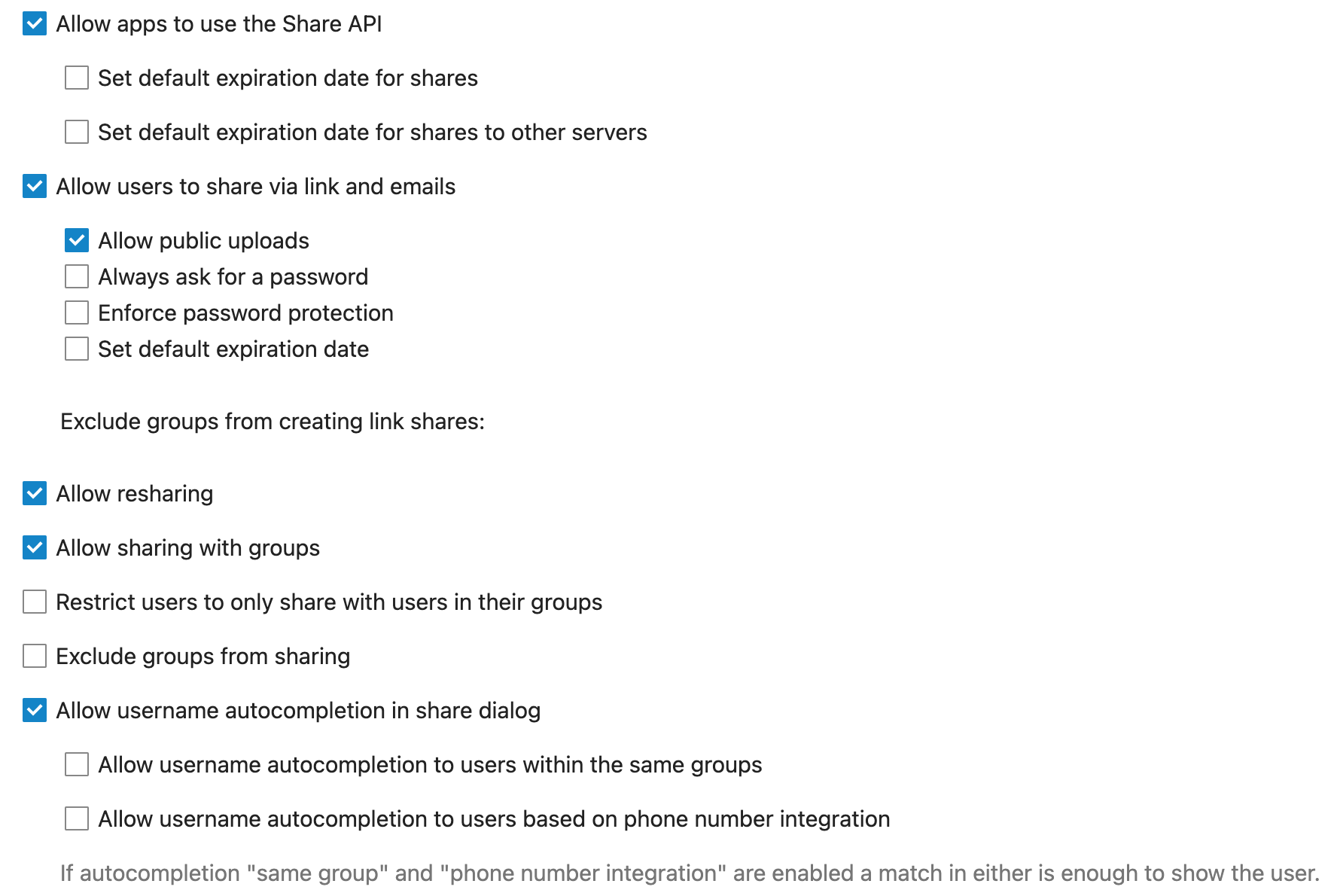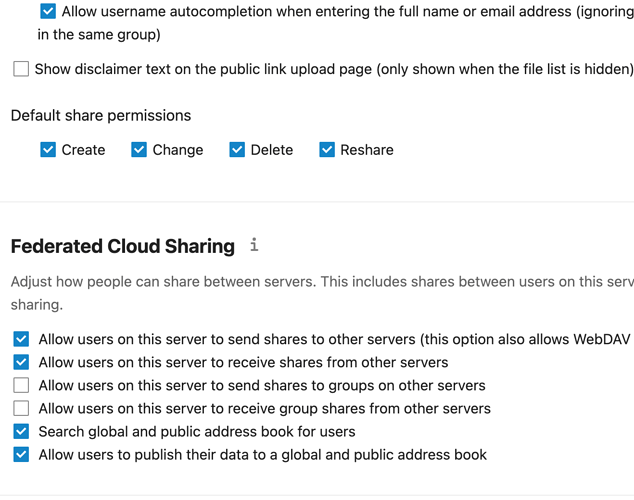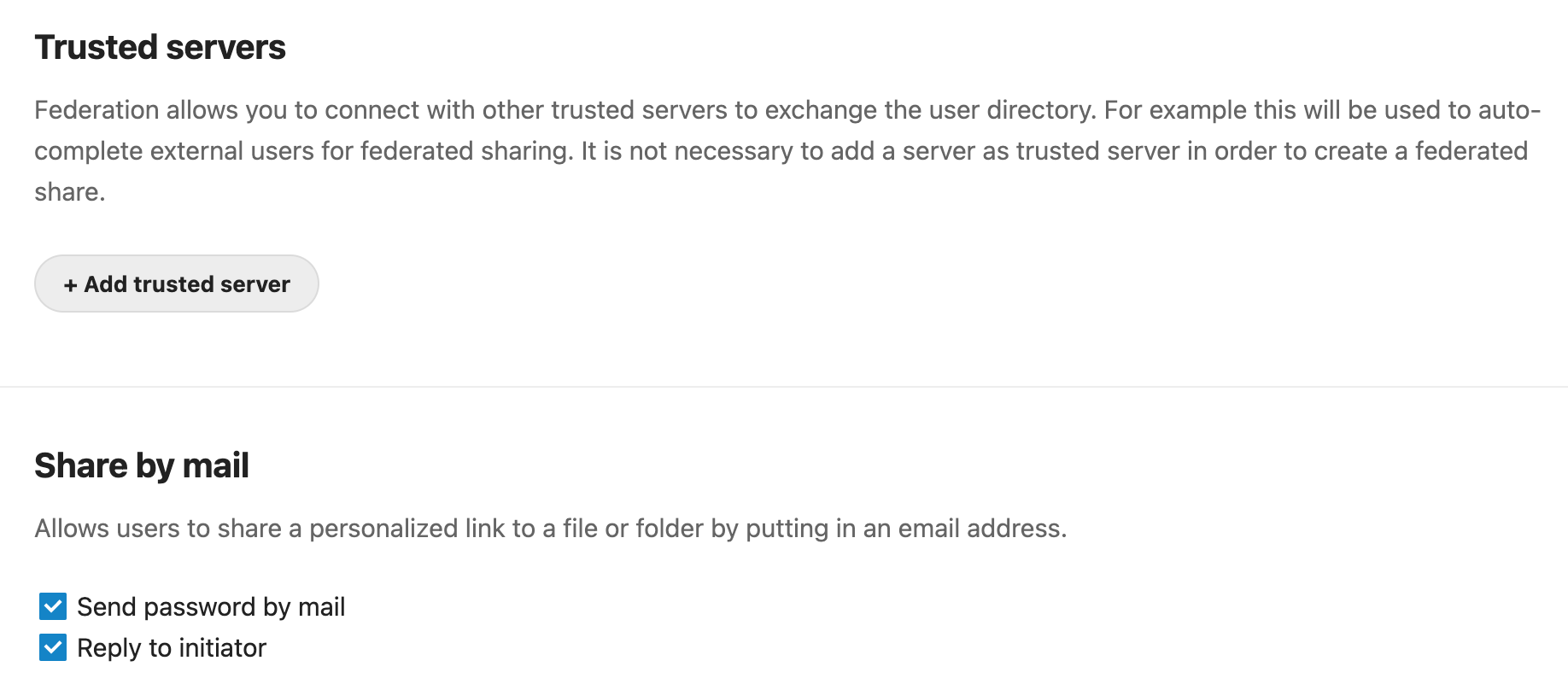I have setup and installed Nextcloud on Ubuntu 20.04 via docker following this tutorial.
I finished the nextcloud installation and created some users and groups. After that I logged in as one of this users to the nextcloud and tried to share one of the default files that comes with the installation.
This is my docker-compose.yml
version: '2'
volumes:
nextcloud:
db:
services:
db:
image: mariadb:10.5
restart: always
command: --transaction-isolation=READ-COMMITTED --binlog-format=ROW
volumes:
- ${NEXTCLOUD_ROOT}/mariadb:/var/lib/mysql
environment:
- MYSQL_ROOT_PASSWORD=xxxxxxxxx
- MYSQL_PASSWORD=xxxxxxxxx
- MYSQL_DATABASE=xxxxxxxxx
- MYSQL_USER=xxxxxxxxx
app:
image: nextcloud
restart: always
ports:
- 8080:80
links:
- db
volumes:
- ${NEXTCLOUD_ROOT}/html:/var/www/html
- ${NEXTCLOUD_ROOT}/data:/srv/nextcloud/data
environment:
- MYSQL_PASSWORD=xxxxxxxxx
- MYSQL_DATABASE=xxxxxxxxx
- MYSQL_USER=xxxxxxxxx
- MYSQL_HOST=xxxxxxxxx
My problem is, that there is no sharing button visible in the file action menu. When I open details of the file and click on the sharing tab, the loading spinner keeps loading and I have no possibility to choose my sharing destination.
This is what I found in the Chrome debugger console logs:
vue.runtime.esm.js:1897 TypeError: Cannot read properties of undefined (reading 'SHARE_TYPE_USER')
at o.data (ShareTypes.js:28:31)
at o.<anonymous> (vue.runtime.esm.js:1220:53)
at o.<anonymous> (vue.runtime.esm.js:1230:21)
at vue.runtime.esm.js:4761:17
at vue.runtime.esm.js:4718:7
at mn (vue.runtime.esm.js:4655:5)
at o.t._init (vue.runtime.esm.js:5020:5)
at new o (vue.runtime.esm.js:5168:12)
at files_sharing_tab.js:62:19
at c (runtime.js:63:40)
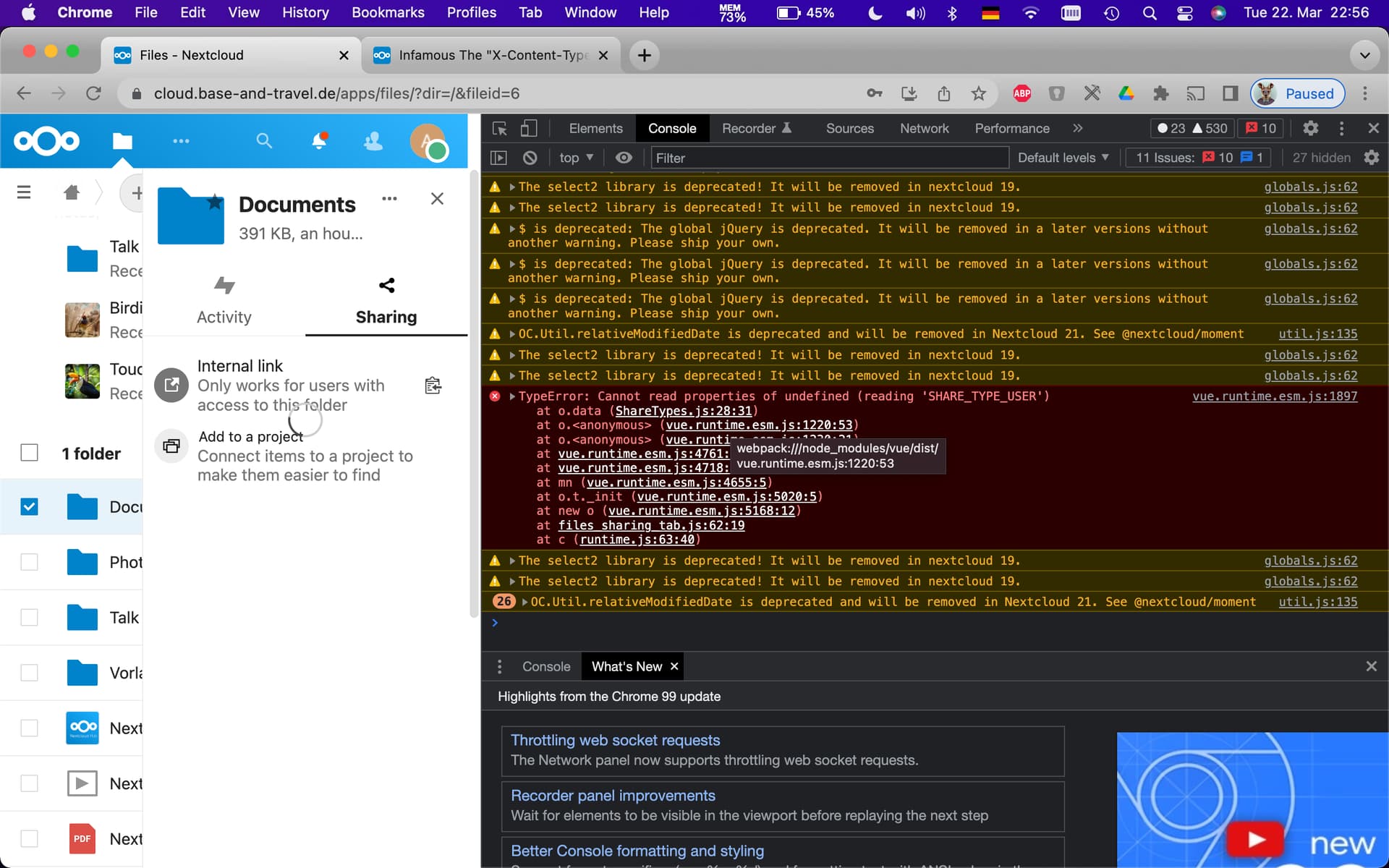
[/details]
Nextcloud version : 23.0.2
Operating system and version: Ubuntu 20.04
Apache or nginx version (eg, Apache 2.4.25): replace me
PHP version (eg, 7.4): replace me
The issue you are facing:
Is this the first time you’ve seen this error? : Y
Steps to replicate it:
- Login to nextcloud
- select a file, click on actions
- verify share icon is not visible
The output of your config.php file in /path/to/nextcloud (make sure you remove any identifiable information!):
?php
$CONFIG = array (
'htaccess.RewriteBase' => '/',
'memcache.local' => '\\OC\\Memcache\\APCu',
'apps_paths' =>
array (
0 =>
array (
'path' => '/var/www/html/apps',
'url' => '/apps',
'writable' => false,
),
1 =>
array (
'path' => '/var/www/html/custom_apps',
'url' => '/custom_apps',
'writable' => true,
),
),
'instanceid' => 'xxxxxxxxx',
'passwordsalt' => 'xxxxxxxxx',
'secret' => 'xxxxxxxxx',
'overwriteprotocol' => 'https',
'trusted_domains' =>
array (
0 => 'cloud.mydomain.de',
),
'trusted_proxies' =>
array (
0 => '127.0.0.1',
),
'forwarded_for_headers' =>
array (
0 => 'HTTP_X_FORWARDED_FOR',
1 => 'HTTP_X_FORWARDED',
),
'datadirectory' => '/var/www/html/data',
'dbtype' => 'mysql',
'version' => '23.0.2.1',
'overwrite.cli.url' => 'http://cloud.mydomain.de',
'dbname' => 'xxxxxxxxx',
'dbhost' => 'xxxxxxxxx',
'dbport' => '',
'dbtableprefix' => 'oc_',
'mysql.utf8mb4' => true,
'dbuser' => 'xxxxxxxxx',
'dbpassword' => 'xxxxxxxxx',
'installed' => true,
'updater.secret' => 'xxxxxxxxx,
);