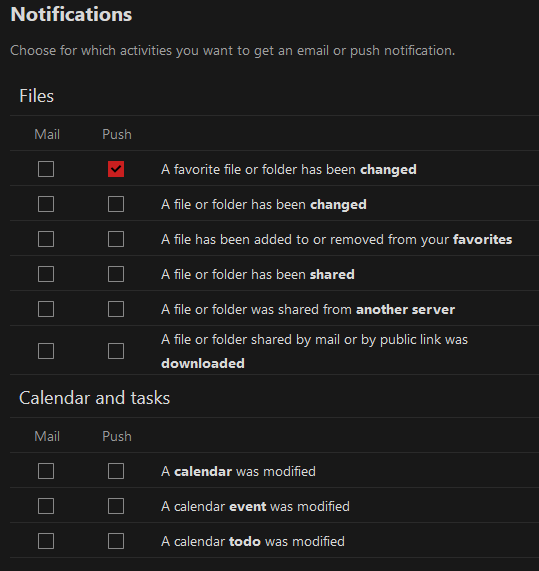Can Notification preferences be set per application which forces a notification?
I’d like to disable notifications of file changes from one particular app: Joplin. I am regularly inundated by notifications such as:
- You created [sync_desktop_5a43de32a4a2454e93b7556b567a777c.json
- You deleted timeCheck320553.txt
These occur every 15 minutes or so. Whereas I’d like to be notified of important file changes, I don’t see the need to be notified every time that Joplin syncs. How can one filter-out such nuisance notifications?
I solved this by deselecting the option to sync my Joplin directory on the Nextcloud clients.
The issue was covered here on the Joplin discourse site.
Sounds like you’ll want to change settings for your #activity app under domain.com/settings/user/activity
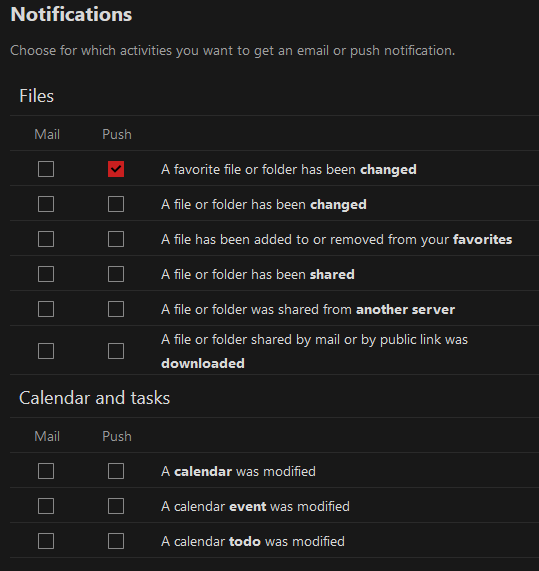
Thanks for the reply, @anon75456558. Alas, this solution would throw the baby out with the bath water. I want to receive all pertinent file change notifications. However, I don’t want to be notified every 5 minutes when my files related to a unique application are synced!
In any case, as I’ve noted above, the issue has been resolved.
Have you considered making Joplin a hidden folder (if it is not)