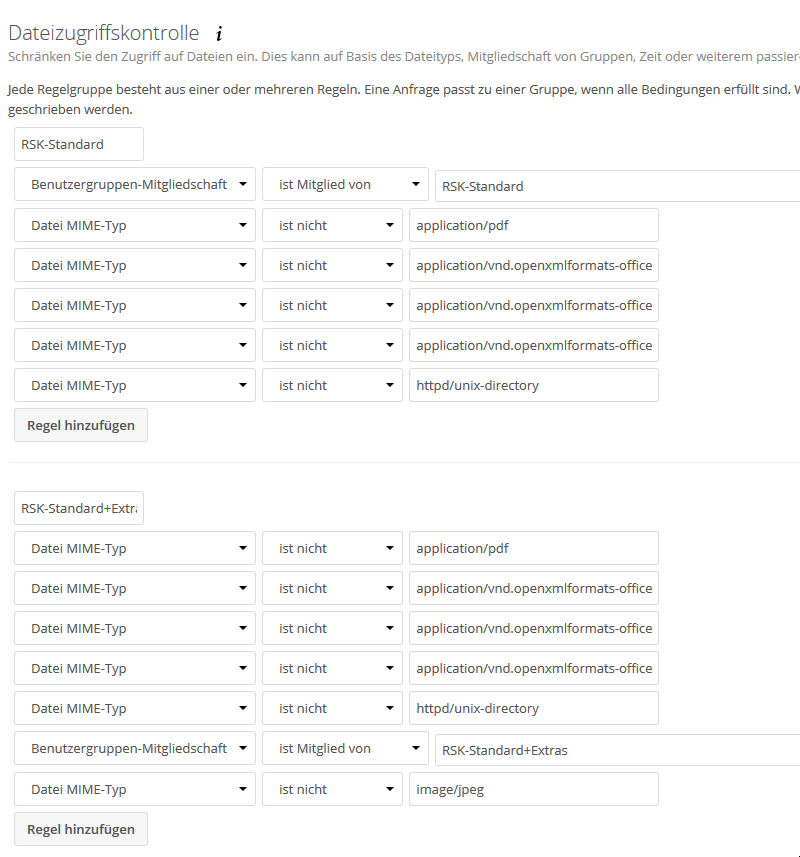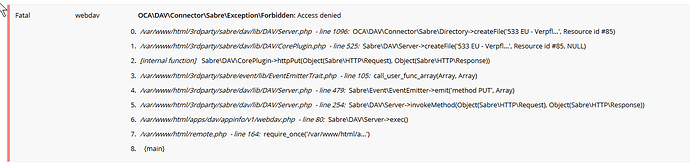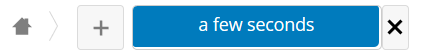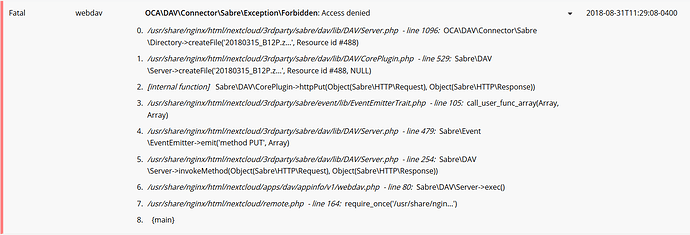Hi Community,
when i upload a not allowed file, there is no message displayed.
It stops with
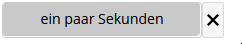
My configuration Looks like this:
i restarted and reinstalled the app but it still doesn’t Show any messanges.
There is only one message in the logs:
Additional Question: How can i completly remove the app? When i disable the app, remove the Folder
and afterwards copy a new Version in the App Folder, my configuration is saved somewhere and gets implemented as soon as i enable the app. Where can i find the configuration in order to completly remove the app?
When i disable the app, remove the Folder and upload a file whitch was not allowed when the app was enabled, the files get uploaded but they get not displayed. After a refresh of the page the files suddenly appear.
Am i really the only one where this app is not working properly?
Despite the Problems i already mentioned above, i figured out that pdf-files over 10MB can not be uploaded, under 10 MB they can.
This app is totally confusing me. The Server i set up is almost perfect from my Point of view. Only this app is driving me crazy …
ummm… afaik file access control controls just access of already existing files on your server.
so if you wanna prevent (bad) files from being uploaded to your server you might wanna try ransomware protection - app
i mean if you don’t tell anyone that the files you want to prevent being uploaded to your server arent any kind of ransomware, i wouldn’t tell anyone neither that you’re using the app to fit your own puposes 
Check the docs: https://docs.nextcloud.com/server/13/admin_manual/file_workflows/access_control.html
Upload is certainly covered.
File access controls are somewhat complex, indeed. Challenges with less then 10 MB versus more then 10MB are typically chunking related. Which got introduced in the web client recently … happy debugging!
Hi everyone,
I am seeing the same issue. I have defined multiple MIME types I want to prevent being uploaded.
When I test with the rule below the upload stalls at “A few seconds”.
New uploads aren’t possible from there and it’s not clear that the upload is being prevented.
Clicking the cancel “X” does nothing either.
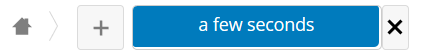
File Access Control Rule
Here is the rule I defined based on the File Access Control manual page.
Disabling the rule allows .zip files to be uploaded.
File MIME Type Matches /^application/(zip|x-zip-compressed)$/i
Also, an error is generated in nextcloud.log
If a notification came up saying the file type was prohibited that would be best.
Since the site becomes unresponsive it is something I’m uncomfortable rolling out to my users.
![]()