- The interface is very very slow, my server on DigitalOcean uses 8GB ram, 4 CPUs.
- How do I enable the WYSIWYG editor on sending a new message?
- Is it possible to set the default imap/smtp servers to check when login?
- Is it possible auto-login to a mailbox using an external link?
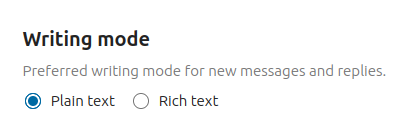
Select “Rich text” as writing mode in account settings.
See Lacking decent documentation for groupware e-mail provisioning
No.
I can’t find it, can you share the page where i find the Writing mode settings?
Hi same issue with nextcloud 19 fresh installation. I can check the box but no rich text formating bar tool to use.
By the way should I be worried when I run
occ integrity:check-app -vvv mail
I got the following result:
- EXCEPTION:
- class: OC\IntegrityCheck\Exceptions\InvalidSignatureException
- message: Signature data not found.
Best regards.
- Hover over your email account
- Click on the three dots on the right
- Click account settings
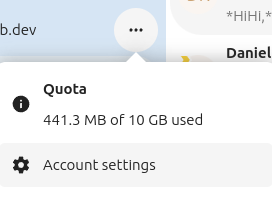
The latest release is Nextcloud 26, soon Nextcloud 27.
I recommend you to update soon.
Currently, we don’t show a formatting toolbar all the time. You have to select (e.g., double click or mouse) a word or sentence to show it. You may follow/subscribe to the issue on GitHub Use editor toolbar instead of balloon editor · Issue #4599 · nextcloud/mail · GitHub to get a notification if we change it.
Got it, but how i set it to Rich by default for all users? or when I add a user via API?
Hi @kesselb I will update one day … I really love nc19 ![]()
Thank you for the link … great discussion.
Is it a file where I can enable rich text editing mode for the whole instance? So that it will be set by default for present user and new coming one.
Best regards.
I’m not aware that we provide such a feature.
You are welcome to log a feature request at Sign in to GitHub · GitHub.