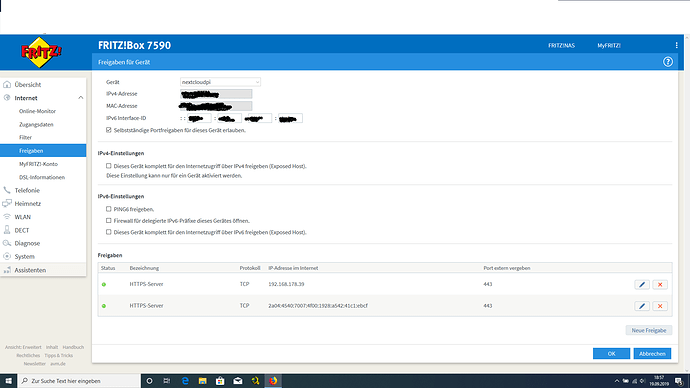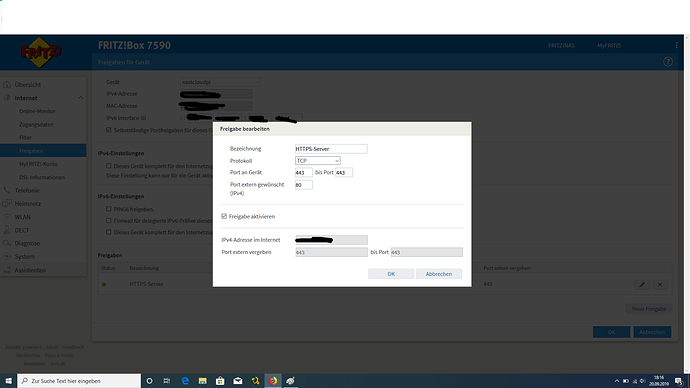Hallo Community,
ich bekomme beim external access immer eine Fehlermeldung beim letsencrypt im NextCloudPi!
Hab bei No-ip schon ip4 und ip6 ausprobiert aber leider ohne Erfolg!
Ich hoffe diese Information reichen und ihr könnt mir helfen!
PS.: Mein Hostnamen hab ich in der Fehlerbeschreibung durch die Punkte ersetzt!
[ fail2ban ]
System config value loglevel set to string 2
System config value log_type set to string file
fail2ban enabled
[ no-ip ]
Auto configuration for Linux client of no-ip.com.
Only one host […] is registered to this account.
It will be used.
New configuration file ‘/usr/local/etc/no-ip2.conf’ created.
Failed to enable unit: Unit /run/systemd/generator.late/noip2.service is transient or generated.
System config value trusted_domains => 3 set to string …
System config value overwrite.cli.url set to string https://…/
noip DDNS enabled
[ nc-autoupdate-ncp ]
automatic NextCloudPi updates enabled
[ dnsmasq ]
System config value trusted_domains => 2 set to string …
System config value overwrite.cli.url set to string https://…/
dnsmasq enabled
[ letsencrypt ]
Saving debug log to /var/log/letsencrypt/letsencrypt.log
Plugins selected: Authenticator webroot, Installer None
Obtaining a new certificate
Performing the following challenges:
http-01 challenge for …
Using the webroot path /var/www/nextcloud for all unmatched domains.
Waiting for verification…
Cleaning up challenges
Failed authorization procedure. … (http-01): urn:ietf:params:acme:error:connection :: The server could not connect to the client to verify the domain :: Fetching http://…/.well-known/acme-challenge/rg2qaND5VmWYjZ7twCHfFtKTAYkuwU3ZFuUNpVadzqs: Timeout during connect (likely firewall problem)
IMPORTANT NOTES:
-
The following errors were reported by the server:
Domain: …
Type: connection
Detail: Fetching
http://…/.well-known/acme-challenge/rg2qaND5VmWYjZ7twCHfFtKTAYkuwU3ZFuUNpVadzqs:
Timeout during connect (likely firewall problem)To fix these errors, please make sure that your domain name was
entered correctly and the DNS A/AAAA record(s) for that domain
contain(s) the right IP address. Additionally, please check that
your computer has a publicly routable IP address and that no
firewalls are preventing the server from communicating with the
client. If you’re using the webroot plugin, you should also verify
that you are serving files from the webroot path you provided.
MFG Blauesfeuer