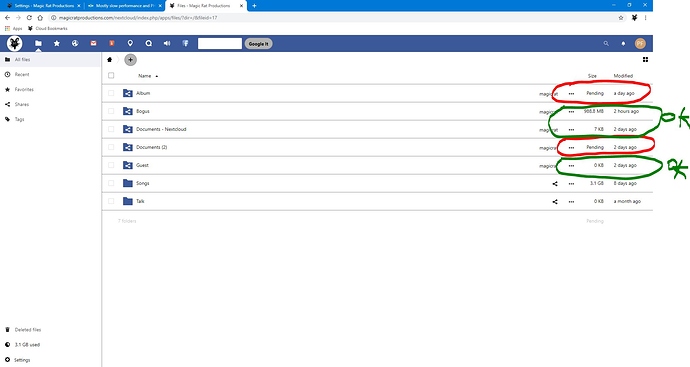Nextcloud version 16.03
Ubuntu 18.04
Apache/2.4.38
PHP version 7.2.16
The issue you are facing:
Afeter sharing a folder between instances, the web interface displays the folder size as “Pending”. When trying to access it, it replays with “Storage is termporarily not available”.
The logs show a " Sabre\DAV\Exception\ServiceUnavailable:"
Is this the first time you’ve seen this error?
No
Steps to replicate it:
- Share a folder with a user in another Nextcloud instance.
- The user accepts the share, the folder appears on his web interface
- The user can´t access the shared folder.
The output of your Nextcloud log in Admin > Logging:
Sabre\DAV\Exception\ServiceUnavailable:
/var/www/html/nextcloud/3rdparty/sabre/dav/lib/DAV/Tree.php - line 76:
OCA\DAV\Connector\Sabre\Directory->getChild("P020_Dubai_BurjDubai")
/var/www/html/nextcloud/3rdparty/sabre/dav/lib/DAV/Server.php - line 967:
Sabre\DAV\Tree->getNodeForPath("files/test/ ... i")
/var/www/html/nextcloud/3rdparty/sabre/dav/lib/DAV/Server.php - line 1666:
Sabre\DAV\Server->getPropertiesIteratorForPath("files/test/ ... i", [ "{DAV:}get ... "], 1)
/var/www/html/nextcloud/3rdparty/sabre/dav/lib/DAV/CorePlugin.php - line 355:
Sabre\DAV\Server->generateMultiStatus(Generator {}, false)
<<closure>>
Sabre\DAV\CorePlugin->httpPropFind(Sabre\HTTP\R ... "}, Sabre\HTTP\Response {})
/var/www/html/nextcloud/3rdparty/sabre/event/lib/EventEmitterTrait.php - line 105:
call_user_func_array([ Sabre\DAV\ ... "], [ Sabre\HTTP ... }])
/var/www/html/nextcloud/3rdparty/sabre/dav/lib/DAV/Server.php - line 479:
Sabre\Event\EventEmitter->emit("method:PROPFIND", [ Sabre\HTTP ... }])
/var/www/html/nextcloud/3rdparty/sabre/dav/lib/DAV/Server.php - line 254:
Sabre\DAV\Server->invokeMethod(Sabre\HTTP\R ... "}, Sabre\HTTP\Response {})
/var/www/html/nextcloud/apps/dav/lib/Server.php - line 316:
Sabre\DAV\Server->exec()
/var/www/html/nextcloud/apps/dav/appinfo/v2/remote.php - line 35:
OCA\DAV\Server->exec()
/var/www/html/nextcloud/remote.php - line 163:
require_once("/var/www/ht ... p")
The output of your config.php file in /path/to/nextcloud (make sure you remove any identifiable information!):
<?php
$CONFIG = array (
'instanceid' => '*****',
'passwordsalt' => '',
'secret' => '',
'trusted_domains' =>
array (
0 => '',
),
'datadirectory' => '/var/www/nextcloud/data',
'dbtype' => 'mysql',
'version' => '16.0.3.0',
'overwrite.cli.url' => 'https://',
'dbname' => '',
'dbhost' => 'localhost',
'dbport' => '',
'dbtableprefix' => 'oc_',
'dbuser' => 'nextcloud',
'dbpassword' => '',
'skeletondirectory' => '',
'installed' => true,
'ldapIgnoreNamingRules' => false,
'ldapProviderFactory' => 'OCA\\User_LDAP\\LDAPProviderFactory',
'mail_from_address' => '',
'mail_smtpauthtype' => 'LOGIN',
'mail_smtpauth' => 1,
'mail_smtphost' => '',
'mail_smtpport' => '587 ',
'mail_smtpsecure' => 'tls',
'mail_smtpname' => '',
'mail_smtppassword' => '',
'memcache.local' => '\\OC\\Memcache\\APCu',
'loglevel' => 2,
'filelocking.ttl' => 14400,
'updater.release.channel' => 'stable',
'mail_domain' => '',
'mail_smtpmode' => 'smtp',
'maintenance' => false,
'simpleSignUpLink.shown' => false,
'theme' => '',
'mysql.utf8mb4' => false,
);
The output of your Apache/nginx/system log in /var/log/____:
[Wed Aug 07 06:25:17.133259 2019] [:notice] [pid 4360:tid 140530471225216] FastCGI: process manager initialized (pid 4360)
[Wed Aug 07 06:25:17.134739 2019] [ssl:warn] [pid 26590:tid 140530471225216] AH01909: vmi114328.contaboserver.net:443:0 server certificate does NOT include an ID which matches the server name
[Wed Aug 07 06:25:17.140913 2019] [mpm_event:notice] [pid 26590:tid 140530471225216] AH00489: Apache/2.4.38 (Ubuntu) mod_fastcgi/mod_fastcgi-SNAP-0910052141 OpenSSL/1.1.1b configured -- resuming normal operations
[Wed Aug 07 06:25:17.140947 2019] [core:notice] [pid 26590:tid 140530471225216] AH00094: Command line: '/usr/sbin/apache2'
[Wed Aug 07 08:59:25.699703 2019] [authz_core:error] [pid 4362:tid 140530027820800] [client 85.52.79.29:50369] AH01630: client denied by server configuration: /var/www/nextcloud/config
[Wed Aug 07 09:45:52.209049 2019] [authz_core:error] [pid 4362:tid 140529903851264] [client 85.52.79.29:61457] AH01630: client denied by server configuration: /var/www/nextcloud/config
[Wed Aug 07 11:09:05.563529 2019] [proxy_fcgi:error] [pid 4362:tid 140529777960704] [client 85.52.79.29:56492] AH01071: Got error 'PHP message: PHP Fatal error: Uncaught PDOException: SQLSTATE[40001]: Serialization failure: 1213 Deadlock found when trying to get lock; try restarting transaction in /var/www/nextcloud/3rdparty/doctrine/dbal/lib/Doctrine/DBAL/Driver/PDOStatement.php:141\nStack trace:\n#0 /var/www/nextcloud/3rdparty/doctrine/dbal/lib/Doctrine/DBAL/Driver/PDOStatement.php(141): PDOStatement->execute(NULL)\n#1 /var/www/nextcloud/3rdparty/doctrine/dbal/lib/Doctrine/DBAL/Connection.php(1079): Doctrine\\DBAL\\Driver\\PDOStatement->execute()\n#2 /var/www/nextcloud/lib/private/DB/Connection.php(216): Doctrine\\DBAL\\Connection->executeUpdate('UPDATE `oc_file...', Array, Array)\n#3 /var/www/nextcloud/3rdparty/doctrine/dbal/lib/Doctrine/DBAL/Query/QueryBuilder.php(222): OC\\DB\\Connection->executeUpdate('UPDATE `oc_file...', Array, Array)\n#4 /var/www/nextcloud/lib/private/DB/QueryBuilder/QueryBuilder.php(214): Doctrine\\DBAL\\Query\\QueryBuilder->execute()\n#5 /var/www/nextcloud/lib/private/Lock/DBLockingProvider.php(314): OC\\DB\\QueryBuilder\\Qu...\n'
[Wed Aug 07 11:40:37.832210 2019] [authz_core:error] [pid 4362:tid 140530111870720] [client 85.52.79.29:40760] AH01630: client denied by server configuration: /var/www/nextcloud/data/.ocdata
[Wed Aug 07 11:59:11.851290 2019] [proxy_fcgi:error] [pid 4362:tid 140529794746112] [client 85.52.79.29:34462] AH01071: Got error 'PHP message: PHP Fatal error: Uncaught PDOException: SQLSTATE[40001]: Serialization failure: 1213 Deadlock found when trying to get lock; try restarting transaction in /var/www/nextcloud/3rdparty/doctrine/dbal/lib/Doctrine/DBAL/Driver/PDOStatement.php:141\nStack trace:\n#0 /var/www/nextcloud/3rdparty/doctrine/dbal/lib/Doctrine/DBAL/Driver/PDOStatement.php(141): PDOStatement->execute(NULL)\n#1 /var/www/nextcloud/3rdparty/doctrine/dbal/lib/Doctrine/DBAL/Connection.php(1079): Doctrine\\DBAL\\Driver\\PDOStatement->execute()\n#2 /var/www/nextcloud/lib/private/DB/Connection.php(216): Doctrine\\DBAL\\Connection->executeUpdate('UPDATE `oc_file...', Array, Array)\n#3 /var/www/nextcloud/3rdparty/doctrine/dbal/lib/Doctrine/DBAL/Query/QueryBuilder.php(222): OC\\DB\\Connection->executeUpdate('UPDATE `oc_file...', Array, Array)\n#4 /var/www/nextcloud/lib/private/DB/QueryBuilder/QueryBuilder.php(214): Doctrine\\DBAL\\Query\\QueryBuilder->execute()\n#5 /var/www/nextcloud/lib/private/Lock/DBLockingProvider.php(314): OC\\DB\\QueryBuilder\\Qu...\n'
[Wed Aug 07 12:10:32.741988 2019] [authz_core:error] [pid 4363:tid 140530036221696] [client 81.39.110.164:1612] AH01630: client denied by server configuration: /var/www/nextcloud/config
Updated with (hopefully) relevant information from the logs