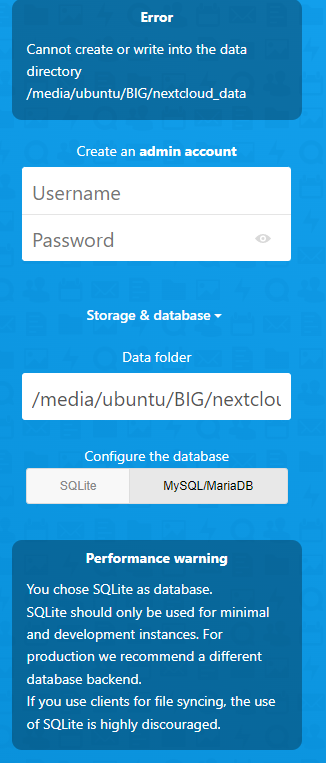Hi guys.
I’m trying to set up nextcloud on my Raspberry Pi. I’ve managed to set up everything according to this tutorial (running ubuntu 20.04 LTS on the machine):https://pimylifeup.com/raspberry-pi-nextcloud-server/
Seing that this works, I tried to rerun the installing (deleting my admin user in the DB) process only with the external drive instead. I’ve followed the instructions here:https://sebroy.com/blog/technical/nextcloud-external-primary-storage/
But I get an error during the setup process saying “Cannot create or write into the data directory”. Here is my ls output:
ubuntu@ubuntu:/mnt$ ls -la
total 12
drwxr-xr-x 3 root root 4096 Apr 13 07:23 .
drwxr-xr-x 20 root root 4096 Apr 13 07:32 ..
drwxr-xr-x 2 root root 4096 Apr 13 07:23 BIG
and the relevant line in my fstab fileUUID="809E18FE9E18EE82" /mnt/BIG ext4 defaults,auto,users,rw,nofail 0 0
Now, one thing that is a bit weird, is that before the fstab file mounted my drive in /media/ubuntu/ folder. The mount still happens (after reboot).
ubuntu@ubuntu:/mnt$ ls -la /media/ubuntu/BIG
total 136716
drwxr-xr-- 3 ubuntu ubuntu 4096 Apr 13 07:12 .
drwxr-x---+ 3 root root 4096 Apr 12 14:11 ..
-rw-r--r-- 1 root root 139983015 Mar 21 13:09 latest.tar.bz2
drwxr-x--- 2 www-data www-data 4096 Apr 13 07:12 nextcloud_data
I’ve tried also that path, and it has failed as well.
So what I’m I doing wrong?
Side comment, I don’t know why I cannot see the nextcloud_data and the tar file in the /mnt/BIG path. I guess that the issue is related.
Change the user:group ubuntu:ubuntu to www-data:www-data for . (directory BIG)chown www-data:www-data /media/ubuntu/BIG
If it not helps post your settings in /path/to/nextcloud/config/config.php
Thanks. I’ve tried and I get the same error.
My /var/www/nextcloud/config/config.php file is rather boring:
<?php
$CONFIG = array (
'instanceid' => 'ocnju38kxfkf',
);
Here is my current status ownership:
ubuntu@ubuntu:/media/ubuntu$ ls -la
total 12
drwxr-x---+ 3 root root 4096 Apr 12 14:11 .
drwxr-xr-x 3 root root 4096 Apr 13 05:27 ..
drwxr-xr-- 3 www-data www-data 4096 Apr 13 07:12 BIG
You also must setchown www-data:www-data /media/ubuntu
But it think it is not possible because you have mounted it not correctly.www-data can read/write/execute.
config.php: here .
Your installation: NextcloudPi (installation guide ).
Nope, that is still not it. I’m still in the set-up page (deleted the webpage folder and created a new one).
Here is a snapshot of the page
And my current permission status
ls -la
total 12
drwxr-x---+ 3 root root 4096 Apr 12 14:11 .
drwxr-xr-x 3 root root 4096 Apr 13 05:27 ..
drwxr-xr-- 3 www-data www-data 4096 Apr 13 07:12 BIG
About using NextCloudPi, I tried it, but my machine wouldn’t load at all. I’ll try to download a new copy of the OS and format it again.
The user www-data can not read/write/execute this directory. Perhaps you can set:chmod 755 /media/ubuntuls -al again.
Please no. I think we can better solve your actual problem.
OK, chmod 755 gave some progress. I’ve finished the install and I can log into the system, but I cannot actually do anything. My permission status:
root@ubuntu:/media/ubuntu/BIG/nextcloud_data/yotam# ls -la
total 12
drwxr-xr-x 3 www-data www-data 4096 Apr 13 10:31 .
drwxr-x--- 4 www-data www-data 4096 Apr 13 10:26 ..
drwxr-xr-x 2 www-data www-data 4096 Apr 13 10:26 cache
root@ubuntu:/media/ubuntu/BIG/nextcloud_data# ls -la
total 224
drwxr-x--- 4 www-data www-data 4096 Apr 13 10:26 .
drwxr-x--- 3 www-data www-data 4096 Apr 13 07:12 ..
-rw-r--r-- 1 www-data www-data 542 Apr 13 10:26 .htaccess
-rw-r--r-- 1 www-data www-data 0 Apr 13 10:26 .ocdata
drwxr-xr-x 8 www-data www-data 4096 Apr 13 10:29 appdata_ocnju38kxfkf
-rw-r--r-- 1 www-data www-data 0 Apr 13 10:26 index.html
-rw-r----- 1 www-data www-data 201149 Apr 13 10:30 nextcloud.log
drwxr-xr-x 3 www-data www-data 4096 Apr 13 10:31 yotam
And my config.php file
root@ubuntu:/media/ubuntu/BIG/nextcloud_data# cat /var/www/nextcloud/config/config.php
<?php
$CONFIG = array (
'instanceid' => '***',
'passwordsalt' => '***',
'secret' => '***',
'trusted_domains' =>
array (
0 => '192.168.1.104',
),
'datadirectory' => '/media/ubuntu/BIG/nextcloud_data',
'dbtype' => 'mysql',
'version' => '23.0.3.2',
'overwrite.cli.url' => 'http://192.168.1.104/nextcloud',
'dbname' => 'nextclouddb',
'dbhost' => 'localhost',
'dbport' => '',
'dbtableprefix' => 'oc_',
'mysql.utf8mb4' => true,
'dbuser' => '***',
'dbpassword' => '***',
'installed' => true,
);
I think on login of the user yotam to the Nextcloud the directory structure is created.skeleton files )
Can you login with yotam to your Nextcloud? Please post logs.
Yes. I’ve logged in.
Which logs do you want me to post?
I’ve looked in /media/ubuntu/BIG/nextcloud_data/nextcloud.log file and found this:
"message":"fopen(/media/ubuntu/BIG/nextcloud_data/yotam/files/Templates/Readme.md): Failed to open stream: No such file or directory at /var/www/nextcloud/lib/private/Files/Storage/Local.php#363"
Perhaps because of your problems the needed directorys (e.g. files) are not fully created.
Please create a second user:
sudo -u www-data php /path/to/nextcloud/occ user:add username
Perhaps you must set the password:
sudo -u www-data php /path/to/nextcloud/occ user:resetpassword username
/path/to/nextcloud is the installation path and not the external storage.
Then login with this user.
Read also the occ command documentation .
Hmmm… I think I got part of the error:
$ sudo -u www-data php /var/www/nextcloud/occ user:add yotam2
This version of Nextcloud is not compatible with > PHP 8.0.<br/>You are currently running 8.1.4.
OK, no, I was silly.
I’ve changed the command into
$ sudo -u www-data php8.0 /var/www/nextcloud/occ user:add yotama9
And now everything works.
But, there is still a minor question, the user yotam was supposed to be the admin. How do I make yotama9 the admin? And actually, how do I delete the user yotam?
Please change to PHP 8.0 or PHP 7.4.
Ubuntu 20.04 LTS is not shipped with PHP 8.1.
https://packages.ubuntu.com/search?keywords=php System requirements — Nextcloud latest Administration Manual latest documentation
yotama9:
But, there is still a minor question, the user yotam was supposed to be the admin. How do I make yotama9 the admin? And actually, how do I delete the user yotam?
Perhaps you can use the old name again.
sudo -u www-data php occ user:delete yotamsudo -u www-data php occ user:adduser --display-name="USER_NAME" --group="admin" yotam
Thank you!
I use php8.1 because, I’m not sure. The link I’ve posted above suggested installing php8.0, and I follow that. I think that I’ve installed php8.1 and then realized that I should go with 8.0 so I added that.
A minor correction to your second command. It should be:
sudo -u www-data php occ group:adduser admin yotama9
It seems that everything works now (only that I cannot get my heic images to be viewed, but this is a matter for another thread).