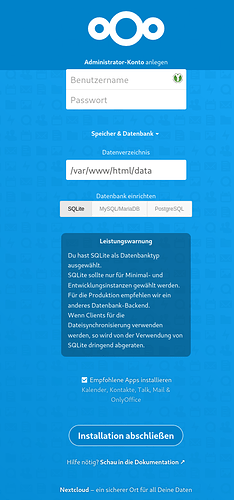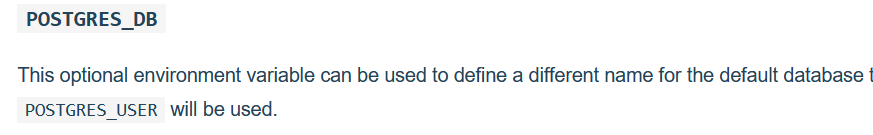I stopped my docker containers and cleaned the volumes before I started them again.
It seems, I got one step further, however, it is still not running.
The app logs now look like this:
$ docker logs nextcloud_app
Initializing nextcloud 19.0.0.12 ...
Initializing finished
New nextcloud instance
Installing with PostgreSQL database
starting nextcloud installation
PostgreSQL username and/or password not valid
-> You need to enter details of an existing account.
retrying install...
Nextcloud was successfully installed
setting trusted domains…
An unhandled exception has been thrown:
PDOException: SQLSTATE[42501]: Insufficient privilege: 7 ERROR: permission denied for table oc_appconfig in /var/www/html/3rdparty/doctrine/dbal/lib/Doctrine/DBAL/Driver/PDOConnection.php:88
Stack trace:
#0 /var/www/html/3rdparty/doctrine/dbal/lib/Doctrine/DBAL/Driver/PDOConnection.php(88): PDO->query('SELECT * FROM "...')
#1 /var/www/html/3rdparty/doctrine/dbal/lib/Doctrine/DBAL/Connection.php(908): Doctrine\DBAL\Driver\PDOConnection->query('SELECT * FROM "...')
#2 /var/www/html/lib/private/DB/Connection.php(194): Doctrine\DBAL\Connection->executeQuery('SELECT * FROM "...', Array, Array, NULL)
#3 /var/www/html/3rdparty/doctrine/dbal/lib/Doctrine/DBAL/Query/QueryBuilder.php(200): OC\DB\Connection->executeQuery('SELECT * FROM "...', Array, Array)
#4 /var/www/html/lib/private/DB/QueryBuilder/QueryBuilder.php(216): Doctrine\DBAL\Query\QueryBuilder->execute()
#5 /var/www/html/lib/private/AppConfig.php(331): OC\DB\QueryBuilder\QueryBuilder->execute()
#6 /var/www/html/lib/private/AppConfig.php(109): OC\AppConfig->loadConfigValues()
#7 /var/www/html/lib/private/AppConfig.php(287): OC\AppConfig->getApps()
#8 /var/www/html/lib/private/legacy/OC_App.php(883): OC\AppConfig->getValues(false, 'installed_versi...')
#9 /var/www/html/lib/private/Server.php(662): OC_App::getAppVersions()
#10 /var/www/html/3rdparty/pimple/pimple/src/Pimple/Container.php(118): OC\Server->OC\{closure}(Object(OC\Server))
#11 /var/www/html/lib/private/ServerContainer.php(124): Pimple\Container->offsetGet('OC\\Memcache\\Fac...')
#12 /var/www/html/lib/private/Server.php(1699): OC\ServerContainer->query('OC\\Memcache\\Fac...')
#13 /var/www/html/lib/private/Server.php(853): OC\Server->getMemCacheFactory()
#14 /var/www/html/3rdparty/pimple/pimple/src/Pimple/Container.php(118): OC\Server->OC\{closure}(Object(OC\Server))
#15 /var/www/html/lib/private/ServerContainer.php(124): Pimple\Container->offsetGet('OC\\App\\AppManag...')
#16 /var/www/html/lib/private/AppFramework/Utility/SimpleContainer.php(163): OC\ServerContainer->query('OC\\App\\AppManag...')
#17 /var/www/html/3rdparty/pimple/pimple/src/Pimple/Container.php(114): OC\AppFramework\Utility\SimpleContainer->OC\AppFramework\Utility\{closure}(Object(OC\Server))
#18 /var/www/html/lib/private/ServerContainer.php(124): Pimple\Container->offsetGet('OCP\\App\\IAppMan...')
#19 /var/www/html/lib/private/Server.php(1889): OC\ServerContainer->query('OCP\\App\\IAppMan...')
#20 /var/www/html/lib/private/legacy/OC_App.php(347): OC\Server->getAppManager()
#21 /var/www/html/lib/private/legacy/OC_App.php(114): OC_App::getEnabledApps()
#22 /var/www/html/lib/base.php(647): OC_App::loadApps(Array)
#23 /var/www/html/lib/base.php(1090): OC::init()
#24 /var/www/html/console.php(49): require_once('/var/www/html/l...')
#25 /var/www/html/occ(11): require_once('/var/www/html/c...')
#26 {main}
Next Doctrine\DBAL\Driver\PDOException: SQLSTATE[42501]: Insufficient privilege: 7 ERROR: permission denied for table oc_appconfig in /var/www/html/3rdparty/doctrine/dbal/lib/Doctrine/DBAL/Driver/PDOConnection.php:90
Stack trace:
#0 /var/www/html/3rdparty/doctrine/dbal/lib/Doctrine/DBAL/Connection.php(908): Doctrine\DBAL\Driver\PDOConnection->query('SELECT * FROM "...')
#1 /var/www/html/lib/private/DB/Connection.php(194): Doctrine\DBAL\Connection->executeQuery('SELECT * FROM "...', Array, Array, NULL)
#2 /var/www/html/3rdparty/doctrine/dbal/lib/Doctrine/DBAL/Query/QueryBuilder.php(200): OC\DB\Connection->executeQuery('SELECT * FROM "...', Array, Array)
#3 /var/www/html/lib/private/DB/QueryBuilder/QueryBuilder.php(216): Doctrine\DBAL\Query\QueryBuilder->execute()
#4 /var/www/html/lib/private/AppConfig.php(331): OC\DB\QueryBuilder\QueryBuilder->execute()
#5 /var/www/html/lib/private/AppConfig.php(109): OC\AppConfig->loadConfigValues()
#6 /var/www/html/lib/private/AppConfig.php(287): OC\AppConfig->getApps()
#7 /var/www/html/lib/private/legacy/OC_App.php(883): OC\AppConfig->getValues(false, 'installed_versi...')
#8 /var/www/html/lib/private/Server.php(662): OC_App::getAppVersions()
#9 /var/www/html/3rdparty/pimple/pimple/src/Pimple/Container.php(118): OC\Server->OC\{closure}(Object(OC\Server))
#10 /var/www/html/lib/private/ServerContainer.php(124): Pimple\Container->offsetGet('OC\\Memcache\\Fac...')
#11 /var/www/html/lib/private/Server.php(1699): OC\ServerContainer->query('OC\\Memcache\\Fac...')
#12 /var/www/html/lib/private/Server.php(853): OC\Server->getMemCacheFactory()
#13 /var/www/html/3rdparty/pimple/pimple/src/Pimple/Container.php(118): OC\Server->OC\{closure}(Object(OC\Server))
#14 /var/www/html/lib/private/ServerContainer.php(124): Pimple\Container->offsetGet('OC\\App\\AppManag...')
#15 /var/www/html/lib/private/AppFramework/Utility/SimpleContainer.php(163): OC\ServerContainer->query('OC\\App\\AppManag...')
#16 /var/www/html/3rdparty/pimple/pimple/src/Pimple/Container.php(114): OC\AppFramework\Utility\SimpleContainer->OC\AppFramework\Utility\{closure}(Object(OC\Server))
#17 /var/www/html/lib/private/ServerContainer.php(124): Pimple\Container->offsetGet('OCP\\App\\IAppMan...')
#18 /var/www/html/lib/private/Server.php(1889): OC\ServerContainer->query('OCP\\App\\IAppMan...')
#19 /var/www/html/lib/private/legacy/OC_App.php(347): OC\Server->getAppManager()
#20 /var/www/html/lib/private/legacy/OC_App.php(114): OC_App::getEnabledApps()
#21 /var/www/html/lib/base.php(647): OC_App::loadApps(Array)
#22 /var/www/html/lib/base.php(1090): OC::init()
#23 /var/www/html/console.php(49): require_once('/var/www/html/l...')
#24 /var/www/html/occ(11): require_once('/var/www/html/c...')
#25 {main}
Next Doctrine\DBAL\Exception\DriverException: An exception occurred while executing 'SELECT * FROM "oc_appconfig"':
SQLSTATE[42501]: Insufficient privilege: 7 ERROR: permission denied for table oc_appconfig in /var/www/html/3rdparty/doctrine/dbal/lib/Doctrine/DBAL/Driver/AbstractPostgreSQLDriver.php:79
Stack trace:
#0 /var/www/html/3rdparty/doctrine/dbal/lib/Doctrine/DBAL/DBALException.php(169): Doctrine\DBAL\Driver\AbstractPostgreSQLDriver->convertException('An exception oc...', Object(Doctrine\DBAL\Driver\PDOException))
#1 /var/www/html/3rdparty/doctrine/dbal/lib/Doctrine/DBAL/DBALException.php(145): Doctrine\DBAL\DBALException::wrapException(Object(Doctrine\DBAL\Driver\PDOPgSql\Driver), Object(Doctrine\DBAL\Driver\PDOException), 'An exception oc...')
#2 /var/www/html/3rdparty/doctrine/dbal/lib/Doctrine/DBAL/Connection.php(911): Doctrine\DBAL\DBALException::driverExceptionDuringQuery(Object(Doctrine\DBAL\Driver\PDOPgSql\Driver), Object(Doctrine\DBAL\Driver\PDOException), 'SELECT * FROM "...', Array)
#3 /var/www/html/lib/private/DB/Connection.php(194): Doctrine\DBAL\Connection->executeQuery('SELECT * FROM "...', Array, Array, NULL)
#4 /var/www/html/3rdparty/doctrine/dbal/lib/Doctrine/DBAL/Query/QueryBuilder.php(200): OC\DB\Connection->executeQuery('SELECT * FROM "...', Array, Array)
#5 /var/www/html/lib/private/DB/QueryBuilder/QueryBuilder.php(216): Doctrine\DBAL\Query\QueryBuilder->execute()
#6 /var/www/html/lib/private/AppConfig.php(331): OC\DB\QueryBuilder\QueryBuilder->execute()
#7 /var/www/html/lib/private/AppConfig.php(109): OC\AppConfig->loadConfigValues()
#8 /var/www/html/lib/private/AppConfig.php(287): OC\AppConfig->getApps()
#9 /var/www/html/lib/private/legacy/OC_App.php(883): OC\AppConfig->getValues(false, 'installed_versi...')
#10 /var/www/html/lib/private/Server.php(662): OC_App::getAppVersions()
#11 /var/www/html/3rdparty/pimple/pimple/src/Pimple/Container.php(118): OC\Server->OC\{closure}(Object(OC\Server))
#12 /var/www/html/lib/private/ServerContainer.php(124): Pimple\Container->offsetGet('OC\\Memcache\\Fac...')
#13 /var/www/html/lib/private/Server.php(1699): OC\ServerContainer->query('OC\\Memcache\\Fac...')
#14 /var/www/html/lib/private/Server.php(853): OC\Server->getMemCacheFactory()
#15 /var/www/html/3rdparty/pimple/pimple/src/Pimple/Container.php(118): OC\Server->OC\{closure}(Object(OC\Server))
#16 /var/www/html/lib/private/ServerContainer.php(124): Pimple\Container->offsetGet('OC\\App\\AppManag...')
#17 /var/www/html/lib/private/AppFramework/Utility/SimpleContainer.php(163): OC\ServerContainer->query('OC\\App\\AppManag...')
#18 /var/www/html/3rdparty/pimple/pimple/src/Pimple/Container.php(114): OC\AppFramework\Utility\SimpleContainer->OC\AppFramework\Utility\{closure}(Object(OC\Server))
#19 /var/www/html/lib/private/ServerContainer.php(124): Pimple\Container->offsetGet('OCP\\App\\IAppMan...')
#20 /var/www/html/lib/private/Server.php(1889): OC\ServerContainer->query('OCP\\App\\IAppMan...')
#21 /var/www/html/lib/private/legacy/OC_App.php(347): OC\Server->getAppManager()
#22 /var/www/html/lib/private/legacy/OC_App.php(114): OC_App::getEnabledApps()
#23 /var/www/html/lib/base.php(647): OC_App::loadApps(Array)
#24 /var/www/html/lib/base.php(1090): OC::init()
#25 /var/www/html/console.php(49): require_once('/var/www/html/l...')
#26 /var/www/html/occ(11): require_once('/var/www/html/c...')
#27 {main}AH00558: apache2: Could not reliably determine the server's fully qualified domain name, using 172.30.0.3. Set the 'ServerName' directive globally to suppress this message
AH00558: apache2: Could not reliably determine the server's fully qualified domain name, using 172.30.0.3. Set the 'ServerName' directive globally to suppress this message
[Fri Jun 05 12:13:04.820407 2020] [mpm_prefork:notice] [pid 1] AH00163: Apache/2.4.38 (Debian) PHP/7.4.6 configured -- resuming normal operations
[Fri Jun 05 12:13:04.820448 2020] [core:notice] [pid 1] AH00094: Command line: 'apache2 -D FOREGROUND'
10.99.0.1 - - [05/Jun/2020:12:13:23 +0000] "GET / HTTP/1.0" 500 716 "-" "Mozilla/5.0 (X11; Linux x86_64; rv:76.0) Gecko/20100101 Firefox/76.0"
10.99.0.1 - - [05/Jun/2020:12:14:48 +0000] "GET / HTTP/1.0" 500 716 "-" "Mozilla/5.0 (X11; Linux x86_64; rv:76.0) Gecko/20100101 Firefox/76.0"
10.99.0.1 - - [05/Jun/2020:12:16:24 +0000] "GET / HTTP/1.0" 500 716 "-" "Mozilla/5.0 (X11; Linux x86_64; rv:76.0) Gecko/20100101 Firefox/76.0"
10.99.0.1 - - [05/Jun/2020:12:16:27 +0000] "GET / HTTP/1.0" 500 716 "-" "Mozilla/5.0 (X11; Linux x86_64; rv:76.0) Gecko/20100101 Firefox/76.0"
10.99.0.1 - - [05/Jun/2020:12:27:35 +0000] "GET / HTTP/1.0" 500 716 "-" "Mozilla/5.0 (X11; Linux x86_64; rv:76.0) Gecko/20100101 Firefox/76.0"
10.99.0.1 - - [05/Jun/2020:12:37:44 +0000] "GET / HTTP/1.0" 500 716 "-" "Mozilla/5.0 (X11; Linux x86_64; rv:76.0) Gecko/20100101 Firefox/76.0"
[Fri Jun 05 12:58:46.547489 2020] [mpm_prefork:notice] [pid 1] AH00170: caught SIGWINCH, shutting down gracefully
AH00558: apache2: Could not reliably determine the server's fully qualified domain name, using 172.30.0.2. Set the 'ServerName' directive globally to suppress this message
AH00558: apache2: Could not reliably determine the server's fully qualified domain name, using 172.30.0.2. Set the 'ServerName' directive globally to suppress this message
[Fri Jun 05 12:59:17.029878 2020] [mpm_prefork:notice] [pid 1] AH00163: Apache/2.4.38 (Debian) PHP/7.4.6 configured -- resuming normal operations
[Fri Jun 05 12:59:17.029934 2020] [core:notice] [pid 1] AH00094: Command line: 'apache2 -D FOREGROUND'
10.99.0.1 - - [05/Jun/2020:12:59:33 +0000] "GET / HTTP/1.0" 500 716 "-" "Mozilla/5.0 (X11; Linux x86_64; rv:76.0) Gecko/20100101 Firefox/76.0"
And on the url I get
By the way, I also slightly changed my docker-compose file - in case that matters:
version: '3.4'
services:
db:
container_name: nextcloud_db
image: postgres
restart: unless-stopped
volumes:
- /data/cloud-storage/nextcloud-db:/var/lib/postgresql/data
environment:
- POSTGRES_DB_FILE=/run/secrets/postgres_db
- POSTGRES_USER_FILE=/run/secrets/postgres_user
- POSTGRES_PASSWORD_FILE=/run/secrets/postgres_password
secrets:
- postgres_db
- postgres_password
- postgres_user
app:
container_name: nextcloud_app
image: nextcloud:18
restart: unless-stopped
ports:
- 1431:80
volumes:
- /data/cloud-storage/nextcloud-data:/var/www/html
environment:
- NEXTCLOUD_TRUSTED_DOMAINS=<domain1> <domain2>
- POSTGRES_HOST=db
- POSTGRES_DB_FILE=/run/secrets/postgres_db
- POSTGRES_USER_FILE=/run/secrets/postgres_user
- POSTGRES_PASSWORD_FILE=/run/secrets/postgres_password
- NEXTCLOUD_ADMIN_PASSWORD_FILE=/run/secrets/nextcloud_admin_password
- NEXTCLOUD_ADMIN_USER_FILE=/run/secrets/nextcloud_admin_user
depends_on:
- db
secrets:
- nextcloud_admin_password
- nextcloud_admin_user
- postgres_db
- postgres_password
- postgres_user
volumes:
db:
name: nextcloud-db
nextcloud:
name: nextcloud-data
secrets:
nextcloud_admin_password:
file: ./nextcloud_admin_password.txt # put admin password to this file
nextcloud_admin_user:
file: ./nextcloud_admin_user.txt # put admin username to this file
postgres_db:
file: ./postgres_db.txt # put postgresql db name to this file
postgres_password:
file: ./postgres_password.txt # put postgresql password to this file
postgres_user:
file: ./postgres_user.txt # put postgresql username to this file
What to do now?
Thank you once more for your time and patience!