I have installed Nextcloud- AIO docker in my local computer A, and running a nginx reverse proxy in a computer B (it has public ip with port 80/443 opened), almost thing looks work well, only has one big problem with Notify Push.
The problem is, the container Notify Push is always at starting after nexcloud installed and running.
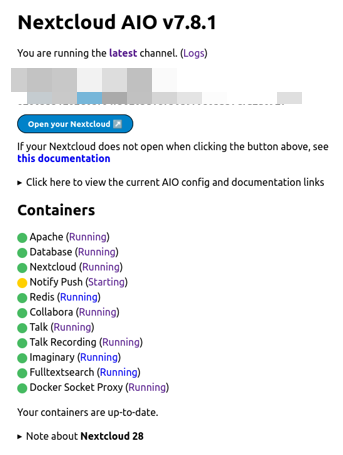
I find that, in the log of nextcloud-aio-nextcloud, it fails to install notify_push:
......
deck 1.12.0 installed
bled
twofactor_totp 10.0.0-beta.2 enabled
Error: cURL error 52: Empty reply from server (see https://curl.haxx.se/libcurl/c/libcurl-errors.html) for https://github.com/nextcloud/tasks/releases/download/v0.15.0/tasks.tar.gz
Error: cURL error 52: Empty reply from server (see https://curl.haxx.se/libcurl/c/libcurl-errors.html) for https://github.com/nextcloud-releases/calendar/releases/download/v4.6.0/calendar-v4.6.0.tar.gz
Error: cURL error 28: Failed to connect to github.com port 443 after 130941 ms: Couldn't connect to server (see https://curl.haxx.se/libcurl/c/libcurl-errors.html) for https://github.com/nextcloud-releases/contacts/releases/download/v5.5.0/contacts-v5.5.0.tar.gz
Error: cURL error 28: Failed to connect to github.com port 443 after 130361 ms: Couldn't connect to server (see https://curl.haxx.se/libcurl/c/libcurl-errors.html) for https://github.com/nextcloud-releases/notes/releases/download/v4.9.1/notes-v4.9.1.tar.gz
Applying one-click-instance settings...
System config value one-click-instance set to boolean true
System config value one-click-instance.user-limit set to integer 100
System config value one-click-instance.link set to string https://nextcloud.com/all-in-one/
support already enabled
Adjusting log files...
System config value upgrade.cli-upgrade-link set to string https://github.com/nextcloud/all-in-one/discussions/2726
System config value logfile set to string /var/www/html/data/nextcloud.log
Config value logfile for app admin_audit set to /var/www/html/data/audit.log
System config value updatedirectory set to string /nc-updater
Applying network settings...
System config value allow_local_remote_servers set to boolean true
System config value davstorage.request_timeout set to integer 3600
System config value trusted_domains => 1 set to string cloud.xxxxx.cn
System config value overwrite.cli.url set to string https://cloud.xxxxx.cn/
System config value htaccess.RewriteBase set to string /
.htaccess has been updated
System config value dbpersistent set to boolean false
System config value files_external_allow_create_new_local set to boolean false
URL error 28: Failed to connect to github.com port 443 after 130196 ms: Couldn't connect to server (see https://curl.haxx.se/libcurl/c/libcurl-errors.html) for https://github.com/nextcloud-releases/notify_push/releases/download/v0.6.6/notify_push-v0.6.6.tar.gz
chmod: cannot access '/var/www/html/custom_apps/notify_push/bin/': No such file or directory
System config value trusted_proxies => 0 set to string 127.0.0.1
System config value trusted_proxies => 1 set to string ::1
Config value base_endpoint for app notify_push set to https://cloud.xxxxx.cn/push
richdocuments 8.3.0 installed
richdocuments enabled
......
And in the log of container nextcloud-aio-notify-push, the last is:
......
The notify_push binary was not found.
Most likely is DNS resolution not working correctly.
You can try to fix this by configuring a DNS server globally in dockers daemon.json.
See https://dockerlabs.collabnix.com/intermediate/networking/Configuring_DNS.html
Afterwards a restart of docker should automatically resolve this.
Additionally, make sure to disable VPN software that might be running on your server
Also check your firewall if it blocks connections to github
If it should still not work afterwards, feel free to create a new thread at https://github.com/nextcloud/all-in-one/discussions/new?category=questions and post the Nextcloud container logs there.
So how can I install Notify Push in nextcloud-aio-nextcloud manually, please help, thanks!