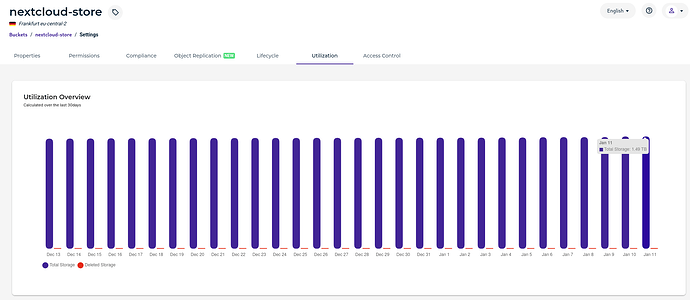The Basics
- Nextcloud Server version (e.g., 29.x.x):
30.0.4
- Operating system and version (e.g., Ubuntu 24.04):
Debian 12
- Web server and version (e.g, Apache 2.4.25):
2.4.62-1~deb12u2
- Reverse proxy and version _(e.g. nginx 1.27.2)
nginx-proxy-manager
- PHP version (e.g, 8.3):
8.2.26
- Is this the first time you’ve seen this error? (Yes / No):
Yes
- When did this problem seem to first start?
Months ago
- Installation method (e.g. AlO, NCP, Bare Metal/Archive, etc.)
docker compose
- Are you using CloudfIare, mod_security, or similar? (Yes / No)
Yes
docker-compose setup:
docker-compose.yaml
volumes:
nextcloud:
db:
services:
db:
image: mariadb:10.6
restart: always
command: --transaction-isolation=READ-COMMITTED --log-bin=binlog --binlog-format=ROW
volumes:
#- ./temp:/tmp/temphome
- db:/var/lib/mysql
environment:
- MYSQL_ROOT_PASSWORD=redacted
- MYSQL_PASSWORD=redacted
- MYSQL_DATABASE=redacted
- MYSQL_USER=redacted
app:
build:
dockerfile: Dockerfile
restart: always
ports:
- 1010:80
links:
- db
volumes:
- ./php.ini:/usr/local/etc/php/php.ini
- ./mnt/var/www/html:/var/www/html
#- nextcloud:/var/www/html
environment:
- MYSQL_PASSWORD=redacted
- MYSQL_DATABASE=redacted
- MYSQL_USER=redacted
- MYSQL_HOST=db
- OBJECTSTORE_S3_HOST=s3.eu-central-2.wasabisys.com
- OBJECTSTORE_S3_BUCKET=nextcloud-store
- OBJECTSTORE_S3_KEY=redacted
- OBJECTSTORE_S3_SECRET=redacted
- OBJECTSTORE_S3_REGION=eu-central-2
- OBJECTSTORE_S3_PORT=443
- OBJECTSTORE_S3_USEPATH_STYLE=false
- OBJECTSTORE_S3_SSL=true
- OBJECTSTORE_S3_AUTOCREATE=false
- SMTP_HOST=smtp.ionos.de
- SMTP_SECURE=ssl
- SMTP_PORT=465
- SMTP_NAME=redacted
- SMTP_PASSWORD=redacted
- PHP_MEMORY_LIMIT=2048M
- PHP_UPLOAD_LIMIT=250G
Dockerfile
FROM nextcloud:apache
RUN apt-get update && apt-get install -y \
supervisor \
&& rm -rf /var/lib/apt/lists/* \
&& mkdir /var/log/supervisord /var/run/supervisord
COPY supervisord.conf /
ENV NEXTCLOUD_UPDATE=1
CMD ["/usr/bin/supervisord", "-c", "/supervisord.conf"]
Note: The nextcloud:apache image does not contain cron, which as you might now is important for the correct and timely execution of background jobs. As far as I am aware, modifying the docker image using my above Docker file is the most “official”/recommended way of fixing cron not being available.
Summary of the issue you are facing:
All of my users combined store a total of about 400 GB of data. However, my primary storage S3 bucket–which is exclusively used as a primary storage for my nextcloud–shows that about 1.4 TB of data are used. I have had this issue for months, but only now have had the time and energy to start investigating. I came up blank, hence why I am posting here.
Steps to replicate it (hint: details matter!):
Not exactly sure. As said previously, my only “attached” storage is my S3 storage bucket. I have this Nextcloud instance running since about v21. During the years, I have changed servers twice with no issues as far as I am aware.
Log entries
Nextcloud
Not sure if relevant.
Web Browser
–
Web server / Reverse Proxy
–
Configuration
Nextcloud
The output of occ config:list system or similar is best, but, if not possible, the contents of your config.php file from /path/to/nextcloud is fine (make sure to remove any identifiable information!):
{
"system": {
"objectstore": {
"class": "\\OC\\Files\\ObjectStore\\S3",
"arguments": {
"bucket": "nextcloud-store",
"region": "eu-central-2",
"hostname": "s3.eu-central-2.wasabisys.com",
"port": "443",
"objectPrefix": "urn:oid:",
"autocreate": false,
"use_ssl": true,
"use_path_style": false,
"legacy_auth": false,
"key": "***REMOVED SENSITIVE VALUE***",
"secret": "***REMOVED SENSITIVE VALUE***"
}
},
"trusted_domains": [
"cloud.bitfl0wer.de"
],
"datadirectory": "***REMOVED SENSITIVE VALUE***",
"dbtype": "mysql",
"version": "30.0.4.1",
"overwrite.cli.url": "https:\/\/cloud.bitfl0wer.de\/",
"htaccess.RewriteBase": "\/",
"overwriteprotocol": "https",
"dbname": "***REMOVED SENSITIVE VALUE***",
"dbhost": "***REMOVED SENSITIVE VALUE***",
"dbport": "",
"dbtableprefix": "oc_",
"mysql.utf8mb4": true,
"dbuser": "***REMOVED SENSITIVE VALUE***",
"dbpassword": "***REMOVED SENSITIVE VALUE***",
"installed": true,
"memcache.local": "\\OC\\Memcache\\APCu",
"mail_smtpmode": "smtp",
"mail_sendmailmode": "smtp",
"mail_domain": "***REMOVED SENSITIVE VALUE***",
"mail_smtphost": "***REMOVED SENSITIVE VALUE***",
"mail_smtpport": "465",
"mail_smtpsecure": "ssl",
"maintenance": false,
"default_phone_region": "DE",
"app_install_overwrite": [
"backup",
"files_markdown",
"tasks",
"gpgmailer",
"polls",
"extract"
],
"theme": "",
"loglevel": 0,
"instanceid": "***REMOVED SENSITIVE VALUE***",
"passwordsalt": "***REMOVED SENSITIVE VALUE***",
"secret": "***REMOVED SENSITIVE VALUE***",
"apps_paths": [
{
"path": "\/var\/www\/html\/apps",
"url": "\/apps",
"writable": false
},
{
"path": "\/var\/www\/html\/custom_apps",
"url": "\/custom_apps",
"writable": true
}
],
"upgrade.disable-web": true,
"mail_smtpauth": 1,
"mail_from_address": "***REMOVED SENSITIVE VALUE***",
"mail_smtpname": "***REMOVED SENSITIVE VALUE***",
"mail_smtppassword": "***REMOVED SENSITIVE VALUE***"
}
}
Apps
The output of occ app:list (if possible).
List of apps
Enabled:
- activity: 3.0.0
- app_api: 4.0.3
- bruteforcesettings: 3.0.0
- calendar: 5.0.6
- circles: 30.0.0
- cloud_federation_api: 1.13.0
- comments: 1.20.1
- contacts: 6.1.1
- contactsinteraction: 1.11.0
- dashboard: 7.10.0
- dav: 1.31.1
- deck: 1.14.2
- federatedfilesharing: 1.20.0
- federation: 1.20.0
- files: 2.2.0
- files_downloadlimit: 3.0.0
- files_external: 1.22.0
- files_pdfviewer: 3.0.0
- files_reminders: 1.3.0
- files_sharing: 1.22.0
- files_trashbin: 1.20.1
- files_versions: 1.23.0
- fileslibreofficeedit: 2.0.1
- firstrunwizard: 3.0.0
- guests: 4.0.1
- integration_mastodon: 2.0.6
- logreader: 3.0.0
- lookup_server_connector: 1.18.0
- mail: 4.0.9
- nextcloud_announcements: 2.0.0
- notes: 4.11.0
- notifications: 3.0.0
- oauth2: 1.18.1
- password_policy: 2.0.0
- polls: 7.2.5
- privacy: 2.0.0
- provisioning_api: 1.20.0
- quota_warning: 1.20.0
- related_resources: 1.5.0
- serverinfo: 2.0.0
- settings: 1.13.0
- sharebymail: 1.20.0
- support: 2.0.0
- survey_client: 2.0.0
- suspicious_login: 8.0.0
- systemtags: 1.20.0
- tasks: 0.16.1
- text: 4.1.0
- theming: 2.5.0
- twofactor_backupcodes: 1.19.0
- twofactor_nextcloud_notification: 4.0.0
- twofactor_totp: 12.0.0-dev
- twofactor_webauthn: 2.0.0
- updatenotification: 1.20.0
- user_status: 1.10.0
- viewer: 3.0.0
- weather_status: 1.10.0
- webhook_listeners: 1.1.0-dev
- whiteboard: 1.0.4
- workflowengine: 2.12.0
Disabled:
- admin_audit: 1.20.0 (installed 1.19.0)
- camerarawpreviews: 0.8.6 (installed 0.8.6)
- checksum: 1.2.4 (installed 1.2.4)
- encryption: 2.18.0 (installed 2.12.0)
- files_markdown: 2.4.1 (installed 2.4.1)
- files_retention: 1.19.0 (installed 1.19.0)
- forms: 4.3.4 (installed 4.3.4)
- integration_github: 2.0.7 (installed 2.0.7)
- photos: 3.0.2 (installed 2.3.0)
- recommendations: 3.0.0 (installed 1.3.0)
- richdocuments: 8.5.3 (installed 8.5.3)
- spreed: 20.1.0 (installed 20.1.0)
- user_ldap: 1.21.0
- workflow_ocr: 1.29.0 (installed 1.29.0)