Hi
I have tried to get my nextcloud running on my Raspberry Pi 4 for the first time today. I downloaded the nextcloud image directly from nextcloud so that I have a clean start.
Everything worked until I tried to make the cloud available externally.
I have spent the last 4 hours trying to fix it. I used multiple DynDNS-providers, I tried to use the wizerd, I tried to do everything manually, I added all possible addresses to the trusted domains and so on.
However, when I try to access my domain (maxpowerxd.onthewifi.com) it provides an error with “maxpowerxd.onthewifi.com took too long to respond”. The issue seems to be that my ports 80 and 443 are not open (checked with https://www.portchecktool.com/).
I think I already configured my router to open the ports (my router is M7200, I’m in Switzerland):
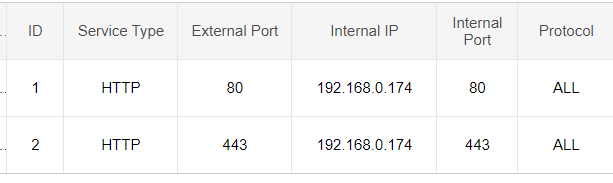
Do you have any idea what my issue could be? Thanks a lot in advance for your help!!
Here the error message from the wizard when I tried to set up DDNS
[ fail2ban ] (Thu Dec 31 14:30:47 CET 2020)
System config value loglevel set to string 2
System config value log_type set to string file
fail2ban enabled
[ nc-forward-ports ] (Thu Dec 31 14:31:08 CET 2020)
upnpc : miniupnpc library test client, version 2.1.
(c) 2005-2018 Thomas Bernard.
Go to http://miniupnp.free.fr/ or https://miniupnp.tuxfamily.org/
for more information.
List of UPNP devices found on the network :
desc: http://192.168.0.195:80/description.xml
st: urn:schemas-upnp-org:device:basic:1
desc: http://192.168.0.195:80/description.xml
st: uuid:2f402f80-da50-11e1-9b23-ecb5fa23bfd6
desc: http://192.168.0.195:80/description.xml
st: upnp:rootdevice
desc: http://192.168.0.1:1900/gatedesc.xml
st: urn:schemas-upnp-org:device:InternetGatewayDevice:1
Found a (not connected?) IGD : http://192.168.0.1:1900/upnp/control/WANIPConn1
Trying to continue anyway
Local LAN ip address : 192.168.0.174
UPNP_DeletePortMapping() failed with code : 714
upnpc : miniupnpc library test client, version 2.1.
(c) 2005-2018 Thomas Bernard.
Go to http://miniupnp.free.fr/ or https://miniupnp.tuxfamily.org/
for more information.
List of UPNP devices found on the network :
desc: http://192.168.0.195:80/description.xml
st: urn:schemas-upnp-org:device:basic:1
desc: http://192.168.0.195:80/description.xml
st: uuid:2f402f80-da50-11e1-9b23-ecb5fa23bfd6
desc: http://192.168.0.195:80/description.xml
st: upnp:rootdevice
desc: http://192.168.0.1:1900/gatedesc.xml
st: urn:schemas-upnp-org:device:InternetGatewayDevice:1
Found a (not connected?) IGD : http://192.168.0.1:1900/upnp/control/WANIPConn1
Trying to continue anyway
Local LAN ip address : 192.168.0.174
UPNP_DeletePortMapping() failed with code : 714
upnpc : miniupnpc library test client, version 2.1.
(c) 2005-2018 Thomas Bernard.
Go to http://miniupnp.free.fr/ or https://miniupnp.tuxfamily.org/
for more information.
List of UPNP devices found on the network :
desc: http://192.168.0.195:80/description.xml
st: urn:schemas-upnp-org:device:basic:1
desc: http://192.168.0.195:80/description.xml
st: uuid:2f402f80-da50-11e1-9b23-ecb5fa23bfd6
desc: http://192.168.0.195:80/description.xml
st: upnp:rootdevice
desc: http://192.168.0.1:1900/gatedesc.xml
st: urn:schemas-upnp-org:device:InternetGatewayDevice:1
Found a (not connected?) IGD : http://192.168.0.1:1900/upnp/control/WANIPConn1
Trying to continue anyway
Local LAN ip address : 192.168.0.174
ExternalIPAddress = 10.156.96.126
InternalIP:Port = 192.168.0.174:443
external 10.156.96.126:443 TCP is redirected to internal 192.168.0.174:443 (duration=0)
upnpc : miniupnpc library test client, version 2.1.
(c) 2005-2018 Thomas Bernard.
Go to http://miniupnp.free.fr/ or https://miniupnp.tuxfamily.org/
for more information.
List of UPNP devices found on the network :
desc: http://192.168.0.195:80/description.xml
st: urn:schemas-upnp-org:device:basic:1
desc: http://192.168.0.195:80/description.xml
st: uuid:2f402f80-da50-11e1-9b23-ecb5fa23bfd6
desc: http://192.168.0.195:80/description.xml
st: upnp:rootdevice
desc: http://192.168.0.1:1900/gatedesc.xml
st: urn:schemas-upnp-org:device:InternetGatewayDevice:1
Found a (not connected?) IGD : http://192.168.0.1:1900/upnp/control/WANIPConn1
Trying to continue anyway
Local LAN ip address : 192.168.0.174
ExternalIPAddress = 10.156.96.126
InternalIP:Port = 192.168.0.174:80
external 10.156.96.126:80 TCP is redirected to internal 192.168.0.174:80 (duration=0)
[ no-ip ] (Thu Dec 31 14:31:51 CET 2020)
Auto configuration for Linux client of no-ip.com.
Connect to dynupdate.no-ip.com timed out

