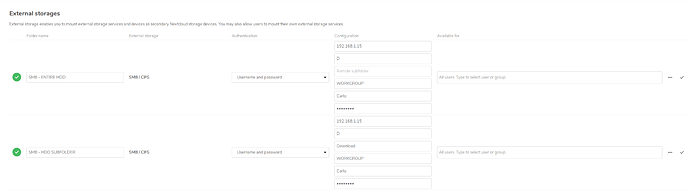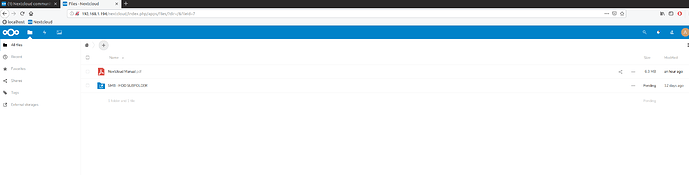Nextcloud version (eg, 12.0.2): 15.0.5
Operating system and version (eg, Ubuntu 17.04): Ubuntu 18.10.1 / Windows 10 SMB server
Apache or nginx version (eg, Apache 2.4.25): Apache 2.4.34
PHP version (eg, 7.1): php 7.2.15
The issue you are facing:
No SMB folder appears if it is added an external storage SMB / CIFS like “D:/” or “E:/”
I shared my ENTIRE HDD from my win10 PC and if I add it as a SMB external storage, i get the GREEN circle but in the file section no folder appears (only the manual.pdf file).
This problem occurs only with entire shared HDDs/SSDs, like E:/.
An SMB share E:/Data works fine.
Is this the first time you’ve seen this error? (Y/N): N
Steps to replicate it:
- Win10: Share an entire storage device (eg D:/)
- Nextcloud: add the external SMB share
- SMB share folder won’t appear in the home.
The output of your Nextcloud log in Admin > Logging:
empty
The output of your config.php file in /path/to/nextcloud (make sure you remove any identifiable information!):
<?php
$CONFIG = array (
'instanceid' => '*',
'passwordsalt' => '*',
'secret' => '*',
'trusted_domains' =>
array (
0 => '192.168.1.194',
),
'datadirectory' => '/var/www/html/nextcloud/data',
'dbtype' => 'mysql',
'version' => '15.0.5.3',
'overwrite.cli.url' => 'http://192.168.1.194/nextcloud',
'dbname' => 'nextcloud',
'dbhost' => 'localhost',
'dbport' => '',
'dbtableprefix' => 'oc_',
'dbuser' => 'admin',
'dbpassword' => '*******',
'installed' => true,
);
The output of your Apache/nginx/system log in /var/log/____:
[Sat Mar 16 13:26:33.156885 2019] [mpm_event:notice] [pid 5081:tid 139859269323712] AH00489: Apache/2.4.34 (Ubuntu) configured -- resuming normal operations
[Sat Mar 16 13:26:33.156959 2019] [core:notice] [pid 5081:tid 139859269323712] AH00094: Command line: '/usr/sbin/apache2'
[Sat Mar 16 16:05:50.611333 2019] [mpm_event:notice] [pid 5081:tid 139859269323712] AH00491: caught SIGTERM, shutting down
[Sat Mar 16 16:05:50.663143 2019] [mpm_prefork:notice] [pid 17282] AH00163: Apache/2.4.34 (Ubuntu) configured -- resuming normal operations
[Sat Mar 16 16:05:50.663229 2019] [core:notice] [pid 17282] AH00094: Command line: '/usr/sbin/apache2'
[Sat Mar 16 16:05:50.927162 2019] [mpm_prefork:notice] [pid 17282] AH00169: caught SIGTERM, shutting down
[Sat Mar 16 16:05:51.045677 2019] [mpm_prefork:notice] [pid 17370] AH00163: Apache/2.4.34 (Ubuntu) configured -- resuming normal operations
[Sat Mar 16 16:05:51.045712 2019] [core:notice] [pid 17370] AH00094: Command line: '/usr/sbin/apache2'
[Sat Mar 16 16:05:54.331233 2019] [mpm_prefork:notice] [pid 17370] AH00169: caught SIGTERM, shutting down
[Sat Mar 16 16:05:54.400805 2019] [mpm_prefork:notice] [pid 17466] AH00163: Apache/2.4.34 (Ubuntu) configured -- resuming normal operations
[Sat Mar 16 16:05:54.400847 2019] [core:notice] [pid 17466] AH00094: Command line: '/usr/sbin/apache2'
[Sat Mar 16 16:08:51.867566 2019] [mpm_prefork:notice] [pid 17466] AH00169: caught SIGTERM, shutting down
[Sat Mar 16 16:09:00.353197 2019] [mpm_prefork:notice] [pid 1006] AH00163: Apache/2.4.34 (Ubuntu) configured -- resuming normal operations
[Sat Mar 16 16:09:00.353423 2019] [core:notice] [pid 1006] AH00094: Command line: '/usr/sbin/apache2'
[Sat Mar 16 16:28:05.763458 2019] [mpm_prefork:notice] [pid 1006] AH00169: caught SIGTERM, shutting down
[Sat Mar 16 16:28:05.909003 2019] [mpm_prefork:notice] [pid 4644] AH00163: Apache/2.4.34 (Ubuntu) configured -- resuming normal operations
[Sat Mar 16 16:28:05.909054 2019] [core:notice] [pid 4644] AH00094: Command line: '/usr/sbin/apache2'
[Sat Mar 16 16:29:52.763465 2019] [mpm_prefork:notice] [pid 4644] AH00169: caught SIGTERM, shutting down
[Sat Mar 16 16:30:00.748185 2019] [mpm_prefork:notice] [pid 990] AH00163: Apache/2.4.34 (Ubuntu) configured -- resuming normal operations
[Sat Mar 16 16:30:00.748353 2019] [core:notice] [pid 990] AH00094: Command line: '/usr/sbin/apache2'