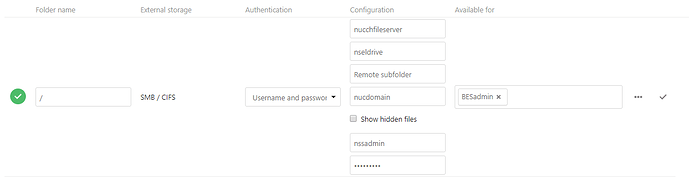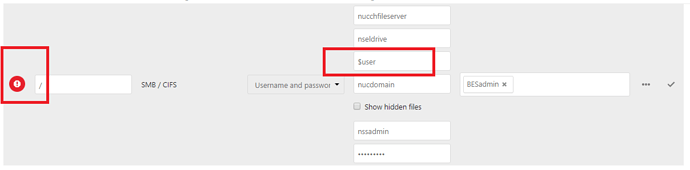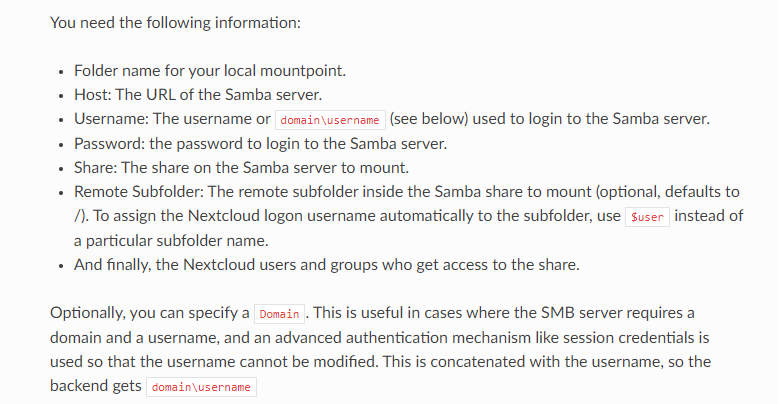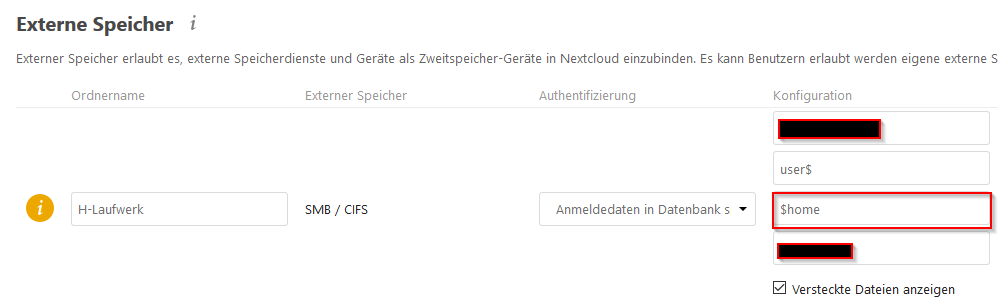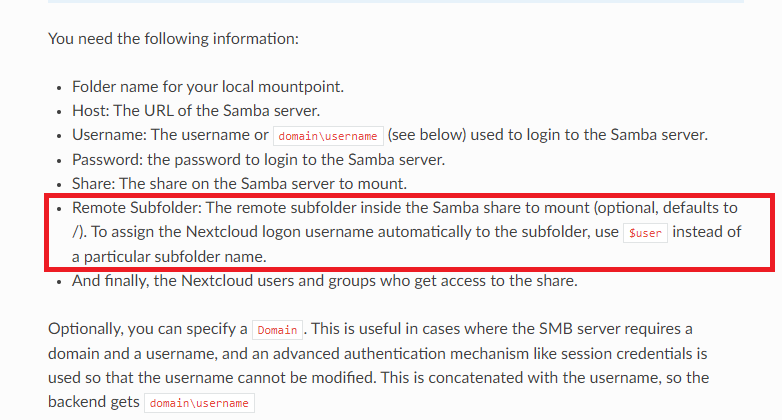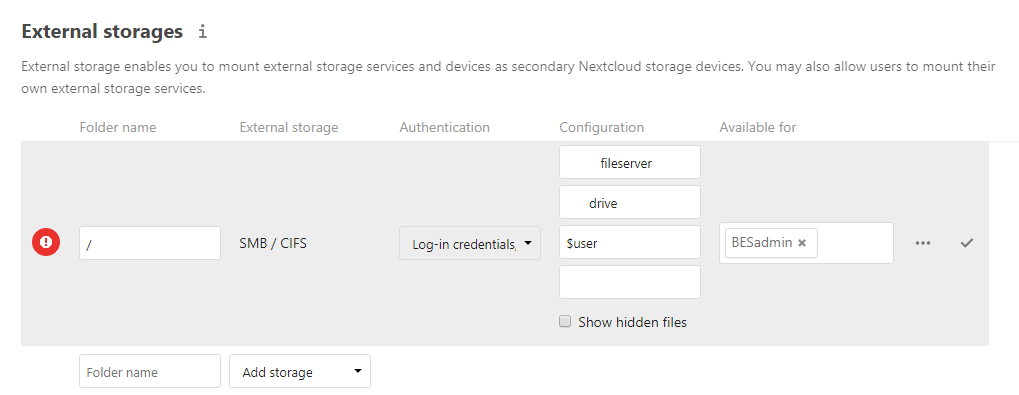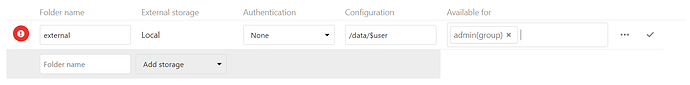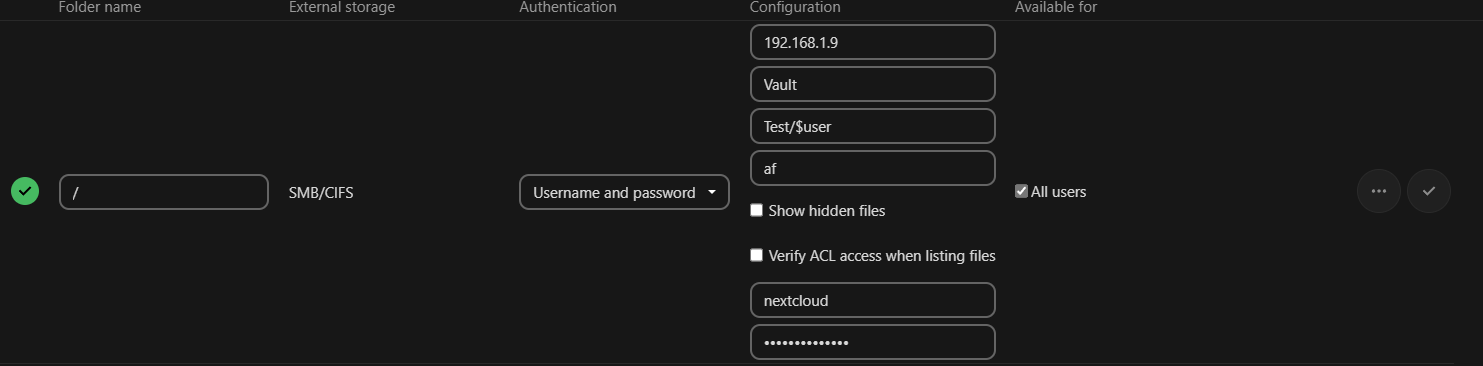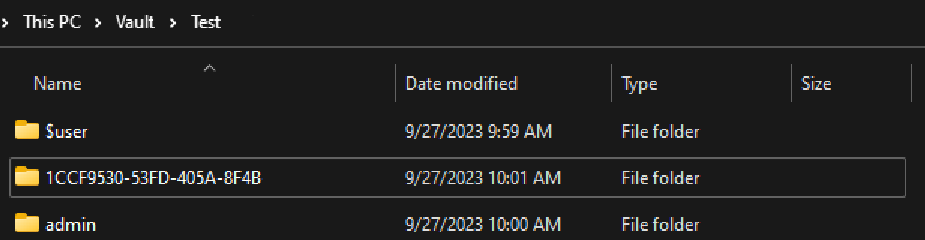so sorry, i am new to nextcloud and Thanks for giving this opportunity to share our issue.
i am trying to use windows SMB in nextcloud as primary storage for some users / group. its workign perfectly fine but i am looking to have user name folder to be auto created in external storage path and then all all date should be in their respective folder.
bellow works fine:
however if i user $user option as given in admin document its not working.
not sure where i am wrong.
Nextcloud version (eg, 12.0.2): 17.0.1
Operating system and version (eg, Ubuntu 18.04):
Apache or nginx version (eg, Apache 2.4.25):
PHP version (eg, 7.3:
The issue you are facing:
Is this the first time you’ve seen this error? (Y/N): yes
Steps to replicate it:
The output of your Nextcloud log in Admin > Logging:
PASTE HERE
The output of your config.php file in /path/to/nextcloud (make sure you remove any identifiable information!):
PASTE HERE
```<?php
$CONFIG = array (
'instanceid' => 'ocxmftsqft92',
'trusted_domains' =>
array (
),
'htaccess.RewriteBase' => '/',
'dbtype' => 'mysql',
'version' => '17.0.1.1',
'dbname' => ',
'dbhost' => 'localhost',
'dbport' => '',
'dbtableprefix' => 'oc_',
'mysql.utf8mb4' => true,
'installed' => true,
'auth.bruteforce.protection.enabled' => true,
'cron_log' => true,
'logtimezone' => 'Asia/Kolkata',
'loglevel' => 1,
'log_rotate_size' => 104857600,
'enable_previews' => true,
'enabledPreviewProviders' =>
array (
0 => 'OC\\Preview\\PNG',
1 => 'OC\\Preview\\JPEG',
2 => 'OC\\Preview\\GIF',
3 => 'OC\\Preview\\BMP',
4 => 'OC\\Preview\\XBitmap',
5 => 'OC\\Preview\\Movie',
6 => 'OC\\Preview\\PDF',
7 => 'OC\\Preview\\MP3',
8 => 'OC\\Preview\\TXT',
9 => 'OC\\Preview\\MarkDown',
10 => 'OC\\Preview\\MSOffice2003',
11 => 'OC\\Preview\\MSOffice2007',
12 => 'OC\\Preview\\MSOfficeDoc',
13 => 'OC\\Preview\\OpenDocument',
14 => 'OC\\Preview\\PDF',
15 => 'OC\\Preview\\StarOffice',
),
'skeletondirectory' => '/var/www/nextcloud/core/skeleton',
'memcache.distributed' => '\\OC\\Memcache\\Redis',
'memcache.local' => '\\OC\\Memcache\\Redis',
'memcache.locking' => '\\OC\\Memcache\\Redis',
'redis' =>
array (
'host' => '/var/run/redis/redis-server.sock',
'port' => 0,
'timeout' => 3,
'password' => '',
'dbindex' => 0,
),
'ldapIgnoreNamingRules' => false,
'ldapProviderFactory' => 'OCA\\User_LDAP\\LDAPProviderFactory',
'overwriteprotocol' => 'https',
'knowledgebaseenabled' => false,
'allow_user_to_change_display_name' => false,
'maintenance' => false,
'twofactor_enforced' => 'false',
'twofactor_enforced_groups' =>
array (
),
'twofactor_enforced_excluded_groups' =>
array (
0 => 'admin',
),
'app_install_overwrite' =>
array (
0 => 'beame_insta_ssl',
),
'has_rebuilt_cache' => true,
'updater.release.channel' => 'stable',
'theme' => '',
);
The output of your Apache/nginx/system log in `/var/log/____`:
PASTE HERE