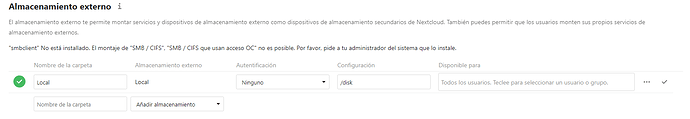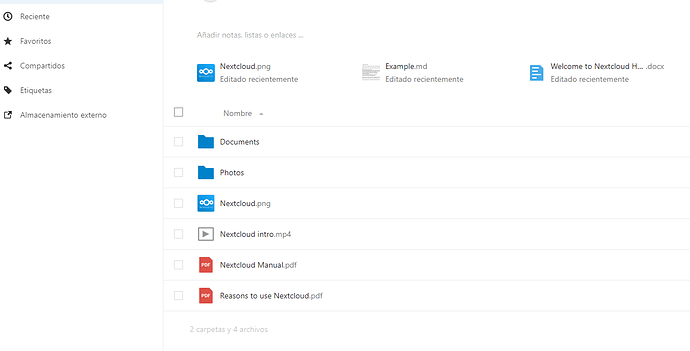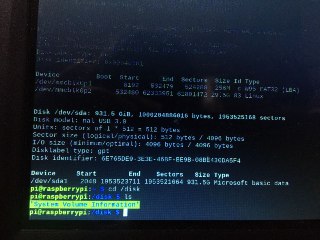NextCloud Version 20.0.2
SO: Raspbian OS 2020-08-20
Raspberry pi 4, 4gb.
Hello good, I have installed NextCloud on a 4gb raspberry pi 4. The installation I have done through Portainer, the installation fine. The problem comes when I want to install an external drive as storage, for some reason the external drive doesn’t recognize me. In rasbian I have the disk mounted in / disk and it has all the permissions to access it, in nextcloud I have external storage activated.
I do the configuration but the external disk still does not appear
What do you mean it doesn’t recognize you?
What permission specifically?
when i say it doesn’t recognize it from netxcloud, i mean i can’t access that drive. mount the disk in / disk and from raspbian I can access that unit without problem, I leave an image.
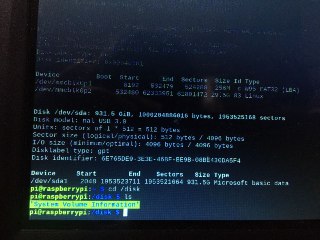
to give you permission I put the 2 command you use,
sudo www-data chown -R www-data: www-data /disk
sudo www-data chmod -R 0750 /disk
I think this is a misconception regarding how file ownerships in Nextcloud are managed.
I’ll try to briefly explain the concepts:
- Nextcloud does not directly access a location on the server
- Instead you define a location where the data goes (‘datadirectory’ in config.php) -> all user files are stored at/on/in this location/drive/patition/directory
- If a file is shown in Nextcloud and who may access it (sharing) is information that is stored in an SQL database
- I.e. just putting a file on the drive on the server (without using Nextcloud) will NOT show the file in Nextcloud
- Instead you would have to manually update the file index (which is possible)
- adding a file via Nextcloud (e.g. a synced directory or an upload) will also update the database accordingly
- same problem appears for deleting items
Why is that so? The webserver (apache/ngix) is sandboxed to the locations as defined in the page configs for security reasons, using a database to index file possessions is a matter of speed and better options for managing.
So if I understand you right, there are two options
-
move your datadirectory to the external drive, including the old data
-
create a virtual partition consiting of the old datadir and the external drive with help of e.g. mhddfs
Then I have been mis-sold the app and all the pain installing it. I just wanted a web page the let me click and explore files that are mounted as shared drive/folder on my rpi5. Pffffth !!
The hype and cr4p by certain “help” websites which recommended Nextcloud are wrong. I will go though my history and find those erroneous recommendations and email them. This is damned annoying and a complete waste of time