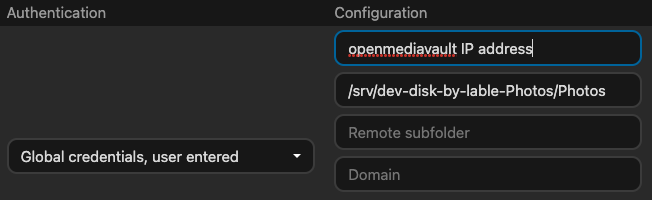Support intro
Sorry to hear you’re facing problems ![]()
help.nextcloud.com is for home/non-enterprise users. If you’re running a business, paid support can be accessed via portal.nextcloud.com where we can ensure your business keeps running smoothly.
In order to help you as quickly as possible, before clicking Create Topic please provide as much of the below as you can. Feel free to use a pastebin service for logs, otherwise either indent short log examples with four spaces:
example
Or for longer, use three backticks above and below the code snippet:
longer
example
here
Some or all of the below information will be requested if it isn’t supplied; for fastest response please provide as much as you can ![]()
Nextcloud version (eg, 20.0.5): 25.0.2
Operating system and version (eg, Ubuntu 20.04): Linux 4.19.0-22
Apache or nginx version (eg, Apache 2.4.25): Openmediavault 5.6.26-1
PHP version (eg, 7.4): 7.4
The issue you are facing:
Hello, I am trying to set up external storage and am having trouble with how to go about it. I have the plugin installed. I just don’t know what type of storage to choose and what (if any) authentication to choose.
My setup:
Openmediavault with a Photos drive that is currently shared over the network. I use this drive for camera photos, but want to make it accessible to Nextcloud so we can see the photos on our phones. We are currently using Nextcloud to backup our phone camera rolls to a different location. I wanted to keep the actual files separate. Everything is local access only. Our ISP doesn’t allow external access unless you pay for it.
I need help deciding what type of storage to set up. I currently have one SMB/CIFS set up but I have no idea what to do about credentials. It’s showing the yellow icon “Insufficient data: No credentials saved”. Below is my current setup with IP address removed. I used the absolute path to the drive from OMV. Any help would be greatly appreciated.