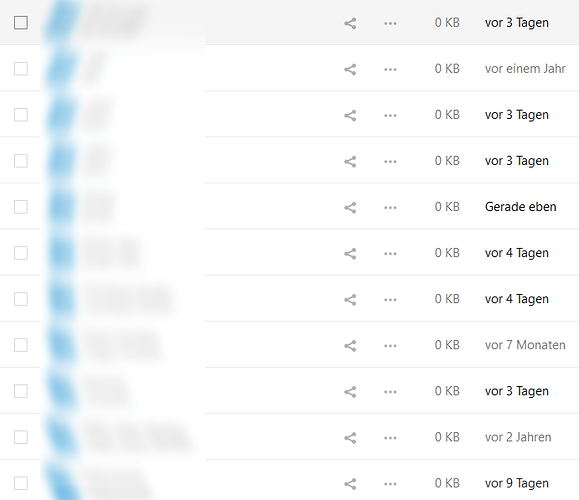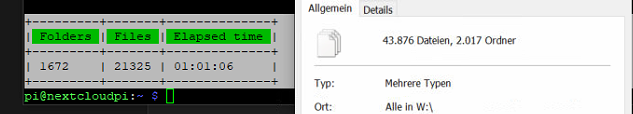Support intro
Sorry to hear you’re facing problems ![]()
help.nextcloud.com is for home/non-enterprise users. If you’re running a business, paid support can be accessed via portal.nextcloud.com where we can ensure your business keeps running smoothly.
In order to help you as quickly as possible, before clicking Create Topic please provide as much of the below as you can. Feel free to use a pastebin service for logs, otherwise either indent short log examples with four spaces:
example
Or for longer, use three backticks above and below the code snippet:
longer
example
here
Some or all of the below information will be requested if it isn’t supplied; for fastest response please provide as much as you can ![]()
Nextcloud version (eg, 20.0.5): NextCloudPi 24.0.5
Operating system and version (eg, Ubuntu 20.04): Linux 5.15.61-v8+ aarch64 (
Apache or nginx version (eg, Apache 2.4.25): Apache/2.4.54 (Debian)
PHP version (eg, 7.4): 8.1.11
The issue you are facing:
Since a new clean installation of nextcloud 24 (used 20 now for over a year without problems) I have the Problem that my NAS, connected to nextcloud with the “external_storage” plugin, doesn’t show me all files and folders even after using the occ command for scanning all attached drives.
The third folder in the screenshot has around 1,2 TB of data, but nextcloud only lists a small part of it (e.g. 126,7 GB)
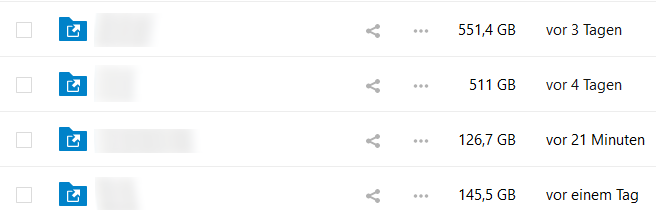
Going one step deeper, by opening the Folder with missing files, i see no datasize on most of the folders.
All folders shown contain files but I can’t acces them because they are not shown.
Is this the first time you’ve seen this error? Yes
Steps to replicate it:
- Even after a bunch of clean installations same error.
- Backup from the old installation (nextcloud 20) doesn’t work either
If generally needed I will post the output of the logs