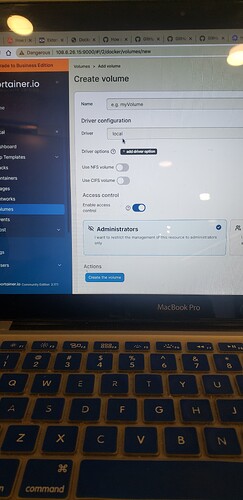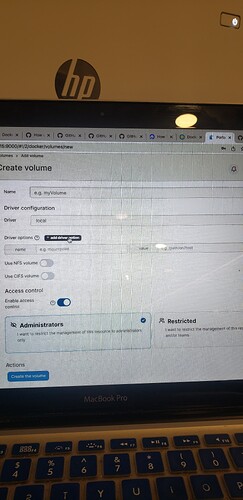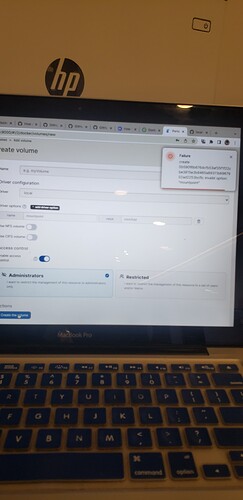Hello,
I am having trouble with external hdd. Nextcloud does not recognize it.
I am running Nextcloud through Docker Portainer on Raspberry Pi4
My external hdd is mounted on /mnt/hdd which is ext4 formatted.
My Nextcloud lives in this directory jack@raspberrypi:/portainer/Files/AppData/Config/Nextcloud $
The only drive I see is the SD card in NC. When I try to configure the hhd in NC local
/mnt/hdd NC does not pick it up.
What am I missing? Do I have to mount the external hdd to somewhere in Nextcloud? I want to use the external hdd for storage of files that will be uploaded into Nextcloud.
I am new at this and any suggestions would be greatly appreciated.
Your NC is running in Docker container, the /mnt/hdd should be visible to Docker first, either mount as Docker volume or create Docker volume under /mnt/hdd, or your NC can not get it, I think.
I recommend, go to Pportainer’s volume management, try to create or mount volume with/within /mnt/hdd.
Yes I think you are right. Would you know how to edit a volume in Docker? I tried doing it through the Portainer but im having a hard time with changing Driver for a new Volume. Im looking for a way to do it through Docker directly and cant find the file that I can edit in Volumes
You have multiple ways to do that, also you can try in portainer, I do not use that so not sure for the steps.
But for Docker compose, it looks like,
volumes:
vol-name:
driver: “local”
driver_opts:
type: “none”
o: “bind”
device: “”
or even more directly,
volumes:
- /source-dir:/contain-path
The first one named the volume and can be shared between containers.
The second one is straight forward attach a local path to the container, it is same as docker run -v option.
And I found portainer supports very similar as the first one,
Hope this is helpful
Do you think i can download Docker Compose and run it together with Portainer? Cause i cant edit the drive in Portainer.
Basicly Portainer does what Docker Compose. I was wondering is there a way to get into Docker file that runs Volumes
volumes:
vol-name:
driver: “local”
driver_opts:
type: “none”
o: “bind”
device: “”
And edit it without Docker Compose. If so which file do i need to locate. I see a directory Volumes under Docker but there are no files there that i can edit
This image is with add driver option open.
Under name i use mountpoint
Under value i use mnt/hdd
The Driver is “local” and i cant change it.
So I installed docker composer, I created a directory in root/ xstorage
created a docker-compose.yaml
with the first code you recomended
volumes:
vol-name:
driver: “local”
driver_opts:
type: “none”
o: “bind”
device: “”
after runing $sudo docker compose up -d
yaml: line 3: could not find expected ‘:’
after running second code
volumes:
- /source-dir:/contain-path
which is
-/mnt/hdd:/xstorage
sudo docker compose up -d
yaml: line 2: could not find expected ‘:’
Would you have any other sugestions?
volumes:
<vol-name>:
driver: “local”
driver_opts:
type: “none”
o: “bind”
device: “/mnt/hdd/xstorage”
not sure if this works for you or not. I think you should try add volume in portainer as you use that.
Just gave that code a shot. Getting the same error.
yaml: line 2: could not find expected ‘: