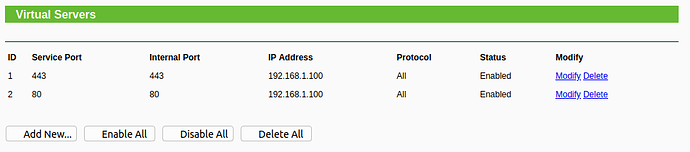Hello,
I am trying to set up a Nextcloud on a Raspberry Pi 4. Up until now everything is installed and I can access the Cloud in my home network without problems. As a next step I want to enable external access via DDNS (No-IP), which is not working.
In order to do so I created an account on noip.com and selected a subdomain for DDNS. My router, which is a TP-Link already supports DDNS via noip.com.
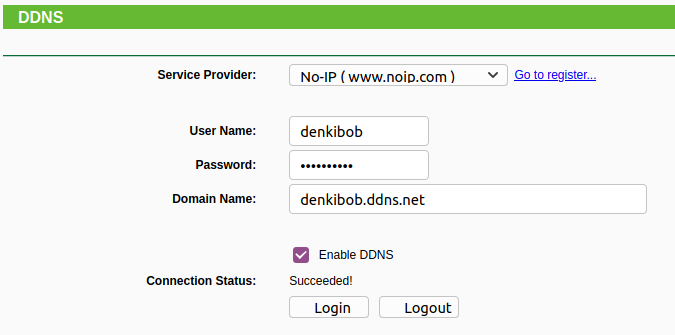
Next up I freed the ports 80 & 443 for my nextcloud via port forwarding.
Now when I go to my nextcloudpi config panel and try to activate no-ip, I get the following:
[ no-ip ] (Sun Jun 21 13:47:50 BST 2020)
Auto configuration for Linux client of no-ip.
Only one host is registered to this account. It will be used.
New configuration file ‘/usr/local/etc/no-ip2.conf’ created.
Failed to enable unit: Unit /run/systemd/generator.late/noip2.service is transient or generated.
System config value trusted_domains => 3 set to string denkibob.ddns.net
System config value overwrite.cli.url set to string https://denkibob.ddns.net/
noip DDNS enabled
This is my System Info:
System Info
‣ You should run Lets Encrypt for trusted encrypted access
| NextCloudPi version | v1.26.2 |
|---|---|
| distribution | Raspbian GNU/Linux 10 \n \l |
| automount | yes |
| USB devices | sda |
| datadir | /media/myCloudDrive/ncdata |
| data in SD | no |
| data filesystem | btrfs |
| data disk usage | 463M/15G |
| rootfs usage | 2.2G/29G |
| swapfile | /var/swap |
| dbdir | /var/lib/mysql |
| Nextcloud check | ok |
| Nextcloud version | 18.0.6.0 |
| HTTPD service | up |
| PHP service | up |
| MariaDB service | up |
| Redis service | up |
| Postfix service | up |
| internet check | ok |
| port check 80 | open |
| port check 443 | open |
| IP | 192.168.1.100 |
| gateway | 192.168.1.1 |
| interface | eth0 |
| certificates | none |
| NAT loopback | no |
| uptime | 19:26 |
I really have no idea why I still can’t access my nextcloud from outside of my home network and am thankful for every suggestion in advance!