Hi, is the setting for the expiration time of shared files/folders also affecting the “internal link” feature of Nextcloud? I’m asking because all of the internal link URLs have changed since the last time I checked them.
Thank you in advance!
Hi, is the setting for the expiration time of shared files/folders also affecting the “internal link” feature of Nextcloud? I’m asking because all of the internal link URLs have changed since the last time I checked them.
Thank you in advance!
We have this problem as well. We want to limit links for external users to a few months but this is not possible without applying the expiration for internal links as well.
Not sure if you are talking about the same thing as OP.
There are two ways to create links to a file or folder:
“Share link”:
This creates a link and a public share that anyone can use to access the corresponding file or folder.
“Internal Link”:
This only creates a link, which only works for users who already have access to the respective file or folder. Therefore it is not necessary to set expiration dates, because it’s only meant to (re)send a link to a specific file or folder, which you already have shared with the recipient. Or in other words… If you use the “Internal Link” function in order to link to a file or folder that is no longer shared with the recipent, e.g. because the share has expired, the recipient of the link will obviously not be able to access it.
Solution:
Use the “Share Link” or “Public Link” function only for external users, who don’t have an account on your Nextcloud instance.
In order to share files and folders with internal users, who do have an account, you should use Internal shares with users and groups. If you use it like that, you can set diffrent permissions or expiration dates for induvidual groups or users. It is also possible to use both “Internal Shares” and “Public Links” with diffrent permissions or expiration dates on the same file or folder.
Thank you for explaining external vs. internal links/shares.
I think our issue is, that once an expiration date is enforced, it applies to any kind of share, internal or external. For external shares, this feature is very useful security-wise, but for internal shares, it quickly turns into a minor nuisance (getting requests, why the files are missing, in case of a collaboration lasting longer than the expiration date etc.)
This is an internal share with an expiration date enforced.
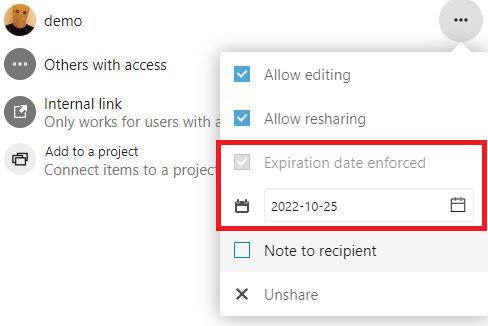
Is there any way around having forced expiration dates for internal shares, but keeping them for external shares?
Kind regards
Yes. Administrators can set and / or enforce the default expiration dates separately for internal shares or (external) links / shares under Settings → Administration → Sharing.
I think the discussion is problematic.
Therefore i want to repeat this:
There are:
Thank you very much, this is exactly what I was looking for. This issue could’ve probably been avoided by me reading the admin manual more carefully.
Cheers
Hi , I would like to reopen this topic.
I am using a hosted NC ( 27.1.3).
As soon as I set the expiration date or enforce it in the “Allow users to share via link and emails” (external shares) and do not set anything in "Allow apps to use Share API (internal shares) there is an expiration dateset or enforced for ALL shares. So when I share a folder internally to users in my NC it expires at the date set for “external shares”.
What is wrong here?
Unfortunately, I cannot reproduce this on my test instance. When I use exactly the same settings as in your first screenshot, sharing with another Nextcloud user looks like this:
Thanks a lot for your confirmation. I am discussing tis with the hoster of the NC. Must be some problem in the instance there.
We have now the same issue since we have updated NC to Version 27.1.3.
I can’t change this via settings. What can be the problem here and how can we fix this? @paulek666 do u found a solution?
Thx!!