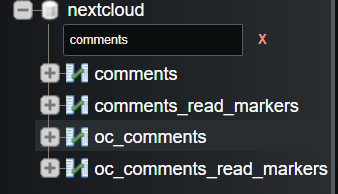Nextcloud version (eg, 20.0.5): 27.1.6.2
Operating system and version (eg, Ubuntu 20.04): Debian GNU/Linux 12 (bookworm)
Apache or nginx version (eg, Apache 2.4.25): Apache/2.4.57 (Debian)
PHP version (eg, 7.4): PHP 8.2.7
The issue you are facing:
Exception during upgrade to 28.0.2 from 27.1.6.2 .
Exception: Database error when running migration 28000Date20230906104802 for app core Index name "calendar_rooms_email" for table "calendar_rooms" collides with the constraint on table "oc_calendar_rooms".
Is this the first time you’ve seen this error? (Y/N):
Steps to replicate it:
I used the web interface to upgrade from 27.1.6.2 to 28.0.2 .
The output of your Nextcloud log in Admin > Logging: Not accessible.
The output of your config.php file in /path/to/nextcloud (make sure you remove any identifiable information!):
<?php
$CONFIG = array (
'enable_previews' => false,
'default_phone_region' => 'FR',
'instanceid' => 'ID',
'passwordsalt' => 'SALT',
'datadirectory' => '/var/www/nextcloud-data',
'dbtype' => 'mysql',
'version' => '27.1.6.2',
'dbname' => 'nextcloud',
'dbhost' => 'localhost',
'dbport' => '',
'dbtableprefix' => '',
'mysql.utf8mb4' => true,
'dbuser' => 'nextcloud',
'dbpassword' => 'pwd',
'installed' => true,
'loglevel' => 0,
'theme' => '',
'maintenance' => false,
'preview_libreoffice_path' => '/usr/bin/libreoffice',
'trusted_proxies' =>
array (
0 => 'IP1',
1 => 'ÏP2',
2 => '192.168.0.254',
3 => '192.168.0.112',
4 => '127.0.0.1',
5 => '::1',
),
'trusted_domains' =>
array (
0 => 'cloud.example.com',
1 => 'cloud0.example.com',
2 => 'cloud1.example.com',
3 => 'cloud2.example.com',
),
'mail_smtpmode' => 'smtp',
'secret' => 'SECRET',
'forcessl' => true,
'trashbin_retention_obligation' => 'auto',
'memcache.local' => '\\OC\\Memcache\\Redis',
'overwrite.cli.url' => 'https://cloud.example.com',
'mail_smtpsecure' => 'ssl',
'mail_sendmailmode' => 'smtp',
'mail_from_address' => 'cloud',
'mail_domain' => 'example.com',
'mail_smtpauth' => 1,
'mail_smtpauthtype' => 'LOGIN',
'mail_smtphost' => 'mail.example.com',
'mail_smtpport' => '465',
'mail_smtpname' => 'mail@example.com',
'mail_smtppassword' => 'password',
'simpleSignUpLink.shown' => false,
'app_install_overwrite' =>
array (
0 => 'ocsms',
1 => 'joplin',
),
'redis' =>
array (
'host' => 'localhost',
'port' => 6379,
),
'filelocking.enabled' => true,
'memcache.locking' => '\\OC\\Memcache\\Redis',
'updater.secret' => 'secret',
);
The output of your Apache/nginx/system log in /var/log/____: nothing special
Output errors in nextcloud.log in /var/www/ or as admin user in top right menu, filtering for errors. Use a pastebin service if necessary.
→ Nothing that seems useful