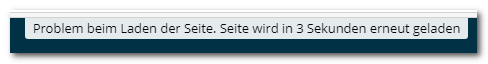Cheops
June 20, 2017, 9:30am
1
Hi,
we use our AD for authentication on our NC 12.0.0 server. Since the update to NC 12.0.0 every user have to login twice. If I type in username and password the screen will be reloaded and I have to do it again. Then the login is working. This also happening with local NC users.
Does anyone have an idea what I can check?
What have I done until now:
Tested with local our AD users
Checked my firewall setting that NC have access to AD
Checked the settings in the php.ini
Checked with different browsers
Nextcloud version 12.0.0
1 Like
I’m seeing this often. Nextcloud 27.0.1, Firefox 115.0.2.
I think these are all related / duplicates:
opened 08:25AM - 01 May 18 UTC
bug
0. Needs triage
feature: authentication
27-feedback
<!--
Thanks for reporting issues back to Nextcloud! This is the issue tracker o… f Nextcloud, if you have any support question please check out https://nextcloud.com/support
This is the bug tracker for the Server component. Find other components at https://github.com/nextcloud/
For reporting potential security issues please see https://nextcloud.com/security/
To make it possible for us to help you please fill out below information carefully.
You can also use the Issue Template application to prefill most of the required information: https://apps.nextcloud.com/apps/issuetemplate
If you are a customer, please submit your issue directly in the Nextcloud Portal https://portal.nextcloud.com so it gets resolved more quickly by our dedicated engineers.
Note that Nextcloud is an open source project backed by Nextcloud GmbH. Most of our volunteers are home users and thus primarily care about issues that affect home users. Our paid engineers prioritize issues of our customers. If you are neither a home user nor a customer, consider paying somebody to fix your issue, do it yourself or become a customer.
-->
### Steps to reproduce
1. open nextcloud on webbrowser (Firefox >56, iOS Safari)
2. input login credentials in the empty fields
3. hit enter / press login button
4. Login page with empty fields is loading again
### Expected behaviour
After entering the login and hit enter or the login button it should be logged in.
### Actual behaviour
The login page is loading again. if i enter my login data again it will continue to login succesfull
### Server configuration
**Operating system**: Ubuntu 16.04 LTS
**Web server:** Apache (latest)
**Database:** MySQL
**PHP version:** 7.0
**Nextcloud version:** 13.0.2
**Updated from an older Nextcloud/ownCloud or fresh install:** Updated from fresh 13.0.1
**Where did you install Nextcloud from:** .zip downloaded from nextcloud homepage
**Signing status:**
<details>
<summary>Signing status</summary>
```
No errors have been found.
```
</details>
**List of activated apps:**
<details>
<summary>App list</summary>
```
Enabled:
- activity: 2.6.1
- admin_audit: 1.3.0
- announcementcenter: 3.2.1
- bruteforcesettings: 1.0.3
- calendar: 1.6.1
- comments: 1.3.0
- contacts: 2.1.3
- dav: 1.4.6
- encryption: 2.0.0
- end_to_end_encryption: 1.0.5
- external: 3.0.2
- federatedfilesharing: 1.3.1
- federation: 1.3.0
- files: 1.8.0
- files_automatedtagging: 1.3.0
- files_pdfviewer: 1.2.1
- files_sharing: 1.5.0
- files_texteditor: 2.5.1
- files_trashbin: 1.3.0
- files_versions: 1.6.0
- files_videoplayer: 1.2.0
- firstrunwizard: 2.2.1
- gallery: 18.0.0
- logreader: 2.0.0
- lookup_server_connector: 1.1.0
- nextcloud_announcements: 1.2.0
- notes: 2.3.2
- notifications: 2.1.2
- oauth2: 1.1.0
- password_policy: 1.3.0
- provisioning_api: 1.3.0
- quota_warning: 1.2.0
- serverinfo: 1.3.0
- sharebymail: 1.3.0
- socialsharing_email: 1.0.3
- systemtags: 1.3.0
- theming: 1.4.1
- twofactor_backupcodes: 1.2.3
- twofactor_totp: 1.4.1
- updatenotification: 1.3.0
- user_external: 0.4
- workflowengine: 1.3.0
Disabled:
- files_external
- mail
- spreed
- survey_client
- user_ldap
```
</details>
**Nextcloud configuration:**
<details>
<summary>Config report</summary>
```
{
"system": {
"instanceid": "***REMOVED SENSITIVE VALUE***",
"passwordsalt": "***REMOVED SENSITIVE VALUE***",
"secret": "***REMOVED SENSITIVE VALUE***",
"trusted_domains": [
"www.lovelyfamily.de",
],
"datadirectory": "***REMOVED SENSITIVE VALUE***",
"overwrite.cli.url": "https:\/\/www.lovelyfamily.de",
"dbtype": "mysql",
"version": "13.0.2.1",
"dbname": "***REMOVED SENSITIVE VALUE***",
"dbhost": "***REMOVED SENSITIVE VALUE***",
"dbport": "",
"dbtableprefix": "oc_",
"mysql.utf8mb4": true,
"dbuser": "***REMOVED SENSITIVE VALUE***",
"dbpassword": "***REMOVED SENSITIVE VALUE***",
"installed": true,
"memcache.local": "\\OC\\Memcache\\APCu",
"maintenance": false,
"updater.release.channel": "stable",
"mail_smtpmode": "smtp",
"mail_smtpauthtype": "LOGIN",
"mail_smtpsecure": "tls",
"mail_from_address": "***REMOVED SENSITIVE VALUE***",
"mail_domain": "***REMOVED SENSITIVE VALUE***",
"mail_smtphost": "***REMOVED SENSITIVE VALUE***",
"mail_smtpauth": 1,
"mail_smtpname": "***REMOVED SENSITIVE VALUE***",
"mail_smtppassword": "***REMOVED SENSITIVE VALUE***",
"htaccess.RewriteBase": "\/",
"theme": "",
"loglevel": 2,
"updater.secret": "***REMOVED SENSITIVE VALUE***"
}
}
```
</details>
**Are you using external storage, if yes which one:** no
**Are you using encryption:** yes
**Are you using an external user-backend, if yes which one:** no
### Client configuration
**Browser:** Firefox >56, iOS Safari
**Operating system:** OSX 10.13.4 ; iOS 11.3
When I log in to NC, I often need to log in twice. When I log in the first time, I go back to the login page with no login error. *This time, the URL of the application (file, calendar, etc.) that NC specified to start first is displayed in the location bar. Then I am successfully logged into NC on my second login entry.
I am currently an NC18. The old version had a pseudo-successful login even the first time. Even if the user succeeds in logging in, an error occurs and the user is forcibly sen…
Since I updated to Nextcloud 12.0.4, I sometimes have trouble behaviors after logging in.
I succeed in login processing, but immediately return to the login screen. Sometimes an error is displayed. Not every time. The error is “Access is prohibited.” This may be the only hint. It is similar to the behavior when the guest account accesses the administrator URL in WordPress. Login is completed with the second login.
At that time, no error is displayed in the log. It seems that the user has not b…
1 Like
jtr
August 15, 2023, 12:46pm
3
Any chance you have >1 NC instance (like a test deployment - or have in the past) hosted on the same domain (but possibly a different port or on a subdomain)?
That’s the only time I encounter this (I think) and I’ve assumed it’s because of SameSite cookies. The reason being that same-site only requires the base domain and scheme to be the same, but ignores subdomains and ports:
All considered same-site:
I’ve meant to dig into this deeper, but never gotten around to it. I only see it in my test instances, but never production (former are more likely to share base domains / just different ports).