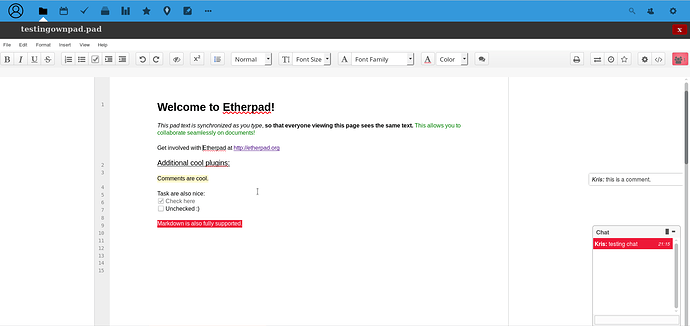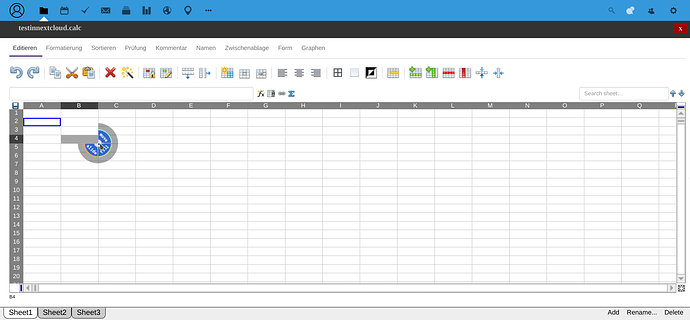A bit of a promotional topic as I think the Etherpad-Lite integration into Nextcloud is really overlooked compared to other options such as Collabora or OnlyOffice.
Here is what my current Etherpad in Nextcloud looks like:
You need the Ownpad App: Ownpad - Apps - App Store - Nextcloud
And a small server capable of running Node.Js with Etherpad-Lite: http://etherpad.org/
Optionally Spreadsheets are supported via Ethercalc, see further below.
Here is also a nice video of some advanced features and scalability of Etherpad: The state of Etherpad in 2015 - YouTube
PROs:
- Very lightweight and no restrictions… run hundreds of documents and users on a small VPS
- Easy to run on the same server as Nextcloud (I run it behind a Nginx reverse-proxy for easy https)
- Very customizable with lots of plugins (but that also means it takes a while to setup to your liking)
- Easy to share/collaborate with users that are not registered on your Nextcloud
- Integrated chat (there are also plugins for video chat via WebRTC and IRC chat)
- Nice mobile client ( GitHub - mikifus/padland: Padland is a tool to manage, share, remember and read collaborative documents based on the Etherpad technology in Android. ), but web interface is also fully responsive
- Full Markdown and code highlight support via plugins
- Full time-line of edits that is even included in the exported etherpad file.
- Many other integrations such as Dokuwiki, Wordpress, Moodle etc.
CONs:
- Limited NC-user integration in Ownpad
- Limited access control (by default pads are only hidden behind a random string, but this is only a limitation of Ownpad not Etherpad itself). There is an experimental Etherpad API system though.
- No true integration of content in Nextcloud (the pads are only linked in the NC files app, content is stored in Etherpad. Via the Etherpad-API this could be much improved though.)
- No native .docx or .odt editing, but reasonably good importers and exporters are available
- Both Etherpad and Ownpad have improved only slowly as of recent years
So as you can see, most of the CONs are related to the very basic NC integration via the Ownpad plugin… so this is sort of a call for finding more contributors to this NC app so that Etherpad can become an even greater option for Nextcloud users in the future.
If you have questions how to set it up, please don’t hesitate to ask here 
8 Likes
This might be a good starting point for anyone wishing to improve the Ownpad user integration:
Found another CON:
It’s really a bit frustrating that Etherpad itself is really nice, but the Nextcloud plugin is so limited 
Edit: new version has basic etherpad API support to create protected pads.
And this is that Ethercalc looks like with Ownpad:
Works very nicely as well and is relatively lightweight (have not tested it with many users, but so far it uses less than 200mb RAM, Edit: Ok this quickly needs a bit more RAM than my 2GB VPS has left over  And there also seems to be a tiny memory leak that requires restarting the service from time to time).
And there also seems to be a tiny memory leak that requires restarting the service from time to time).
Similarly to Etherpad it has the disadvantage that sheets are stored in the Redis database and not actually on the Nextcloud and that they are openly accessible if you know the secret URL. But that can also be seen as an advantage, as it allows collaboration with users that do not have an account on your NC instance.
It also does not scale very well on mobile devices.
A great advantage of ethercalc compared to other online spreadsheet software is also includes a formeditor that allows you to host small ad-hoc online applications or data-input forms similar to how you could do it with Excel Macro apps but not online. See here for a introduction to that feature.
Great news: Version 0.6.1 of ownpad now has basic Etherpad API support to restrict access to pads.
Your setup looks nice 
Would you be willing to share your settings.json and a list of your installed plugins?
nothing really special in the settings.json, but you might run into some cross-site scripting issues if you have the etherpad running on a different domain (ethercalc seems even more problematic with that due to the double iframe; the multisheets are an iframe and ownpad as well).
List of plugins:
aa_file_menu_toolbar 0.1.6
clear_formatting 0.0.2
comments_page 0.0.35
cursortrace 2.0.15
font_color 0.0.11
font_family 0.2.7
font_size 0.1.11
headings2 0.0.9
markdown 0.0.10
page_view 0.5.24
print 0.0.9
rss 0.0.3
spellcheck 0.0.3
superscript 0.0.3
table_of_contents 0.1.15
I had to remove the task-checklist plugin as it cause issues with the lists feature and sadly document export breaks easily with some of these plugins (i.e. a simple text exports fine, but once you start using some of these features it breaks). There are probably ways to fix that, and I am still using Abiword as the export backend (instead of LibreOffice), but I am not using that feature much.
1 Like
Hi Krischan and everybody else using Ownpad with Etherpad,
can you create Pads inside shared or group folders? It aint’t working in my Nexcloud instance.
Seems to work here for Group folders.
There is a new version of Ethercalc that seems to have a lot of bugs fixed. Easiest is to get the official docker image: https://hub.docker.com/r/audreyt/ethercalc/
For those who had issues with the multi-sheet feature & Ownpad… it seems to be working now 
I’ll monitor the memory consuption for the previous memory leak bug (Edit: seems gone,in idle it keeps using 200mb), but since I upgraded my VPS, the 200mb ram in idle are actually not that bad (especially when compared to Collabora or OnlyOffice).
Give Ethercalc another try, it might positively surprise you!
P.S.: The video-chat plugin (via WebRTC) in Etherpad is actually really cool for collaboration.
I am also using the same instance for collaborative editing in Dokuwiki, with this: https://github.com/michael-dev/dokuwikietherpadlite which in turn is easy to integrate in Nextcloud via the external pages plugin (and some third-party auth method).
The upcoming 1.8 version of Etherpad will have a much improved modern look and also seems to have included the table plugin more or less officially?
Here is the beta demo to have a look: https://beta.etherpad.org/
Hi
I installed Ownpad in my Nextcloud 14 on a hosted Webspace.
Now I can creat both. *.pad and *.calc
But after that I can’t open the files.
Do you have any Ideas?
Both needs external software that doesn’t run on typical shared webhosts. Ownpad is only a basic connection layer.
Etherpad 1.7.5 is out with the modern “colibris” skin as seen in beta.etherpad.org
There is also now an official Docker image on Dockerhub.
Last but not least there is an external versioning tool for Ethercalc that is quite helpful:
![]()