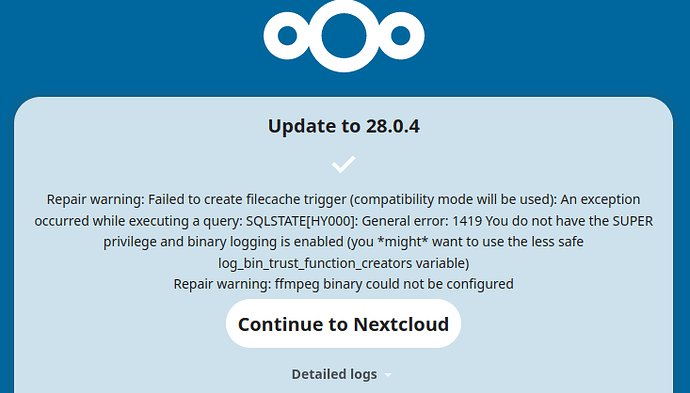I had a bunch of errors while updating from 28.0.3.2 to 28.0.4.1 using docker image nextcloud:apache.
I was updating with docker-compose pull and docker-compose up -d --build. That would complete without any errors but leave Nextcloud in maintenance mode. I was able to fix that by switching from a custom build that added ffmpeg to the default image: nextcloud:apache.
Then when I went to my NextCloud instance it said it needed to update to Nextcloud 28.0.4 and listed the memories app. It was not clear to me if it was updating Nextcloud or the memories app or both.
That ended up giving me an error or two right on the page:
Repair warning: Failed to create filecache trigger (compatibility mode will be used): An exception occurred while executing a query: SQLSTATE[HY000]: General error: 1419 You do not have the SUPER privilege and binary logging is enabled (you might want to use the less safe log_bin_trust_function_creators variable)
Repair warning: ffmpeg binary could not be configured
So I took a look at the logs and found a bunch of errors and warnings. It seems most of them have to do with the database. I will past a few here for reference:
- starting upgrade from 28.0.3.2 to 28.0.4.1
- \OC\Updater::upgradeAppStoreApp: Update app “memories” from appstore
- Failed to create filecache trigger (compatibility mode will be used): An exception occurred while executing a query: SQLSTATE[HY000]: General error: 1419 You do not have the SUPER privilege and binary logging is enabled (you might want to use the less safe log_bin_trust_function_creators variable)
- Migrating values for parent from filecache
- Failed to copy parent values from filecache: An exception occurred while executing a query: SQLSTATE[08S01]: Communication link failure: 1053 Server shutdown in progress
- Please run occ memories:index -f
- Exception Database error when running migration 800000Date20240329060325 for app memories An exception occurred while executing a query: SQLSTATE[HY000]: General error: 2006 MySQL server has gone away
- \OC\Updater::checkAppStoreAppBefore: Checking for update of app “previewgenerator” in appstore
- \OC\Updater::upgradeAppStoreApp: Update app “previewgenerator” from appstore
- Exception Failed to connect to the database: An exception occurred in the driver: SQLSTATE[HY000] [2002] Connection refused
- Exception Failed to connect to the database: An exception occurred in the driver: SQLSTATE[HY000] [2002] Connection refused
- OC\Repair\Events\RepairStepEvent: Repair step: Repair MySQL collation
- DbalException Failed to connect to the database: An exception occurred in the driver: SQLSTATE[HY000] [2002] Connection refused
- Exception while executing repair step Repair MySQL collation
- Redis::keys(): php_network_getaddresses: getaddrinfo for redis failed: Temporary failure in name resolution at /var/www/html/lib/private/Memcache/Redis.php#108 [this one repeats about 10 times]
- Redis::keys(): php_network_getaddresses: getaddrinfo for redis failed: Temporary failure in name resolution at /var/www/html/lib/private/Memcache/Redis.php#108
- OC\Repair\Events\RepairStepEvent: Repair step: Clean up abandoned apps
- Exception Failed to connect to the database: An exception occurred in the driver: SQLSTATE[HY000] [2002] Connection refused Exception while executing repair step Clean up abandoned apps
- OC\Repair\Events\RepairErrorEvent: Repair error: Failed to connect to the database: An exception occurred in the driver: SQLSTATE[HY000] [2002] Connection refused
- The above two errors repeat many times with other things in-between.
I am concerned about the update not having completed successfully.