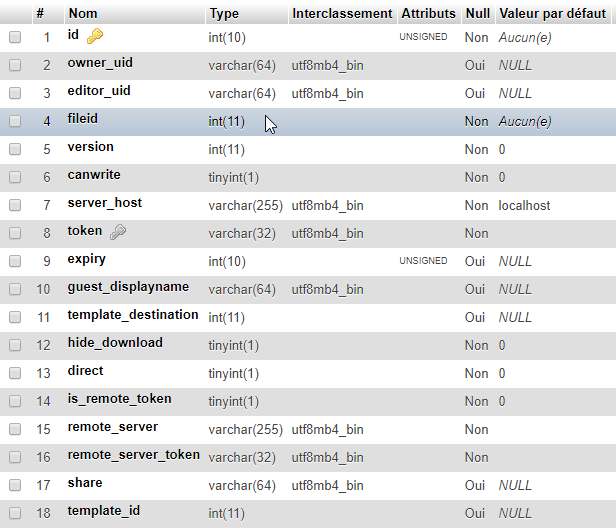Hi,
I cannot get Collabora to work. I set it up following the official docs, with the system:
- Debian 10
- Nextcloud 18.0.3
- newest collabora/code container
- certbot
When trying to open a document with Collabora, it doesn’t work and get the following entry in the Nextcloud logs:
[richdocuments] Error: Doctrine\DBAL\Exception\InvalidFieldNameException: An exception occurred while executing 'INSERT INTO `oc_richdocuments_wopi`(`fileid`,`owner_uid`,`editor_uid`,`version`,`canwrite`,`server_host`,`token`,`expiry`,`template_destination`,`hide_download`,`direct`,`is_remote_token`,`template_id`) VALUES(?,?,?,?,?,?,?,?,?,?,?,?,?)' with params [12034, "ncadmin", "ncadmin", 0, true, "https:\/\/cloud.mydomain.de\/", "XXXXXXXXXXXXXXXXXXXXXXXXXXXXXXXX", 1586628256, 0, false, false, false, 0]:
SQLSTATE[42S22]: Column not found: 1054 Unknown column 'template_id' in 'field list' at <<closure>>
0. /var/www/nextcloud/3rdparty/doctrine/dbal/lib/Doctrine/DBAL/DBALException.php line 169
Doctrine\DBAL\Driver\AbstractMySQLDriver->convertException("An exception oc ... '", Doctrine\DBAL\Dr ... ]})
1. /var/www/nextcloud/3rdparty/doctrine/dbal/lib/Doctrine/DBAL/DBALException.php line 145
Doctrine\DBAL\DBALException::wrapException(Doctrine\DBAL\Driver\PDOMySql\Driver {}, Doctrine\DBAL\Dr ... ]}, "An exception oc ... '")
2. /var/www/nextcloud/3rdparty/doctrine/dbal/lib/Doctrine/DBAL/Statement.php line 162
Doctrine\DBAL\DBALException::driverExceptionDuringQuery(Doctrine\DBAL\Driver\PDOMySql\Driver {}, Doctrine\DBAL\Dr ... ]}, "INSERT INTO `oc ... )", {1: 12034,2: "nc ... 0})
3. /var/www/nextcloud/lib/public/AppFramework/Db/Mapper.php line 255
Doctrine\DBAL\Statement->execute()
4. /var/www/nextcloud/lib/public/AppFramework/Db/Mapper.php line 129
OCP\AppFramework\Db\Mapper->execute("INSERT INTO `*P ... )", [12034,"ncadmin" ... 0])
5. /var/www/nextcloud/apps/richdocuments/lib/Db/WopiMapper.php line 89
OCP\AppFramework\Db\Mapper->insert(OCA\Richdocuments\Db\Wopi {id: null})
6. /var/www/nextcloud/apps/richdocuments/lib/TokenManager.php line 205
OCA\Richdocuments\Db\WopiMapper->generateFileToken("*** sensitive parameter replaced ***", "ncadmin", "ncadmin", "0", 1, "https://cloud.mydomain.de/", null, 0, false, false, false, 0, null)
7. /var/www/nextcloud/apps/richdocuments/lib/Controller/DocumentController.php line 238
OCA\Richdocuments\TokenManager->getToken("*** sensitive parameters replaced ***")
8. /var/www/nextcloud/lib/private/AppFramework/Http/Dispatcher.php line 170
OCA\Richdocuments\Controller\DocumentController->index("*** sensitive parameter replaced ***")
9. /var/www/nextcloud/lib/private/AppFramework/Http/Dispatcher.php line 99
OC\AppFramework\Http\Dispatcher->executeController(OCA\Richdocument ... {}, "index")
10. /var/www/nextcloud/lib/private/AppFramework/App.php line 125
OC\AppFramework\Http\Dispatcher->dispatch(OCA\Richdocument ... {}, "index")
11. /var/www/nextcloud/lib/private/AppFramework/Routing/RouteActionHandler.php line 47
OC\AppFramework\App::main("OCA\\Richdocume ... r", "index", OC\AppFramework\ ... {}, {_route: "richdocuments.document.index"})
12. <<closure>>
OC\AppFramework\Routing\RouteActionHandler->__invoke({_route: "richdocuments.document.index"})
13. /var/www/nextcloud/lib/private/Route/Router.php line 299
call_user_func(OC\AppFramework\ ... {}, {_route: "richdocuments.document.index"})
14. /var/www/nextcloud/lib/base.php line 1008
OC\Route\Router->match("/apps/richdocuments/index")
15. /var/www/nextcloud/index.php line 38
OC::handleRequest()
GET /apps/richdocuments/index?fileId=12034&requesttoken=XXXXXXXXXXXXXXXXXXXXXXXXXXXXXXXXXXXXXXXXXXXXXXXXXXXXXXXXXXXXXXXXXXXXXXXXXXXXXXXXXXXXXXXXXXXXXXXXXXXXX
from xxxx:xxxx:xxxx:xxxx:xxxx:xxxx:xxxx:xxxx by ncadmin at 2020-04-11T17:34:16+00:00
 Спасибо. То что нужно.
Спасибо. То что нужно. )
)