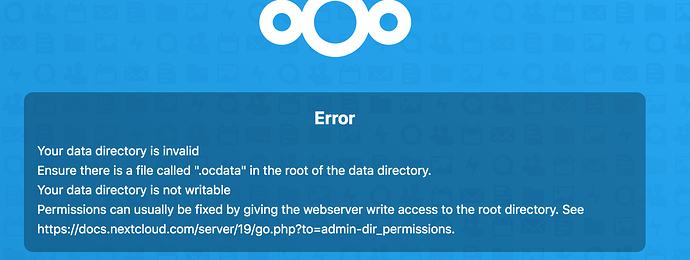Just installed NextCloudPi on raspberry pi4.
NextCloudPi version v1.30.0
NextCloudPi image NextCloudPi_09-05-20
When trying to move the data to an external USB. getting this error.
[ nc-automount ] (Sun Sep 20 10:49:45 BST 2020)
automount enabled
[ nc-format-USB ] (Sun Sep 20 10:49:50 BST 2020)
/dev/sda: 8 bytes were erased at offset 0x00000200 (gpt): 45 46 49 20 50 41 52 54
/dev/sda: 8 bytes were erased at offset 0x773c255e00 (gpt): 45 46 49 20 50 41 52 54
/dev/sda: 2 bytes were erased at offset 0x000001fe (PMBR): 55 aa
WARNING: failed to open /dev/btrfs-control, skipping device registration: No such device
Drive sda formatted successfuly and labeled myCloudDrive
[ nc-datadir ] (Sun Sep 20 10:49:52 BST 2020)
{“reqId”:“Bk40LmEUbRWAy24wykQ0”,“level”:2,“time”:“2020-09-20T09:49:53+00:00”,“remoteAddr”:"",“user”:"–",“app”:“no app in context”,“method”:"",“url”:"–",“message”:“Temporary directory /media/USBdrive/ncdata/tmp is not present or writable”,“userAgent”:"–",“version”:“19.0.2.2”}
{“reqId”:“Bk40LmEUbRWAy24wykQ0”,“level”:3,“time”:“2020-09-20T09:49:54+00:00”,“remoteAddr”:"",“user”:"–",“app”:“PHP”,“method”:"",“url”:"–",“message”:“file_get_contents(/media/USBdrive/ncdata/news/config/config.ini): failed to open stream: No such file or directory at /var/www/nextcloud/lib/private/Files/Storage/Local.php#272”,“userAgent”:"–",“version”:“19.0.2.2”}
{“reqId”:“Bk40LmEUbRWAy24wykQ0”,“level”:2,“time”:“2020-09-20T09:49:54+00:00”,“remoteAddr”:"",“user”:"–",“app”:“news”,“method”:"",“url”:"–",“message”:“Configuration invalid. Ignoring values.”,“userAgent”:"–",“version”:“19.0.2.2”}
{“reqId”:“Bk40LmEUbRWAy24wykQ0”,“level”:3,“time”:“2020-09-20T09:49:54+00:00”,“remoteAddr”:"",“user”:"–",“app”:“PHP”,“method”:"",“url”:"–",“message”:“mkdir(): Permission denied at /var/www/nextcloud/apps/news/lib/AppInfo/Application.php#140”,“userAgent”:"–",“version”:“19.0.2.2”}
{“reqId”:“Bk40LmEUbRWAy24wykQ0”,“level”:3,“time”:“2020-09-20T09:49:54+00:00”,“remoteAddr”:"",“user”:"–",“app”:“PHP”,“method”:"",“url”:"–",“message”:“fopen(/media/USBdrive/ncdata/nextcloud.log): failed to open stream: No such file or directory at /var/www/nextcloud/lib/private/Log/File.php#84”,“userAgent”:"–",“version”:“19.0.2.2”}
Error reading data directory. Is NextCloud running and configured?
Tried to manually mount it. but still no luck.
root@nextcloudpi:~# blkid
/dev/mmcblk0p1: LABEL_FATBOOT=“boot” LABEL=“boot” UUID=“4BBD-D3E7” TYPE=“vfat” PARTUUID=“738a4d67-01”
/dev/mmcblk0p2: LABEL=“rootfs” UUID=“45e99191-771b-4e12-a526-0779148892cb” TYPE=“ext4” PARTUUID=“738a4d67-02”
/dev/sda1: LABEL=“myDrive” UUID=“c5fb7998-e239-46f2-ae7a-687c8325ead1” UUID_SUB=“4a5ba01f-6963-4463-9160-db6d2bc4743b” TYPE=“btrfs” PARTLABEL=“primary” PARTUUID="8b82815e-d1c5-4ec3-93b0-3bf32a8b3cec"
/dev/mmcblk0: PTUUID=“738a4d67” PTTYPE=“dos”
root@nextcloudpi:~# sudo mount /dev/sda1 /media/USBdrive
mount: /media/USBdrive1: unknown filesystem type ‘btrfs’.
Any help on this would be appreciated. Thank you!