Trying to finally get a working Nextcloud 18.0.1
In the logs I found:
Collectives full-text search is not operational, because the PDO SQLite driver is not available.
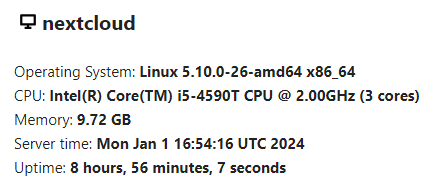
How to solve this?
Trying to finally get a working Nextcloud 18.0.1
In the logs I found:
Collectives full-text search is not operational, because the PDO SQLite driver is not available.
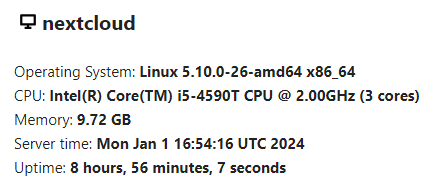
How to solve this?
Nothing Here!
Where can I ask?
On github?
Correct?
Did you install php-sqlite module?
This is a webserver module (extension).
Ahh…
How to check?
Now I have this:
pls tell me what App’s has to be installed
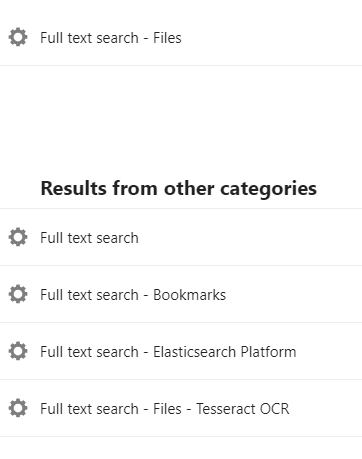
and what has to be configured
many THX
I am not familiar with collectives app.
Please add all necessary information like Nextcloud version, webserver type and version, os version, related log file content.
This help other users to help you.
The apps in your screenshots are meant to search through documents in the Files app. Collectives has its own (full-text) search, so you don’t need to install any additional apps to be able to search in Collectives. However, the php-sqlite module must be installed on your system in order for it to work.
See here: Nextcloud Collectives
Ahh…
THX for clearing.
But I get this:
07/01/2024 10:11.13 /home/mobaxterm apt install php8.1-sqlite3
DISCLAIMER:
This will download and install third-party software packages, distributed by
the Cygwin Project, from online Cygwin repositories.
These software packages are distributed under their own terms available here:
http://ctm.crouchingtigerhiddenfruitbat.org/pub/cygwin/circa/2022/07/30/123537/x86/release
Third-party software packages are neither developed nor distributed by Mobatek.
In no event shall Mobatek be liable for any direct, indirect, incidental,
special, exemplary, or consequential damages (including, but not limited to,
procurement of substitute goods or services, loss of data or profits, computer
virus infection, or business interruption) however caused and on any theory of
liability, whether in contract, strict liability, or tort (including negligence
or otherwise) arising in any way out of the use of these third-party software
packages, even if advised of the possibility of such damage.
By typing "y", you agree to use these third-party programs at your own risks.
Type "y" to continue or any other key to exit: y
Sorry, package php8.1-sqlite3 has not been found.
How to get this installed.
Please tell me you are not using Cygwin to run Nextcloud on a Windows system ![]() Even if, for reasons I will never understand, you insist on using Windows to run your Nextcloud server, why not use HyperV / Windows Subsystem for Linux, which provides you with a native Linux environment?
Even if, for reasons I will never understand, you insist on using Windows to run your Nextcloud server, why not use HyperV / Windows Subsystem for Linux, which provides you with a native Linux environment?
Anyways, I never used cygwin, so I can’t really help. But you could try to find the correct package name with the apt list command:
apt list *php*sqlite*
NO! - didn’t know that Nextcloud can be installed on Windows ![]()
I’m using this ISO to
Running in a ESXi VM
This is based on Debian.
Nothing happens here:
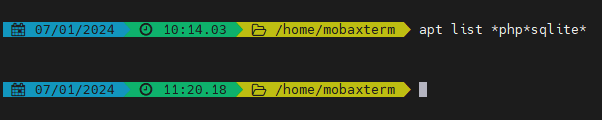
I was confused by your screenshot, because Cygwin is (also) a UNIX-like command line interface for Windows. I have no idea if it’s possible to run Nextcloud with it, and honestly, I have no desire to find out ![]()
Ah ok. ![]() What’s the output of:
What’s the output of:
apt list *php* --installed
and:
apt list *php*sqlite*
THX for taking care
This output is from:
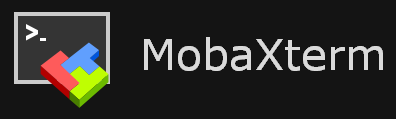
It was recommended to me as a beginner to use instead of putty!
What do you think?
root@nextcloud ~# apt list *php* --installed
Listing... Done
libapache2-mod-php8.1/now 8.1.17-1+0~20230316.37+debian11~1.gbp0c3ecb amd64 [installed,upgradable to: 8.1.27-1+0~20231221.58+debian11~1.gbp3895b2]
php-common/now 2:93+0~20221211.45+debian11~1.gbpdb4dcc all [installed,upgradable to: 2:93+0~20231125.47+debian11~1.gbpc7171d]
php-mysql/now 2:8.1 all [installed,local]
php-pear/now 1:1.10.13+submodules+notgz+2022032202-2+0~20221209.38+debian11~1.gbpfd4c1d all [installed,upgradable to: 1:1.10.13+submodules+notgz+2022032202-2+0~20230612.39+debian11~1.gbpfd4c1d]
php8.1-bcmath/now 8.1.17-1+0~20230316.37+debian11~1.gbp0c3ecb amd64 [installed,upgradable to: 8.1.27-1+0~20231221.58+debian11~1.gbp3895b2]
php8.1-cli/now 8.1.17-1+0~20230316.37+debian11~1.gbp0c3ecb amd64 [installed,upgradable to: 8.1.27-1+0~20231221.58+debian11~1.gbp3895b2]
php8.1-common/now 8.1.17-1+0~20230316.37+debian11~1.gbp0c3ecb amd64 [installed,upgradable to: 8.1.27-1+0~20231221.58+debian11~1.gbp3895b2]
php8.1-curl/now 8.1.17-1+0~20230316.37+debian11~1.gbp0c3ecb amd64 [installed,upgradable to: 8.1.27-1+0~20231221.58+debian11~1.gbp3895b2]
php8.1-gd/now 8.1.17-1+0~20230316.37+debian11~1.gbp0c3ecb amd64 [installed,upgradable to: 8.1.27-1+0~20231221.58+debian11~1.gbp3895b2]
php8.1-gmp/now 8.1.17-1+0~20230316.37+debian11~1.gbp0c3ecb amd64 [installed,upgradable to: 8.1.27-1+0~20231221.58+debian11~1.gbp3895b2]
php8.1-igbinary/now 3.2.13-1+0~20230207.37+debian11~1.gbp76ad09 amd64 [installed,upgradable to: 3.2.15-1+0~20231202.49+debian11~1.gbpe9ffe8]
php8.1-imagick/now 3.7.0-3+0~20221209.38+debian11~1.gbp8a8977 amd64 [installed,upgradable to: 3.7.0-4+0~20231125.43+debian11~1.gbpbf7e27]
php8.1-imap/now 8.1.17-1+0~20230316.37+debian11~1.gbp0c3ecb amd64 [installed,upgradable to: 8.1.27-1+0~20231221.58+debian11~1.gbp3895b2]
php8.1-intl/now 8.1.17-1+0~20230316.37+debian11~1.gbp0c3ecb amd64 [installed,upgradable to: 8.1.27-1+0~20231221.58+debian11~1.gbp3895b2]
php8.1-ldap/now 8.1.17-1+0~20230316.37+debian11~1.gbp0c3ecb amd64 [installed,upgradable to: 8.1.27-1+0~20231221.58+debian11~1.gbp3895b2]
php8.1-mbstring/now 8.1.17-1+0~20230316.37+debian11~1.gbp0c3ecb amd64 [installed,upgradable to: 8.1.27-1+0~20231221.58+debian11~1.gbp3895b2]
php8.1-mysql/now 8.1.17-1+0~20230316.37+debian11~1.gbp0c3ecb amd64 [installed,upgradable to: 8.1.27-1+0~20231221.58+debian11~1.gbp3895b2]
php8.1-opcache/now 8.1.17-1+0~20230316.37+debian11~1.gbp0c3ecb amd64 [installed,upgradable to: 8.1.27-1+0~20231221.58+debian11~1.gbp3895b2]
php8.1-readline/now 8.1.17-1+0~20230316.37+debian11~1.gbp0c3ecb amd64 [installed,upgradable to: 8.1.27-1+0~20231221.58+debian11~1.gbp3895b2]
php8.1-redis/now 5.3.7+4.3.0-2+0~20221210.45+debian11~1.gbp99917f amd64 [installed,upgradable to: 6.0.2-1+0~20231128.56+debian11~1.gbp9f3071]
php8.1-xml/now 8.1.17-1+0~20230316.37+debian11~1.gbp0c3ecb amd64 [installed,upgradable to: 8.1.27-1+0~20231221.58+debian11~1.gbp3895b2]
php8.1-zip/now 8.1.17-1+0~20230316.37+debian11~1.gbp0c3ecb amd64 [installed,upgradable to: 8.1.27-1+0~20231221.58+debian11~1.gbp3895b2]
webmin-phpini/bullseye,now 2.001-turnkey+0 all [installed]
root@nextcloud ~#
root@nextcloud ~# apt list *php*sqlite*
Listing... Done
php-sqlite3/oldstable 2:7.4+76 all
php5.6-sqlite3-dbgsym/bullseye 5.6.40-68+0~20230902.80+debian11~1.gbpa2012b amd64
php5.6-sqlite3/bullseye 5.6.40-68+0~20230902.80+debian11~1.gbpa2012b amd64
php7.0-sqlite3-dbgsym/bullseye 7.0.33-68+0~20230905.83+debian11~1.gbp571a08 amd64
php7.0-sqlite3/bullseye 7.0.33-68+0~20230905.83+debian11~1.gbp571a08 amd64
php7.1-sqlite3-dbgsym/bullseye 7.1.33-56+0~20230904.88+debian11~1.gbp4cb5d3 amd64
php7.1-sqlite3/bullseye 7.1.33-56+0~20230904.88+debian11~1.gbp4cb5d3 amd64
php7.2-sqlite3-dbgsym/bullseye 7.2.34-43+0~20230902.90+debian11~1.gbpc2a431 amd64
php7.2-sqlite3/bullseye 7.2.34-43+0~20230902.90+debian11~1.gbpc2a431 amd64
php7.3-sqlite3-dbgsym/bullseye 7.3.33-14+0~20230902.114+debian11~1.gbp764b27 amd64
php7.3-sqlite3/bullseye 7.3.33-14+0~20230902.114+debian11~1.gbp764b27 amd64
php7.4-sqlite3-dbgsym/bullseye 1:7.4.33-8+0~20230904.88+debian11~1.gbp87c414 amd64
php7.4-sqlite3/oldstable-security,oldstable 7.4.33-1+deb11u4 amd64
php8.0-sqlite3-dbgsym/bullseye 1:8.0.30-2+0~20230904.59+debian11~1.gbp806e95 amd64
php8.0-sqlite3/bullseye 1:8.0.30-2+0~20230904.59+debian11~1.gbp806e95 amd64
php8.1-sqlite3-dbgsym/bullseye 8.1.27-1+0~20231221.58+debian11~1.gbp3895b2 amd64
php8.1-sqlite3/bullseye 8.1.27-1+0~20231221.58+debian11~1.gbp3895b2 amd64
php8.2-sqlite3-dbgsym/bullseye 8.2.14-1+0~20231221.38+debian11~1.gbp698136 amd64
php8.2-sqlite3/bullseye 8.2.14-1+0~20231221.38+debian11~1.gbp698136 amd64
php8.3-sqlite3-dbgsym/bullseye 8.3.1-1+0~20231221.15+debian11~1.gbp28f2f4 amd64
php8.3-sqlite3/bullseye 8.3.1-1+0~20231221.15+debian11~1.gbp28f2f4 amd64
root@nextcloud ~#
Is it possible that you wern’t actually connected to your Nextcloud server, when you ran the command? Maybe that was also the reason why you got the Cygwin third party repo warning when you first tried it…
Now that you’re apperantly connected to your server, try again to run:
apt install php8.1-sqlite3
Sorry, I’ve been mainly a Linux user for many years now, so I have no idea what the best Windows SSH clients and terminal emulators are. However, since OpenSSH is officially available for Windows, I would probably just use that in Powershell: Get started with OpenSSH for Windows | Microsoft Learn
You are using it completely wrong!
Please start reading manuals instead of doing and doing without using your head!
You must create the ssh session within your MobaXterm. When you open MobaXterm, you only get a terminal at your windows host! That is not what you want!
You have to create a ssh session to your machine:
then you get a remote shell on your remote host.
Read the help and the manual pages!!!
Much luck,
ernolf
THX to join me in this “new for me Journey”
I got This:
root@nextcloud ~# apt install php8.1-sqlite3
Reading package lists... Done
Building dependency tree... Done
Reading state information... Done
The following packages were automatically installed and are no longer required:
linux-image-5.10.0-21-amd64 linux-image-5.10.0-23-amd64
Use 'apt autoremove' to remove them.
The following additional packages will be installed:
libapache2-mod-php8.1 php8.1-bcmath php8.1-cli php8.1-common php8.1-curl php8.1-gd php8.1-gmp php8.1-imap php8.1-intl php8.1-ldap php8.1-mbstring php8.1-mysql php8.1-opcache php8.1-readline
php8.1-xml php8.1-zip
The following NEW packages will be installed:
php8.1-sqlite3
The following packages will be upgraded:
libapache2-mod-php8.1 php8.1-bcmath php8.1-cli php8.1-common php8.1-curl php8.1-gd php8.1-gmp php8.1-imap php8.1-intl php8.1-ldap php8.1-mbstring php8.1-mysql php8.1-opcache php8.1-readline
php8.1-xml php8.1-zip
16 upgraded, 1 newly installed, 0 to remove and 58 not upgraded.
Need to get 5282 kB of archives.
After this operation, 175 kB of additional disk space will be used.
Do you want to continue? [Y/n] y
Do I want to continue?
I think Yes?!
What else should be done her?
Really?!?!
Sorry but I’m actually starting to doubt whether you should host your own Nextcloud server in the first place.
The following points are the bare minimum you need to be familiar with to even think about running Nextcloud on your own server:
Or do you really want to open a forum post for every click you’re supposed to do and every simple Y/N question your operating system asks you?
Hey,
I add to read a few stuff to find a way to do this, for the same error after collective installation. I have a raspberrypi, but I guess the process would be quite similar.
SSH to my raspberrypi where Nexctloud is
apt list *php* --installed
To check which php version was installed (you can alos look at the Overview in the admin panel web GUI)
My version was PHP 8.1.xx
Then
apt list *php*sqlite* --installed
There was nothing
So I checked :
apt list *php*sqlite*
and saw the php8.1-sqlite3
I double checked that nexcloudpi would work with this version of php (which obviously was the case) but since this installation was also going to upgrade some other php packages, I wanted to be sure.
sudo apt install php8.1-sqlite3
Then restart apache
sudo systemctl restart apache2
(I also did sudo systemctl restart apache2.service, not sure what the difference is)
And voilà, no more PDO SQlite Driver error
It gave few errors though : the install created duplicate symlink for opcache.ini, which was giving some errors.
Found on another git hub bug report the following process :
for f in $(find /etc/php/ 2>/dev/null -name "*opc*") ; do ls -laFh $f;done
Which gave the list below :
lrwxrwxrwx 1 root root 39 May 2 01:15 /etc/php/8.1/fpm/conf.d/10-opcache.ini -> /etc/php/8.1/mods-available/opcache.ini
lrwxrwxrwx 1 root root 39 Aug 30 13:16 /etc/php/8.1/fpm/conf.d/20-opcache.ini -> /etc/php/8.1/mods-available/opcache.ini
lrwxrwxrwx 1 root root 39 May 2 01:15 /etc/php/8.1/cli/conf.d/10-opcache.ini -> /etc/php/8.1/mods-available/opcache.ini
lrwxrwxrwx 1 root root 39 Aug 30 13:16 /etc/php/8.1/cli/conf.d/20-opcache.ini -> /etc/php/8.1/mods-available/opcache.ini
-rw-r--r-- 1 root root 321 May 12 22:31 /etc/php/8.1/mods-available/opcache.ini
I deleted the most recent ones, since I thought that the name : 10-opcache.ini was probably used elsewhere, and since the second ones (20-opcache.ini) were obviouly created with the sqlite install, that was making sense to me to remove them.
This topic was automatically closed 90 days after the last reply. New replies are no longer allowed.