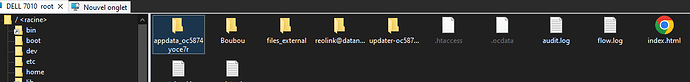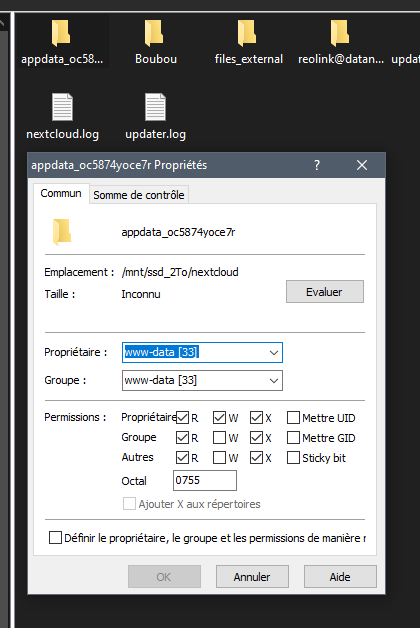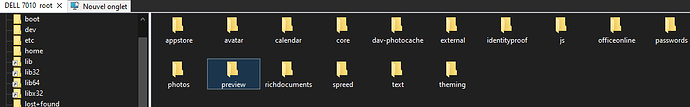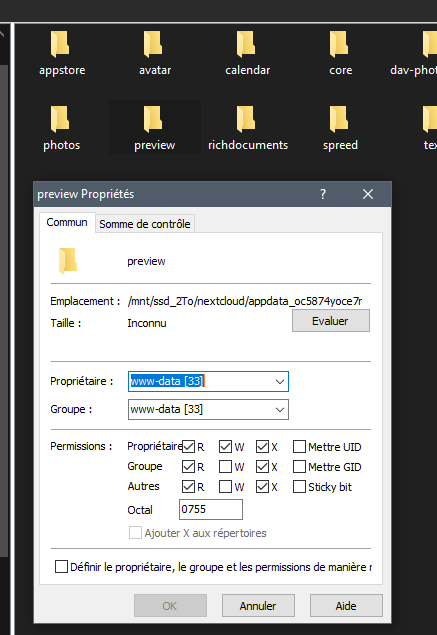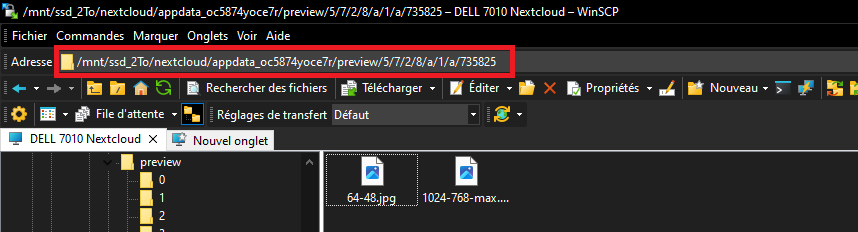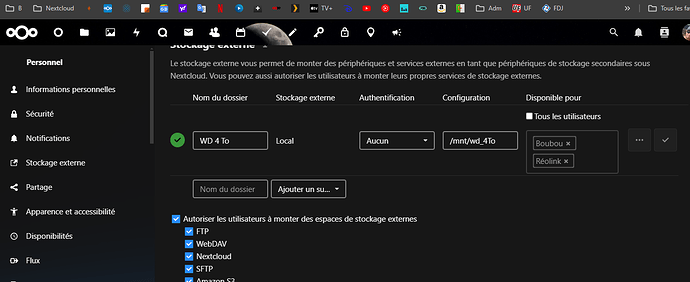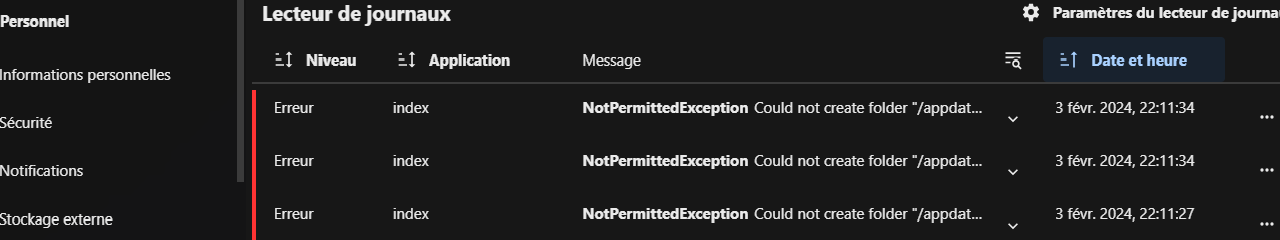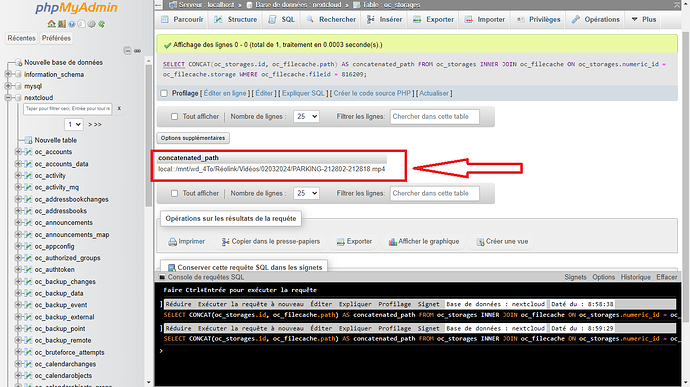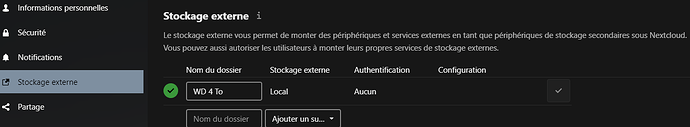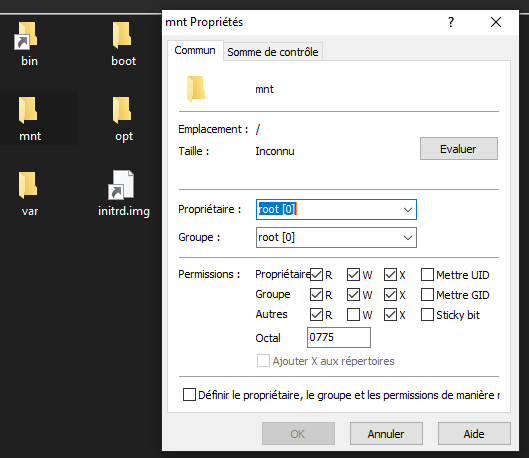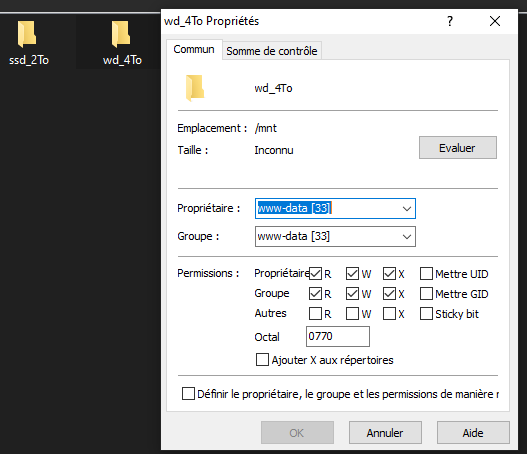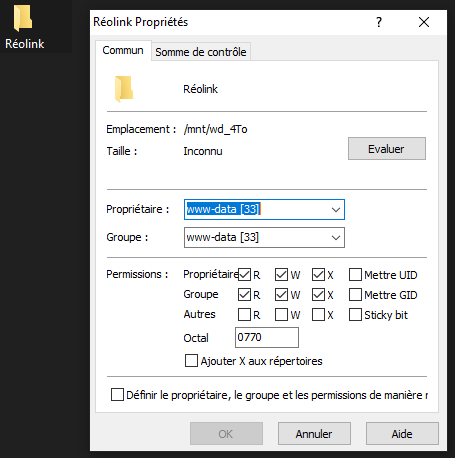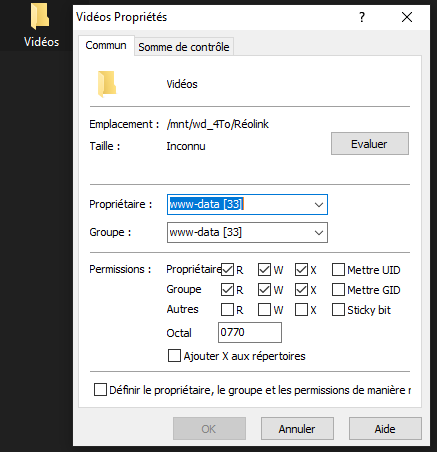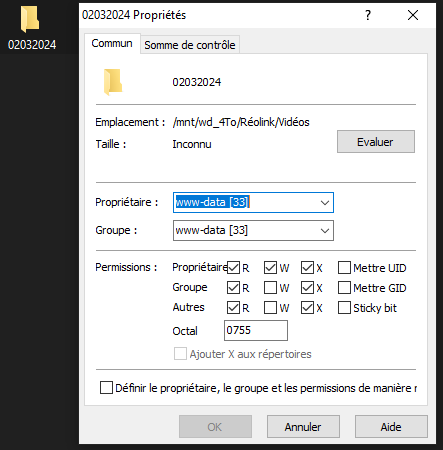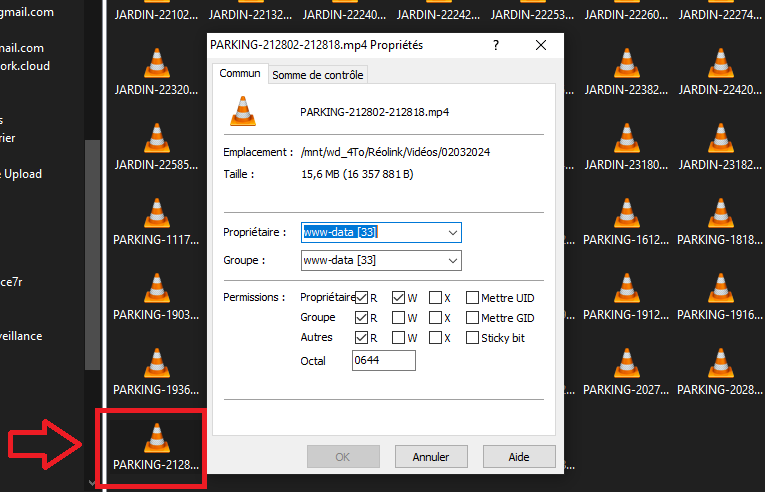Nextcloud version (eg, 20.0.5): 28.0.1
Operating system and version (eg, Ubuntu 20.04): Debian 12
Apache or nginx version (eg, Apache 2.4.25): Apache/2.4.57 (Debian)
PHP version (eg, 7.4): 8.2.7
MariaDB : 11.2.2
The issue you are facing:
Is this the first time you’ve seen this error? (Y/N): N
Steps to replicate it:
- go to the “Photos” application
- Nextcloud generate thumbnails on new videos or photos
- go to the “logging” nenu and the errors are displayed
The output of your Nextcloud log in Admin > Logging:
[index] Erreur: Could not create folder "/appdata_oc5874yoce7r/preview/8/b/d/e/8/a/c/554139"
GET /apps/photos/api/v1/preview/554139?etag=4c27f49683742f0189a49edc14592fe9&x=512&y=512
de 192.168.1.254 par Boubou à 18 janv. 2024, 09:22:31
The output of your config.php file in /path/to/nextcloud (make sure you remove any identifiable information!):
<?php
$CONFIG = array (
'instanceid' => 'ocXXXXXXXXX',
'passwordsalt' => 'XXXXXXXXXXXXXXXXXXXXXXXXXXX',
'secret' => 'XXXXXXXXXXXXXXXXXXXXXXXXXXXXXXXXXXX',
'trusted_domains' =>
array (
0 => '192.168.1.6',
2 => 'nextcloud.XXXXXXXXX.cloud',
1 => 'www.nextcloud.XXXXXXXXX.cloud',
),
'datadirectory' => '/mnt/ssd_2To/nextcloud',
'dbtype' => 'mysql',
'version' => '28.0.1.1',
'overwrite.cli.url' => 'https://nextcloud.XXXXXXXXX.cloud',
'dbname' => 'nextcloud',
'dbhost' => 'localhost',
'dbport' => '',
'dbtableprefix' => 'oc_',
'mysql.utf8mb4' => true,
'dbuser' => 'XXXXXX',
'dbpassword' => 'XXXXXXXXXXXXXXXXXXXX',
'installed' => true,
'default_phone_region' => 'FR',
'htaccess.RewriteBase' => '/',
'trashbin_retention_obligation' => 'auto, 1',
'filelocking.enabled' => 'true',
'knowledgebaseenabled' => false,
'activity_expire_days' => 1,
'skeletondirectory' => '/var/www/nextcloud/skeleton/',
'maintenance' => false,
'redis' =>
array (
'host' => '/var/run/redis/redis-server.sock',
'port' => '0',
'timeout' => '0.0',
),
'memcache.distributed' => '\\OC\\Memcache\\Redis',
'memcache.local' => '\\OC\\Memcache\\Redis',
'memcache.locking' => '\\OC\\Memcache\\Redis',
'mail_smtpmode' => 'smtp',
'mail_smtpsecure' => 'ssl',
'mail_sendmailmode' => 'smtp',
'mail_from_address' => 'nextcloud',
'mail_domain' => 'XXXXXXXXXX.cloud',
'mail_smtphost' => 'mail.XXXXXXXXXXXX.cloud',
'mail_smtpport' => '465',
'mail_smtpauth' => 1,
'mail_smtpname' => 'nextcloud@XXXXXXXXXX.cloud',
'mail_smtppassword' => 'XXXXXXXXXXXXXXXXXXXX',
'updater.release.channel' => 'stable',
'enable_previews' => true,
'enabledPreviewProviders' =>
array (
0 => 'OC\\Preview\\Image',
1 => 'OC\\Preview\\HEIC',
2 => 'OC\\Preview\\TIFF',
3 => 'OC\\Preview\\Movie',
4 => 'OC\\Preview\\PNG',
5 => 'OC\\Preview\\JPEG',
6 => 'OC\\Preview\\GIF',
7 => 'OC\\Preview\\BMP',
8 => 'OC\\Preview\\XBitmap',
9 => 'OC\\Preview\\MP3',
10 => 'OC\\Preview\\MP4',
11 => 'OC\\Preview\\TXT',
12 => 'OC\\Preview\\MarkDown',
13 => 'OC\\Preview\\PDF',
14 => 'OC\\Preview\\Krita',
15 => 'OC\\Preview\\OpenDocument',
),
'preview_max_x' => 1024,
'preview_max_y' => 1024,
'theme' => '',
'loglevel' => 2,
'app_install_overwrite' =>
array (
0 => 'backup',
1 => 'files_rightclick',
2 => 'metadata',
3 => 'otpmanager',
4 => 'files_retention',
),
);
Output errors in nextcloud.log in /var/www/ or as admin user in top right menu, filtering for errors. Use a pastebin service if necessary.
{"reqId":"YcY7FCz1j7Nrhmaqp6KC","level":3,"time":"2024-01-18T08:21:59+00:00","remoteAddr":"192.168.1.254","user":"Boubou","app":"index","method":"GET","url":"/apps/photos/api/v1/preview/554483?etag=0a1fedd61d49871dee4c55dbede60b08&x=64&y=64","message":"Could not create folder \"/appdata_oc5874yoce7r/preview/4/b/8/6/5/6/2/554483\"","userAgent":"Mozilla/5.0 (Windows NT 10.0; Win64; x64) AppleWebKit/537.36 (KHTML, like Gecko) Chrome/120.0.0.0 Safari/537.36","version":"28.0.1.1","exception":{"Exception":"OCP\\Files\\NotPermittedException","Message":"Could not create folder \"/appdata_oc5874yoce7r/preview/4/b/8/6/5/6/2/554483\"","Code":0,"Trace":[{"file":"/var/www/nextcloud/lib/private/Files/AppData/AppData.php","line":147,"function":"newFolder","class":"OC\\Files\\Node\\Folder","type":"->"},{"file":"/var/www/nextcloud/lib/private/Preview/Storage/Root.php","line":74,"function":"newFolder","class":"OC\\Files\\AppData\\AppData","type":"->"},{"file":"/var/www/nextcloud/lib/private/Preview/Generator.php","line":607,"function":"newFolder","class":"OC\\Preview\\Storage\\Root","type":"->"},{"file":"/var/www/nextcloud/lib/private/Preview/Generator.php","line":133,"function":"getPreviewFolder","class":"OC\\Preview\\Generator","type":"->"},{"file":"/var/www/nextcloud/lib/private/Preview/Generator.php","line":110,"function":"generatePreviews","class":"OC\\Preview\\Generator","type":"->"},{"file":"/var/www/nextcloud/lib/private/PreviewManager.php","line":187,"function":"getPreview","class":"OC\\Preview\\Generator","type":"->"},{"file":"/var/www/nextcloud/apps/photos/lib/Controller/PreviewController.php","line":162,"function":"getPreview","class":"OC\\PreviewManager","type":"->"},{"file":"/var/www/nextcloud/apps/photos/lib/Controller/PreviewController.php","line":128,"function":"fetchPreview","class":"OCA\\Photos\\Controller\\PreviewController","type":"->"},{"file":"/var/www/nextcloud/lib/private/AppFramework/Http/Dispatcher.php","line":230,"function":"index","class":"OCA\\Photos\\Controller\\PreviewController","type":"->"},{"file":"/var/www/nextcloud/lib/private/AppFramework/Http/Dispatcher.php","line":137,"function":"executeController","class":"OC\\AppFramework\\Http\\Dispatcher","type":"->"},{"file":"/var/www/nextcloud/lib/private/AppFramework/App.php","line":184,"function":"dispatch","class":"OC\\AppFramework\\Http\\Dispatcher","type":"->"},{"file":"/var/www/nextcloud/lib/private/Route/Router.php","line":315,"function":"main","class":"OC\\AppFramework\\App","type":"::"},{"file":"/var/www/nextcloud/lib/base.php","line":1069,"function":"match","class":"OC\\Route\\Router","type":"->"},{"file":"/var/www/nextcloud/index.php","line":39,"function":"handleRequest","class":"OC","type":"::"}],"File":"/var/www/nextcloud/lib/private/Files/Node/Folder.php","Line":162,"message":"Could not create folder \"/appdata_oc5874yoce7r/preview/4/b/8/6/5/6/2/554483\"","exception":{},"CustomMessage":"Could not create folder \"/appdata_oc5874yoce7r/preview/4/b/8/6/5/6/2/554483\""}}
{"reqId":"leXd6FyQRT8IZMOkwuH5","level":3,"time":"2024-01-18T08:22:31+00:00","remoteAddr":"192.168.1.254","user":"Boubou","app":"index","method":"GET","url":"/apps/photos/api/v1/preview/554139?etag=4c27f49683742f0189a49edc14592fe9&x=512&y=512","message":"Could not create folder \"/appdata_oc5874yoce7r/preview/8/b/d/e/8/a/c/554139\"","userAgent":"Mozilla/5.0 (Windows NT 10.0; Win64; x64) AppleWebKit/537.36 (KHTML, like Gecko) Chrome/120.0.0.0 Safari/537.36","version":"28.0.1.1","exception":{"Exception":"OCP\\Files\\NotPermittedException","Message":"Could not create folder \"/appdata_oc5874yoce7r/preview/8/b/d/e/8/a/c/554139\"","Code":0,"Trace":[{"file":"/var/www/nextcloud/lib/private/Files/AppData/AppData.php","line":147,"function":"newFolder","class":"OC\\Files\\Node\\Folder","type":"->"},{"file":"/var/www/nextcloud/lib/private/Preview/Storage/Root.php","line":74,"function":"newFolder","class":"OC\\Files\\AppData\\AppData","type":"->"},{"file":"/var/www/nextcloud/lib/private/Preview/Generator.php","line":607,"function":"newFolder","class":"OC\\Preview\\Storage\\Root","type":"->"},{"file":"/var/www/nextcloud/lib/private/Preview/Generator.php","line":133,"function":"getPreviewFolder","class":"OC\\Preview\\Generator","type":"->"},{"file":"/var/www/nextcloud/lib/private/Preview/Generator.php","line":110,"function":"generatePreviews","class":"OC\\Preview\\Generator","type":"->"},{"file":"/var/www/nextcloud/lib/private/PreviewManager.php","line":187,"function":"getPreview","class":"OC\\Preview\\Generator","type":"->"},{"file":"/var/www/nextcloud/apps/photos/lib/Controller/PreviewController.php","line":162,"function":"getPreview","class":"OC\\PreviewManager","type":"->"},{"file":"/var/www/nextcloud/apps/photos/lib/Controller/PreviewController.php","line":128,"function":"fetchPreview","class":"OCA\\Photos\\Controller\\PreviewController","type":"->"},{"file":"/var/www/nextcloud/lib/private/AppFramework/Http/Dispatcher.php","line":230,"function":"index","class":"OCA\\Photos\\Controller\\PreviewController","type":"->"},{"file":"/var/www/nextcloud/lib/private/AppFramework/Http/Dispatcher.php","line":137,"function":"executeController","class":"OC\\AppFramework\\Http\\Dispatcher","type":"->"},{"file":"/var/www/nextcloud/lib/private/AppFramework/App.php","line":184,"function":"dispatch","class":"OC\\AppFramework\\Http\\Dispatcher","type":"->"},{"file":"/var/www/nextcloud/lib/private/Route/Router.php","line":315,"function":"main","class":"OC\\AppFramework\\App","type":"::"},{"file":"/var/www/nextcloud/lib/base.php","line":1069,"function":"match","class":"OC\\Route\\Router","type":"->"},{"file":"/var/www/nextcloud/index.php","line":39,"function":"handleRequest","class":"OC","type":"::"}],"File":"/var/www/nextcloud/lib/private/Files/Node/Folder.php","Line":162,"message":"Could not create folder \"/appdata_oc5874yoce7r/preview/8/b/d/e/8/a/c/554139\"","exception":{},"CustomMessage":"Could not create folder \"/appdata_oc5874yoce7r/preview/8/b/d/e/8/a/c/554139\""}}
Hi
I encounter this error which is random, sometimes when generating around fifty thumbnails there is no error and sometimes there are errors. and with the errors I don’t see any problem with the thumbnails, they are all displayed correctly.
Thanks for your help