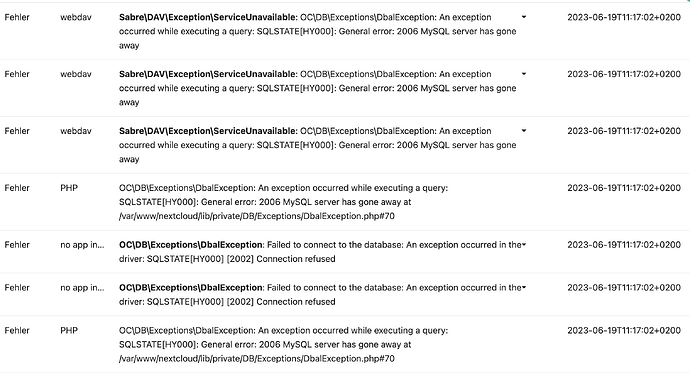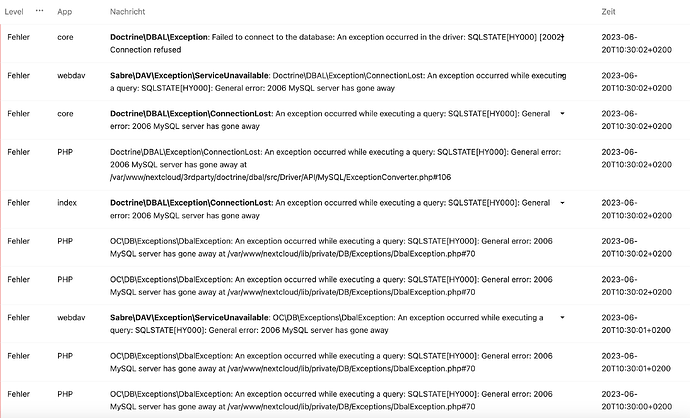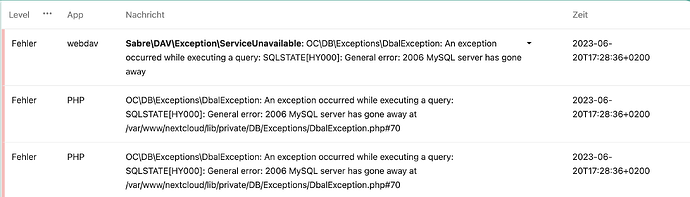Nextcloud version (eg, 20.0.5): 26.0.1
Operating system and version (eg, Ubuntu 20.04): NextCloudPi
Apache or nginx version (eg, Apache 2.4.25): 2.4.56
PHP version (eg, 7.4): 8.1.10
The issue you are facing:
We recently started using Nextcloud Talk on our installation. Since then I see the server regularly running into an error. The server however keeps returning after some 30-60 seconds. When checking the logging on the installation, there are errors relating to “mySQL server has gone away” and I am struggling, where to start resolving.
Is this the first time you’ve seen this error? (Y/N): Y
The output of your Nextcloud log in Admin > Logging:
The output of your config.php file in /path/to/nextcloud (make sure you remove any identifiable information!):
<?php
$CONFIG = array (
'passwordsalt' => 'XXX',
'secret' => 'XXX',
'trusted_domains' =>
array (
0 => 'localhost',
7 => 'nextcloudpi',
5 => 'nextcloudpi.local',
8 => 'nextcloudpi.lan',
3 => 'nextcloudpi',
11 => 'XXX',
1 => '192.168.178.XXX',
14 => 'nextcloudpi',
20 => 'cloud.XXX.de',
21 => 'XXX.ddns.net',
22 => '192.168.178.XXX',
),
'datadirectory' => '/media/myCloudDrive/ncdata/data',
'dbtype' => 'mysql',
'version' => '26.0.1.1',
'overwrite.cli.url' => 'https://nextcloudpi/',
'dbname' => 'nextcloud',
'dbhost' => 'localhost',
'dbport' => '',
'dbtableprefix' => 'oc_',
'mysql.utf8mb4' => true,
'dbuser' => 'XXX',
'dbpassword' => 'XXX',
'installed' => true,
'instanceid' => 'ocbl8r0xpy2t',
'memcache.local' => '\\OC\\Memcache\\Redis',
'memcache.locking' => '\\OC\\Memcache\\Redis',
'redis' =>
array (
'host' => '/var/run/redis/redis.sock',
'port' => 0,
'timeout' => 0.0,
'password' => 'XXX',
),
'tempdirectory' => '/media/myCloudDrive/ncdata/data/tmp',
'mail_smtpmode' => 'smtp',
'mail_smtpauthtype' => 'LOGIN',
'mail_from_address' => 'cloud',
'mail_domain' => 'XXX.de',
'preview_max_x' => '2048',
'preview_max_y' => '2048',
'jpeg_quality' => '60',
'overwriteprotocol' => 'https',
'trusted_proxies' =>
array (
11 => '127.0.0.1',
12 => '::1',
13 => 'nextcloudpi',
14 => '192.168.178.XXX',
15 => '192.168.178.XXX',
),
'maintenance' => false,
'logfile' => '/media/myCloudDrive/ncdata/data/nextcloud.log',
'loglevel' => '2',
'log_type' => 'file',
'default_phone_region' => 'DE',
'mail_sendmailmode' => 'smtp',
'mail_smtpsecure' => 'ssl',
'mail_smtpauth' => 1,
'mail_smtphost' => 'smtp.XXX.de',
'mail_smtpport' => '465',
'mail_smtpname' => 'XXX',
'mail_smtppassword' => 'XXX',
'htaccess.RewriteBase' => '/',
'data-fingerprint' => 'XXX',
'theme' => '',
'app_install_overwrite' =>
array (
0 => 'nextcloudpi',
1 => 'previewgenerator',
),
);