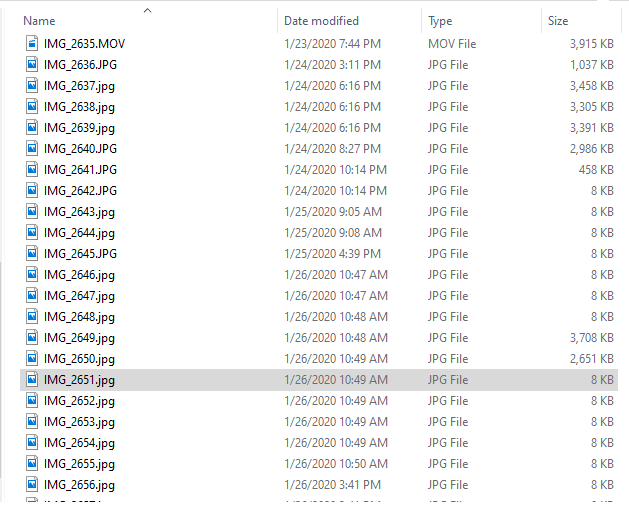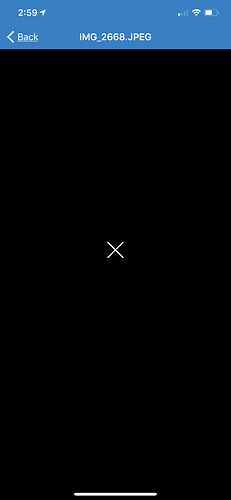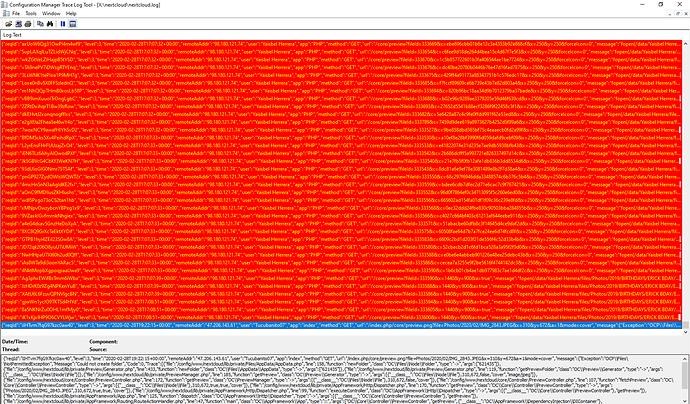Would this be the issue?
Last login: Thu Feb 27 14:24:35 on console
The default interactive shell is now zsh.
To update your account to use zsh, please run chsh -s /bin/zsh.
For more details, please visit https://support.apple.com/kb/HT208050.
Jorges-MacBook-Pro:~ jorgeherrera$ /Volumes/rootshare/appdata/nextcloud/www/nextcloud/occ ; exit;
Cannot write into “config” directory!
This can usually be fixed by giving the webserver write access to the config directory
See https://docs.nextcloud.com/server/18/go.php?to=admin-dir_permissions
Or, if you prefer to keep config.php file read only, set the option “config_is_read_only” to true in it.
See https://docs.nextcloud.com/server/18/go.php?to=admin-config
PHP Warning: fileperms(): stat failed for /data/nextcloud.log in /Volumes/rootshare/appdata/nextcloud/www/nextcloud/lib/private/Log/File.php on line 83
{“reqId”:“gTrcaxh2rCNnR8UOUXju”,“level”:3,“time”:“2020-03-04T19:39:52+00:00”,“remoteAddr”:"",“user”:"–",“app”:“PHP”,“method”:"",“url”:"–",“message”:“fileperms(): stat failed for /data/nextcloud.log at /Volumes/rootshare/appdata/nextcloud/www/nextcloud/lib/private/Log/File.php#83”,“userAgent”:"–",“version”:“18.0.1.3”}
{“reqId”:“gTrcaxh2rCNnR8UOUXju”,“level”:3,“time”:“2020-03-04T19:39:52+00:00”,“remoteAddr”:"",“user”:"–",“app”:“PHP”,“method”:"",“url”:"–",“message”:“You are using a fallback implementation of the intl extension. Installing the native one is highly recommended instead. at /Volumes/rootshare/appdata/nextcloud/www/nextcloud/3rdparty/patchwork/utf8/src/Patchwork/Utf8/Bootup/intl.php#18”,“userAgent”:"–",“version”:“18.0.1.3”}
logout
Saving session…
…copying shared history…
…saving history…truncating history files…
…completed.
Deleting expired sessions…23 completed.
[Process completed]