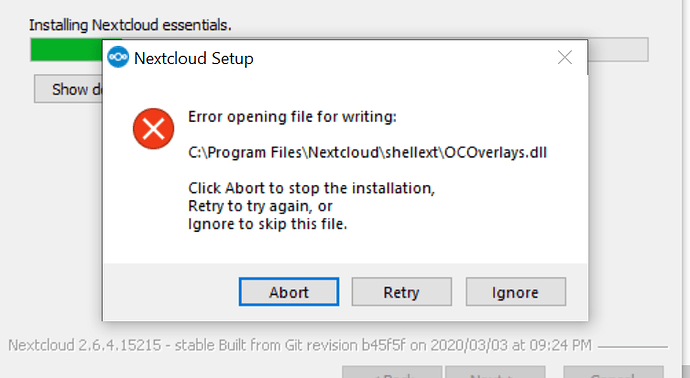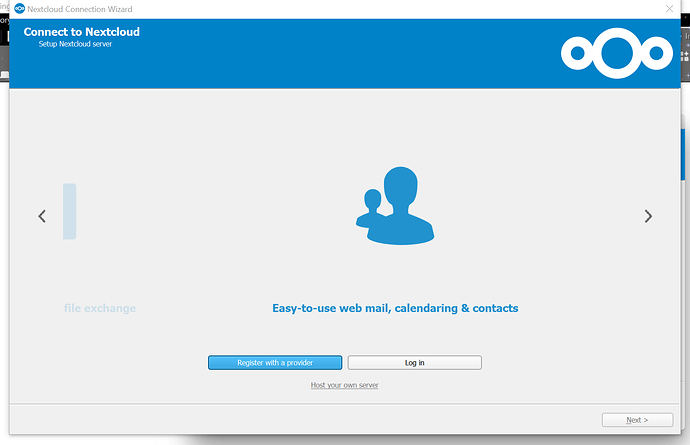Hello all,
I was trying to install the Nextcloud desktop client on my Windows 10 computer, and received three error messages during installation. I’ve attached a screenshot of only one of the error messages, since new users can only attach two images total, the other two error messages indicate issue with opening OCContextMenu.dll and OCUtil.dll. I clicked “ignore” on each error message to see what would happen, and when I got to the connection wizard, it didn’t appear the same as the images in installation manual (see screenshot) and I couldn’t figure out how to get to a point where I could log in - I’ve already signed up for an account with a web host. I’m not sure if this is one problem or two. I downloaded the installation file and tried again, and the same thing happened.
Any assistance would be much appreciated.
~S