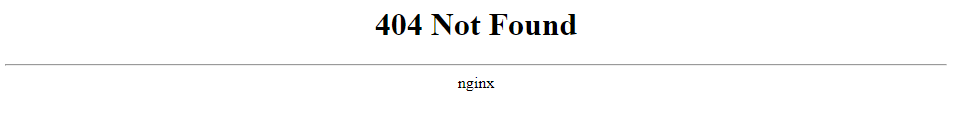Nextcloud version: 26.0.5
Operating system and version: UNRAID 6.12.6
Apache or nginx version: nginx/1.23.3
PHP version: PHP 8.2.7
The issue you are facing:
I can no longer access my personal Nextcloud. I use UNRAID. My UNRAID USB boot device failed so I created a new one. Everything was working except I could not update the dockers for Nextcloud, mariadb, and swag on the UNRAID server. Online forums seemed to indicate that I could delete the dockers and reinstall them and point the Nextcloud docker back to the folder, everything would work correctly. Saddly, this did not work. I probably misunderstood what they meant… My files are all still on the server (I can see them on the drive in UNRAID) but Nextcloud is not accessible in a web browser do to a 404 Not Found nginx error.
I’m guessing there is some setting maybe in the Nextcloud config file or setting of mariadb that I need to fix…
I tried to follow this video tutorial to re-setup my Nextcloud but I can’t follow it once it gets to 7:48 https://youtu.be/id4GcVZ5qBA?si=Hg8zmS7r9BU0PC3P
Obviously, I reused my Nextcloud data folder instead of creating a new one…
I’m also getting errors like this in the docker log:
Next Doctrine\DBAL\Exception\TableNotFoundException: An exception occurred while executing a query: SQLSTATE[42S02]: Base table or view not found: 1146 Table 'nextcloud.oc_appconfig' doesn't exist in /config/www/nextcloud/3rdparty/doctrine/dbal/src/Driver/API/MySQL/ExceptionConverter.php:51
Any help is greatly appreciated. I messed this up pretty bad I think. ![]()
Is this the first time you’ve seen this error?: Yes
Steps to replicate it:
- Install Nextcloud.
- UNRAID USB drive failure
- Create a new USB drive
- Nextcloud still works but docker won’t update
- Try to remove Nextcloud docker, mariadb docker, and swag docker (dumb!!)
- Reinstall mariadb docker and Nextcloud docker pointing it back to Nextcloud data folder
- Nextcloud starts but with some errors and cannot access Nextcloud in a browser using local address. Get 404 Not Found nginx error.
The output of your Nextcloud log in Admin > Logging:
Cannot to GUI to log in...
The output of your config.php file in /path/to/nextcloud (make sure you remove any identifiable information!):
<?php
$CONFIG = array (
'memcache.local' => '\\OC\\Memcache\\APCu',
'datadirectory' => '/data',
'instanceid' => 'not sure if this is private info',
'passwordsalt' => 'not sure if this is private info',
'trusted_domains' =>
array (
0 => '192.168.0.170:444',
1 => 'url1.duckdns.org',
2 => 'url2.ddns.net',
),
'trusted_proxies' =>
array (
0 => '172.64.0.0/13',
),
'dbtype' => 'mysql',
'version' => '26.0.5.1',
'overwrite.cli.url' => 'https://url1.duckdns.org',
'overwritehost' => 'url1.duckdns.org',
'overwriteprotocol' => 'https',
'dbname' => 'nextcloud',
'dbhost' => '192.168.0.170:3306',
'dbport' => '',
'dbtableprefix' => 'oc_',
'mysql.utf8mb4' => true,
'dbuser' => 'oc_admin',
'dbpassword' => 'not sure if this is private info',
'installed' => true,
'app_install_overwrite' =>
array (
0 => 'occweb',
),
'maintenance' => false,
'updater.release.channel' => 'stable',
'mail_smtpmode' => 'smtp',
'mail_sendmailmode' => 'smtp',
'theme' => '',
'loglevel' => 2,
'default_phone_region' => 'US',
'mail_smtpsecure' => 'ssl',
);
The output of your Apache/nginx/system log in /var/log/____:
2024/01/13 20:18:23 [error] 331#331: *4 "/app/www/public/index.php" is not found (2: No such file or directory), client: 192.168.0.186, server: _, request: "GET / HTTP/2.0", host: "192.168.0.170:444"
Output errors in nextcloud.log in /var/www/ or as admin user in top right menu, filtering for errors.
I don’t see a nextcloud.log file… Maybe I’m looking in the wrong spot…