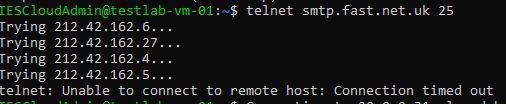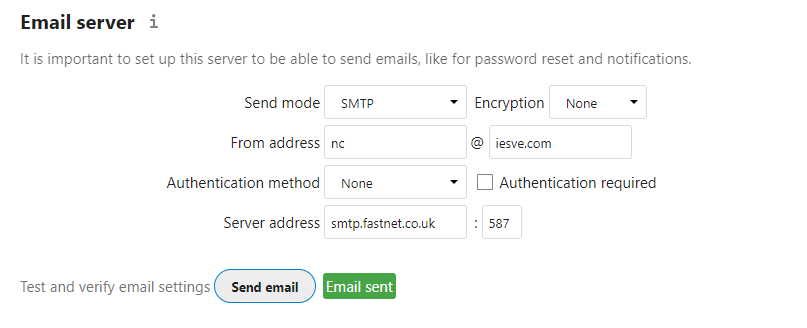Hi,
I am having an issue with SMTP setup for notification which seem to be common with different fixes. I tried Nextcloud forum and tried the method suggested but I am still not able to resolve it.
Nextcloud Version: Nextcloud Hub II (23.0.6)
Php Version: PHP 7.4.30 (cli)
Php Config:
<?php $CONFIG = array ( 'instanceid' => 'Sensitive Data', 'passwordsalt' => 'Sensitive Data', 'secret' => 'Sensitive Data', 'trusted_domains' => array ( 0 => 'nc.iesve.com', 1 => 'testlab-vm-01.uksouth.cloudapp.azure.com', ), 'datadirectory' => '/var/www/html/nextcloud/data', 'dbtype' => 'mysql', 'version' => '23.0.6.1', 'overwrite.cli.url' => 'http://testlab-vm-01.uksouth.cloudapp.azure.com/nc', 'dbname' => 'Sensitive Data', 'dbhost' => 'Sensitive Data', 'dbport' => '', 'dbtableprefix' => 'oc_', 'mysql.utf8mb4' => true, 'dbuser' => 'ncadmin', 'dbpassword' => 'Sensitive Data', 'installed' => true, 'maintenance' => false, 'theme' => '', 'loglevel' => 2, 'app_install_overwrite' => array ( 0 => 'caniupdate', 1 => 'flow_notifications', ), 'mail_from_address' => 'nc', 'mail_smtpmode' => 'smtp', 'mail_sendmailmode' => 'smtp', 'mail_domain' => 'iesve.com', 'mail_smtpport' => '25', 'mail_smtpdebug' => true, 'mail_smtphost' => 'smtp.fast.net.uk', ); In the Logging section. I am getting the following error: Swift_TransportException: Connection could not be established with host smtp.fast.net.uk :stream_socket_client(): unable to connect to smtp.fast.net.uk:25 (Connection timed out) Log data: ++ Starting Swift_SmtpTransport !! Connection could not be established with host smtp.fast.net.uk :stream_socket_client(): unable to connect to smtp.fast.net.uk:25 (Connection timed out) (code: 0) /var/www/html/nextcloud/3rdparty/swiftmailer/swiftmailer/lib/classes/Swift/Events/SimpleEventDispatcher.php - line 138: Swift_Plugins_LoggerPlugin->exceptionThrown() /var/www/html/nextcloud/3rdparty/swiftmailer/swiftmailer/lib/classes/Swift/Events/SimpleEventDispatcher.php - line 116: Swift_Events_SimpleEventDispatcher->bubble() /var/www/html/nextcloud/3rdparty/swiftmailer/swiftmailer/lib/classes/Swift/Transport/AbstractSmtpTransport.php - line 434: Swift_Events_SimpleEventDispatcher->dispatchEvent() /var/www/html/nextcloud/3rdparty/swiftmailer/swiftmailer/lib/classes/Swift/Transport/AbstractSmtpTransport.php - line 145: Swift_Transport_AbstractSmtpTransport->throwException() /var/www/html/nextcloud/3rdparty/swiftmailer/swiftmailer/lib/classes/Swift/Mailer.php - line 65: Swift_Transport_AbstractSmtpTransport->start() /var/www/html/nextcloud/lib/private/Mail/Mailer.php - line 204: Swift_Mailer->send() /var/www/html/nextcloud/apps/notifications/lib/MailNotifications.php - line 215: OC\Mail\Mailer->send() /var/www/html/nextcloud/apps/notifications/lib/MailNotifications.php - line 166: OCA\Notifications\MailNotifications->sendEmailToUser() /var/www/html/nextcloud/apps/notifications/lib/BackgroundJob/SendNotificationMails.php - line 49: OCA\Notifications\MailNotifications->sendEmails() /var/www/html/nextcloud/lib/public/BackgroundJob/Job.php - line 79: OCA\Notifications\BackgroundJob\SendNotificationMails->run() /var/www/html/nextcloud/lib/public/BackgroundJob/TimedJob.php - line 95: OCP\BackgroundJob\Job->execute() /var/www/html/nextcloud/cron.php - line 151: OCP\BackgroundJob\TimedJob->execute() The port 25 is definitely open and my smtp provider confirmed the hosted Azure VM is on active list on their side. Completely new Nextcloud and I am looking to get this resolved and not having much luck. Anyone looking at the error message might spot something that I have missed and point it to me. Thanks Raj